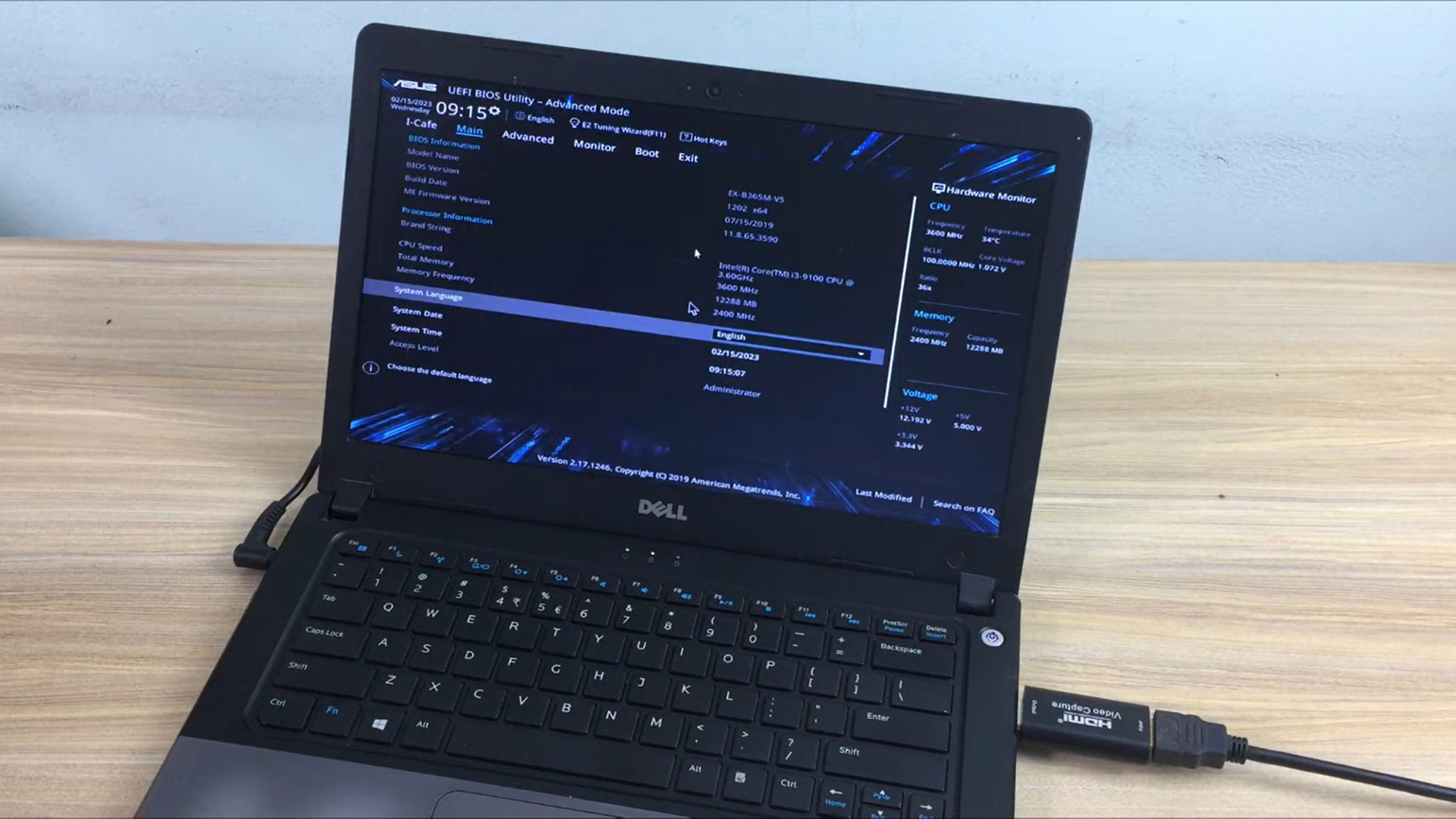Do Projectors Have Sound? All Things You Need To Know
Does the projector have sound? There is no doubt that the manufacturer integrates the speaker into some models, but it is not all.
This feature complements the projector for better picture and sound quality, and you will need extra gear. The following article will guide you on how to make your sound better.
Contents
Do Projectors Have Sound?
The answer is yes or no, depending on the model of the projector you own. Some projectors have built-in speakers to provide sound, but others do not.
So when do you need a sound system? When you want to create a giant screen in the living room or plan to use the device with another additional device such as a laptop, smartphone, or iPad. Now the sound system will bring a better experience than ever.
There will be many options for you when looking for a projector to have sound. You can buy a model with built-in speakers or buy an additional sound system and connect it to your projectors.
While the two ideas deliver fairly similar sound quality, I recommend considering external speakers if you want a larger surround experience because they bring a higher sound than the built-in system on the pro.
If you want to use fewer devices, the built-in speaker model is preferred. You don’t need to worry about the quality because they work fine.
You can output the second device’s audio through the speakers as long as they are connected via an HDMI cable.
How To Get It?
There are two ways to help you have boomed on the projectors: HDMI connections or audio cables.
With HDMI

You should apply the optimal option to play video via HDMI cable. This cable is capable of transmitting digital signals and video audio in high quality. As a result, you will have a better experience.
The method is not difficult, and whether the source device is a computer, cable box, control panel, or whatever, the process is the same.
- To get started, you need to turn off the projectors and the source device to ensure safety during the process.
- Next, to connect, try to plug both ends of the HDMI cable into the corresponding HDMI port on the projectors and multimedia devices such as a computer, laptop, or phone.
- After the jacks are secured, you need to connect the projectors to a power source and turn it on.
- You just need to use the remote to navigate and don’t forget to select the correct HDMI input source to finish.
Related: TV vs Projector for Eyes
With Audio Cables

Connecting the audio of a multimedia device with an HDMI cable is the optimal choice for high efficiency.
However, it is a pity that the device and projectors do not have a built-in HDMI port. At this point, you need an alternative method.
You can make an HDMI connection using a suitable adapter. You can also choose other connectors such as VGA or DVI.
They only transmit video signals, so you need to transmit audio from the multimedia device to the projectors via another cable.
AUX and RCA audio jacks are some audio port options you can refer to.
The AUX audio jack is more common, and most audio equipment has it. And you’ll need a 3.5mm mini-plug cable to make the audio connection.
- When performing work on any electrical equipment, please turn off the power and unplug it for safety. Of course, when doing this method, you need a VGA cable to make the video connection.
- Plug the end of the cable into both devices.
- Next, you need to use the 3.5mm mini-plug cable, insert the cable, and plug it into the AUX jack on each device.
- Connect the projector to a power source and turn it on with the multimedia device. Whenever the projector screen appears, select the appropriate input source.
Questions and Answers
1. Do you need a speaker for a projector?

You will need a solution for external audio to ensure the complete experience.
Of course, you can also find modern projectors with smart and contemporary built-in features. They provide state-of-the-art quality boom.
These models feature a fully independent Hi-fi system, allowing you to have a great experience with pro-sound.
2. Can you hook up a soundbar to a projector?
Have. What you need to do is connect an HDMI extension cable to connect. Alternatively, you can look for an RCA cable or something similar, but make sure it’s compatible with your projector.
You can use the soundbar, but the cables will run all over the room. If you hate this situation, you can use a wireless transmitter.
3. Where do you mount a soundbar on a projector?
You will need a typical receiver. It includes all your equipment going into the receiver and an HDMI. The speakers are practically all connected to the receiver.
It is the optimal way to apply, especially for those on a tight budget. Moreover, it is also suitable for small home theater systems.
4. Do projectors have Bluetooth?
Yes, however, not all. Because Bluetooth audio is not a standard form, you need to make sure the projector supports this type of boom. Read more: Do Projectors Have Bluetooth?
5. Can I connect my phone to my projector?
Yes, you can. Almost all android devices have USB – C ports, while projectors use standard HDMI input. So it would help if you had a simple adapter to connect.
My recommendation is the adapter from Monoprice, and it is the ideal choice that allows you to join the projector to your phone with a simple cable.
Conclusion
After reading the article, you will know the projector’s sound. In addition, the instructions will help you connect the projector audio to other multimedia devices and improve the quality of the audio and the video.
If you have any further questions, don’t hesitate to leave a comment below so we can promptly provide a specific answer.
Finally, do not forget to share this article with your friends because it will most likely be useful to them. Thank you for reading!