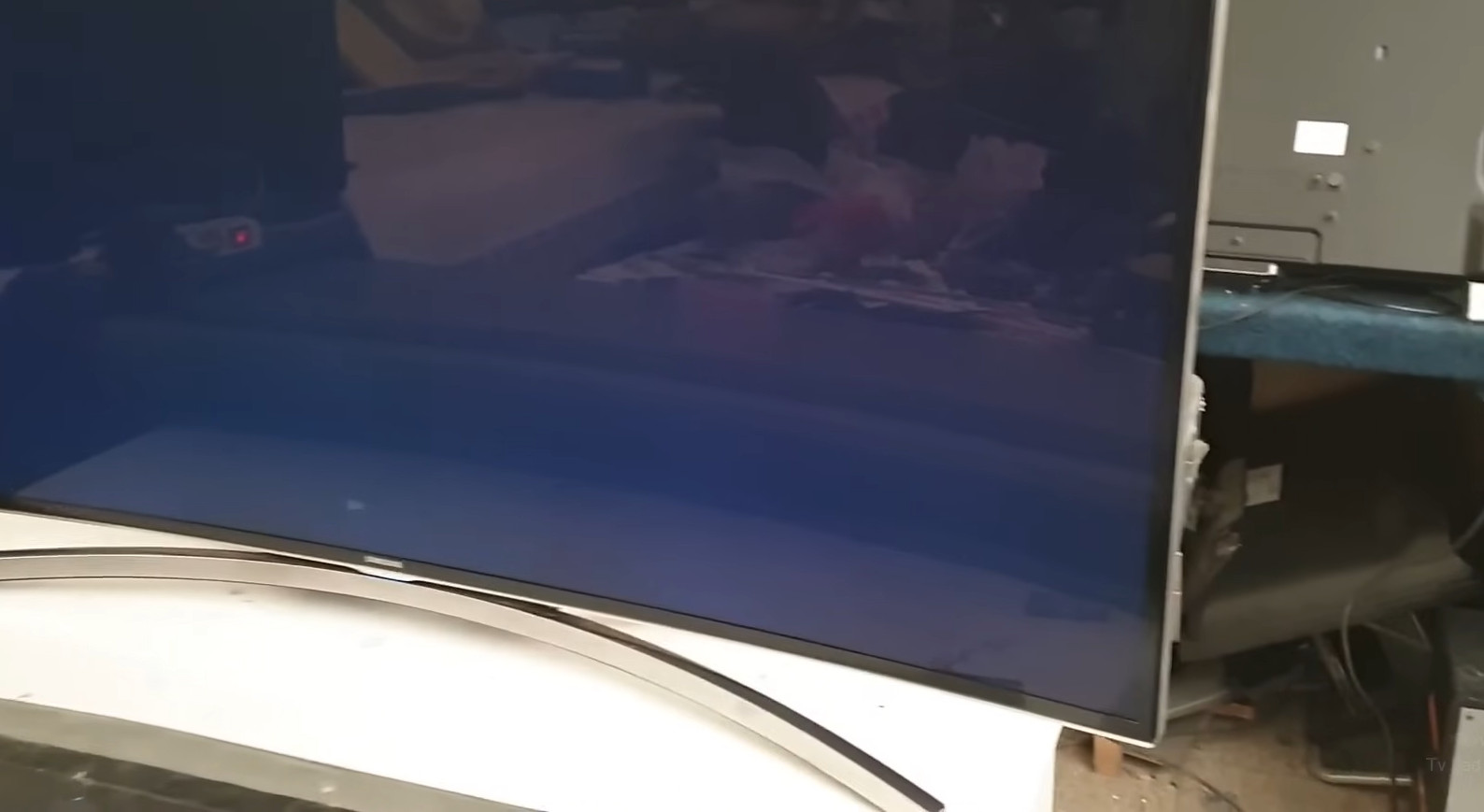1600×900 vs. 1920×1080: Which is Better?
When considering a monitor, you may be overwhelmed with various terminology and numbers, such as 720p, 1080p, 4K, 120Hz, LCDs, and LEDs. So even if you already know your expected display size, choosing a monitor is not an easy task.
Regarding resolution, 1600×900 resolution seems uncommon, and it sounds like something between 720p and 1080p.
So what is 1600×900 resolution? 1600×900 vs. 1920×1080: Which is better?
Let’s read on to explore!
Contents
1600×900 vs 1920×1080: Overview

1600×900 Resolution (HD+)
1600×900 is between 720p lower-resolution (HD) and 1080p higher-resolution (FHD or full HD). 1600×900 can be considered “near” to FHD but features a slightly lower resolution.
It features more pixels than 720p, meaning it will deliver higher contrast visuals. That is why it is also called HD+.
Videos made in 1600×900 resolution are rare, so your video sources will typically need to be upscaled (for 720p) or downscaled (for 1080p).
Related:
– 1080p vs 720p
– 1080p vs 1080i
1920×1080 Resolution (1080p)
1920×1080 resolution, also known as 1080p and full high definition (Full HD or FHD) resolution, is the standard resolution in smartphones and computers.
So when purchasing a new monitor or digital device, many people opt for 1080p resolution as most contents are available in Full HD. It incorporates more than 2 million pixels for each image and offers good image clarity.
1600×900 vs. 1920×1080: Head-to-head comparison
Pixel

Why Is 1920×1080 better than 1600×900? The answer is directly related to the number of pixels. The 1920×1080 resolution includes 1,920 pixels wide and 1,080 pixels tall, while 1600×900 involves 1,600 pixels wide x 900 pixels tall.
To calculate a total pixel count, all you need to do is multiply pixels wide by pixels tall. So, you will know that 1080p resolution features over 2 million pixels. Meanwhile, HD+ resolution is approximately 1.5 million.
As we all know, more pixels result in a better resolution. So it is easy to conclude that you will get better resolution from 1920×1080.
1080p features higher resolution and delivers a more excellent image quality. But there are some reasons to opt for a lower resolution, such as saving computational power.
Aspect Ratio
The 1080p image features an aspect ratio of 16:9, a rectangle whose width is not twice its tall.
A 1600×900 image is also available in an aspect ratio of 16:9. But it isn’t the only aspect ratio possible. It also comes in 1:1, 3:2, and 4:3.
So, it’s easy to see that 1600×900 is more versatile. What advantage does it have?
Assuming you prefer to display a 16:9 image on a 4:3 screen. If so, parts of this image will be cropped to fit the screen. This is also the case whenever the screen and image have different aspect ratios.
Price
The answer is obvious when comparing prices between these two resolutions: 1600×900 is more affordable. So it is ideal for those who cannot afford a higher resolution.
Comparison Table
| 1600×900 (HD+) | 1920×1080 (1080p) | |
| Pixel | Less than 1.5 million | Over 2 million pixels |
| Aspect Ratio | 1:1, 3:2, 4:3, And 16:9 | 16:9. |
| Price | Lower | Higher |
What Is Better: 1920×1080 Or 1600×900 Pixels?

Generally, HD+ is not as good as 1080p, as 1920×1080 features more pixels, resulting in sharper visuals and higher resolution.
A 1600×900 must downgrade 1920×1080 video to play it. On the flip side, an FHD monitor can play any HD+ video without any quality degradation.
Furthermore, 1080p, or FHD, is a common resolution and is standard on most devices today. Many streaming services and webcams play videos in native 1080 format, meaning the rescaling of pixels is unnecessary. Instead, 1080p monitors can play videos exactly as they were made.
But HD+ resolution has the edge over FHD in one respect, although it is a lower resolution. Specifically, HD+ will put less strain on your computer and GPU.
For high-powered gaming rigs, it will not make a significant difference. But for budget gaming laptops and setups, you will play games with one faster frame rate and less chance of overheating when your display is HD+ instead of FHD or higher.
To sum up, many consider the 1080p resolution the sweet balance between affordability and quality. Therefore, we suggest purchasing a 1080p monitor if your budget allows it.
FAQs
What Is an Aspect Ratio?
Most cameras and screens are rectangular, and they are not all produced in the same proportions. The aspect ratio of the width compared to its length is the ratio of one image’s or screen’s width compared to its length.
What Is Frame Rate?
It refers to the speed at which your screen shows you new images. Hollywood movies are typically displayed at 60 FPS ( frames per second).
At that frame rate, you can watch movies in one theater, and it will look normal.
But if you watch these movies on a computer and the frame rate drops to 20 FPS, they will look very choppy.
1920×1080 vs. 1366×768: Which Is Better for Computers?
Most computers come with a default screen resolution, which is typically 1920×1080. Everything on these computers is designed for this default, so 1080p is typically the better option.
Related: 2560×1440 vs 1920×1080
The Bottom Line
If your pocket enables you to invest in a 1080p monitor, purchasing a 1080p or higher resolution monitor is recommended.
But if you already have a 1600×900 monitor or can’t afford a full HD monitor, don’t fear. A 1600×900 monitor is fully capable of watching movies, streaming videos, and competitive gaming.
If the display is bigger than 22 inches, you might notice the blurriness of that low-resolution format. But for a smaller screen, there is no dramatic difference between 1920×1080 and 1600×900.
So 1600×900 displays can be a great way to save your money and put less strain on the GPU. Thanks for your time!