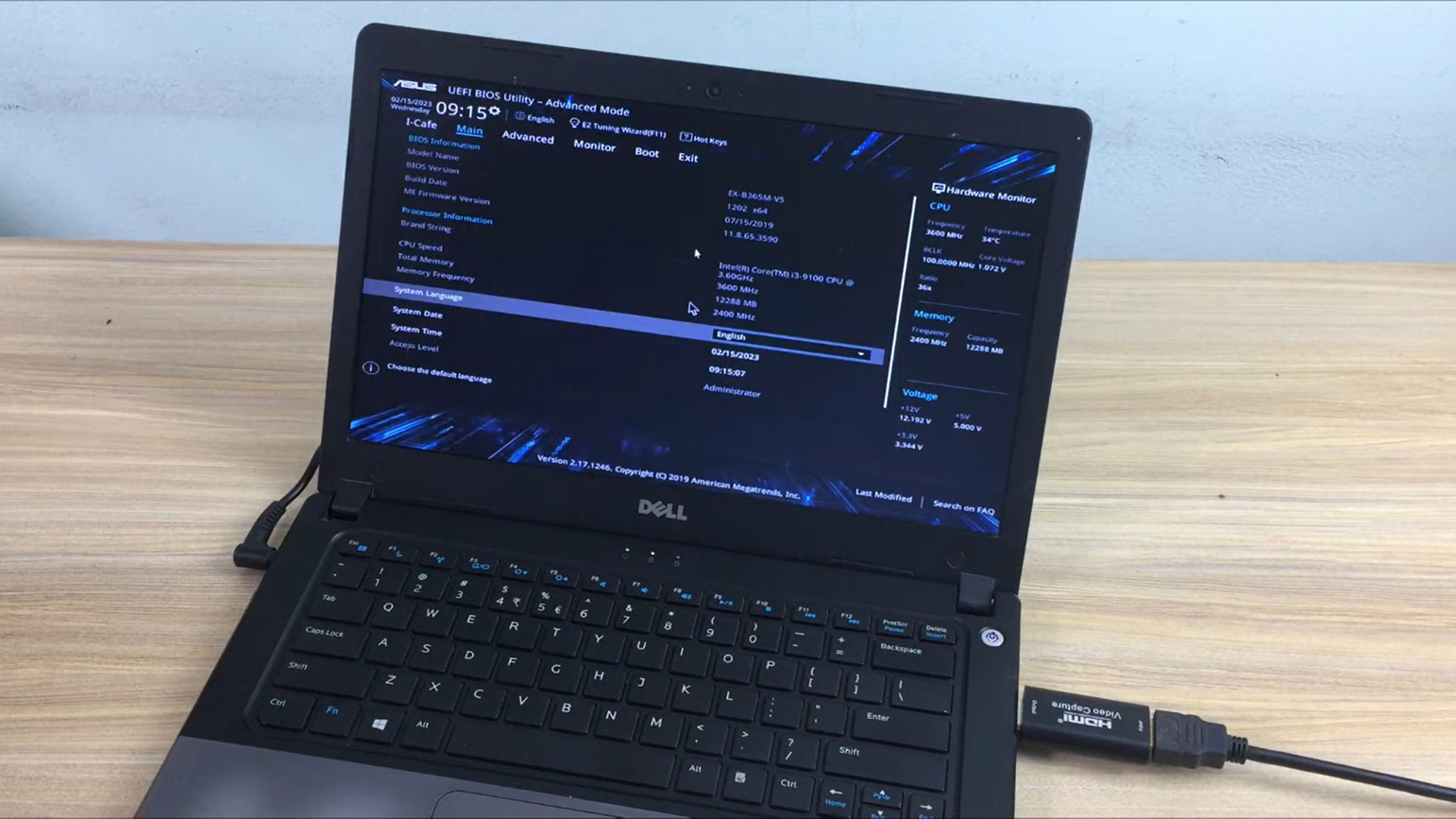Do Projectors Have Bluetooth? 5 Facts You Should Know
The most common way to use the projectors is by connecting them to another device with a cable. But what would you do if the cable is lost or the connecting inputs don’t work?
Are you looking for a more convenient way to pair the projectors with the other devices using a wireless connection? If it is the case, the information in this post will be of great help.
So, do projectors have Bluetooth? The short answer is yes. However, not all projector models support Bluetooth connections.
This post will shed more light on this topic and give you a detailed explanation.
Contents
What Is Bluetooth?
The term Bluetooth has become more popular than ever in recent years. It is a modern technology that allows devices to pair and exchange information wirelessly.
This technology is developed by SIG (the special interest group) that specializes in telecommunication and networking. Bluetooth has gradually altered the traditional wire connections in billions of devices.
For example, Apple product users may be familiar with this technology when connecting the AirPods or watch with the iPhone via Bluetooth connection.
The device will generate radio waves at variable frequencies when you turn on the Bluetooth function. However, this radio wave cannot travel very far and can get disturbed when blocked.
The average travel distance of Bluetooth waves on electrical devices is 30 feet.
Any devices that possess this technology, such as car radios, mobile phones, laptops, and smartwatches, can be connected to each other wirelessly.
Related:
– What Is an Overhead Projector?
– How do I connect my phone to my RCA projector?
The Benefits Of Bluetooth Connection
You no longer have to carry around the long connecting cables, thanks to Bluetooth technology. It helps save tremendous time and effort when setting up connections between electronic devices.
It creates a safe and secure environment for data exchange between devices wirelessly. The traditional connecting cables are entangling and get in your way.
They can easily break down due to external damage such as scratches or cuts.
Bluetooth technology is not expensive to install; that’s why it is so prevalent on many electrical devices.
Setting up the wireless connection is very simple and effortless. With a few clicks, your devices can automatically pair with each other via Bluetooth.
Another great advantage of this technology is the low power usage compared to the traditional wire connecting methods. You can connect up to seven devices in a Bluetooth network.
The Bluetooth technology is getting better through each minor and regular update from the developer. It promises to bring greater ease and comfort into our lives in the future.

Do Projectors Have Bluetooth?
The answer is Yes. Most modern projectors support built-in Bluetooth connections, especially mobile and smart projectors.
However, some old projectors don’t have this technology, so you should check carefully before purchasing.
Due to the affordability of this technology, Bluetooth function has become a standard for new and modern projector products. This technology allows you to set up the connection better and more flexibly.
On some budget products, both the sounds and images from your phone or laptop can be played by the projectors via Bluetooth. The Bluetooth function also reduces the electricity consumed by both devices.
For example, you can pair the projectors with the laptop via Bluetooth when the connecting cables are lost or inapplicable. It also gives you more comfort when traveling with portable projectors.
You can watch outdoors or bring the device to camping sites and set up the connection easily. It is no longer necessary to bring the annoying cables.
Also Recommended:
– Does Projector Have Sound?
– Can You Play The Nintendo Switch On A Projector?
When Can You Connect Your Projector To Other Devices Via Bluetooth?
You can wirelessly pair the projectors with other gadgets, such as a TV, speaker, or laptop, as long as the two devices both support a Bluetooth connection.
How To Know If Your Projector Has Bluetooth?
The Bluetooth function is always listed in the projector’s product description.
You can also ask the seller or search on the internet about a specific model to know if it supports this technology.
If you have a projector at home, try to find and check its owner’s manual. Another way is to check directly on the projector hardware for the Bluetooth button, which is common in many models.
You can also power the device and open its setting to see if the Bluetooth function is available. Pay attention that the Bluetooth logo may appear in the corner of the projector display.

How To Pair Your Projector With Other Devices With Bluetooth?
This part gives you step-by-step instructions to easily pair the projectors with other devices via Bluetooth connection. Ensure that you follow each step!
Step 1: Ensure that your projector and the other device support Bluetooth.
Power on your device and open settings, then turn on the Bluetooth function by enabling the pairing mode.
If you are using a laptop, the right option should be “change PC settings”. Then select “Add a device,” and your laptop will look for the signals from the projector.
Step 2: Press the power button or turn on your projector or use the remote.
Look for the Bluetooth button on your projector hardware and click it.
The position and indicator light on each projector model will be different, so ensure that you select the right button.
Step 3: The projector will generate radio waves that your device can discover. Wait for the name of the projector to appear on the screen and select it.
In some cases, it may require the projector’s security code to connect. You can look for the passkey in the owner’s manual or search for it on the internet.

Final Thoughts
We hope that you are satisfied with the answer provided in this post. Bluetooth connection is a great feature that should be equipped on any projector to give users more comfort in the usage process. Thank you for reading!