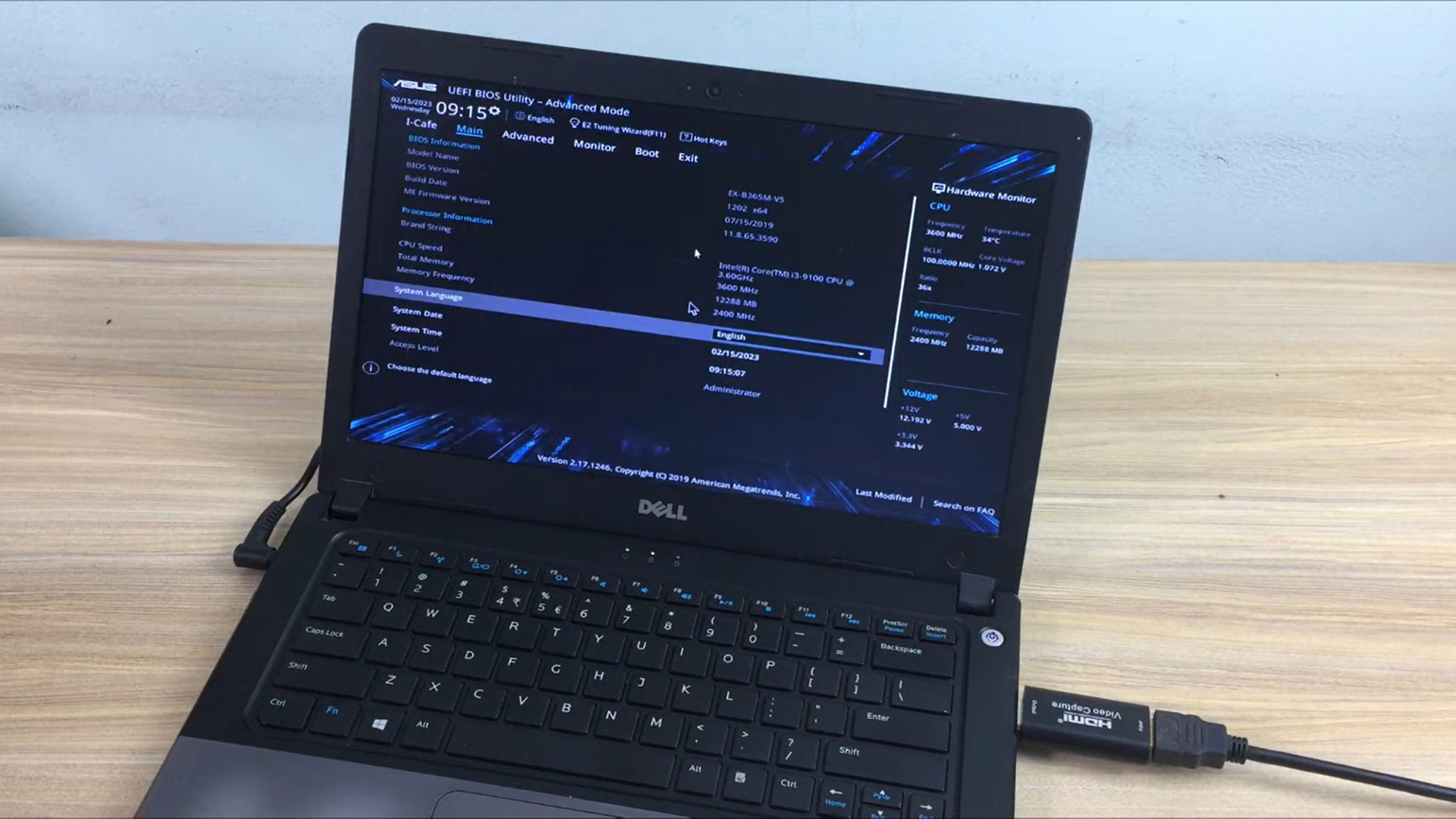How to connect a Fire TV stick to a projector?
The Amazon fire tv stick is a popular streaming device with high video quality and a convenient user experience. But what if you use a projector instead of a TV in the home theater system?
Will the fire tv stick work with your projectors? How to connect the fire tv stick to the projector, anyway? This post will discuss this task’s basics and provide an in-depth introduction.
Pairing the fire TV stick with the projectors is very simple if you follow the steps carefully. Continue reading, and I will show you!
Contents
What Is An Amazon Fire Stick?
The Amazon Fire TV stick is a streaming device that allows users to stream music and videos or do various tasks on the TV. Although the image quality cannot reach 4K, you can still watch the content in a decent FHD resolution.
Since its introduction, this device has gained much popularity due to its great convenience and versatility. The selling point of the Fire TV stick lies in its voice command and control, providing more flexibility in the usage process.
There is an additional USB slot to plug the Fire TV stick into the power source. Generally, this device is very small and doesn’t take up a lot of space.

How To Use A Fire Stick With A Projector? (150w)
Fortunately, the Fire TV stick is compatible with the projectors. You can pair this device with the projectors and let it operate the same way on a TV.
However, there are some minor differences in the setup process, which I will show you in the following sections. As the main type of connector on the Fire TV sticks are HDMI inputs, it is best if your projectors support this connection.
Nowadays, most projector models are compatible with HDMI and feature the latest HDMI 2.0 or 2.1 connection. However, you will need a connection adapter if you use an old model that can not support HDMI.
A projector typically features three inputs: HDMI, RCA, and VGA. However, the Amazon Fire TV Sticks are only compatible with an HDMI connection. In this case, the adapter can help convert the VGA ports into HDMI.
The Fire Sticks can connect with your projector wired or wirelessly. You can consider these two methods depending on the projector types, cables, and space available.
How To Connect A Fire Stick To A Projector?
If the projector has an HDMI port on the back, the process gets much more straightforward. You need to follow these steps to pair it with the Fire tv stick.
Step 1: Plug the Fire TV stick into a power adapter using the USB-C port on its side and turn off your projector.
Step 2: Look for the HDMI input on your projector, which should have a medium rectangular port and label.
Step 3: If you don’t have the space t hold the Fire tv stick, connect it with the HDMI cable.
Step 4: With the extension cable, plug the cable into the port of your projector. If you don’t need the cable, just plug the Fire Stick straight into the input.
Step 5: Now turn on the projector. It will automatically recognize your Fire TV stick and establish the connection. If it doesn’t work, you can try repeating the process one more time.
Step 6: If you experience any image distortions, blurs, or lags, the projector hasn’t been properly set up to work with the Amazon Firestick. Go to the setting and try switching or adjusting the image quality or viewing angle.
Since the Fire TV stick is very small (about the size of a candy bar), you can easily plug it into the projector. However, some projectors may be mounted to the wall or shell, and there isn’t any space left behind.
In this case, you should run the wires to get more available space. If you need more in-depth instructions, consider watching the video below.

How To Connect Fire Stick To Projector Without Hdmi?
What if your projector doesn’t have the HDMI port, or the input has been set up for another connection? Then you need to use the VGA port and convert it using an additional adapter.
The adapter will be the bridge between the HDMI inputs and the ports of the two devices. However, the passive adapters won’t work with this connection. You need to use a powered adapter and connect it to the power source.
After the connection is established, you can use the Fire TV stick remote to control the content on the projection screen. Sign in to your Amazon account, and play your favorite movies or content like on a regular TV.
Related: How to Run Dual Monitors With One HDMI Port on a PC?
What To Do If You Cannot Get The Audio?
A significant inconvenience when pairing Fire Sticks with projectors is the loss of audio. If your speaker has a built-in speaker, it will work fine, and you can hear the audio like using a TV.
However, if you pair the projector with an additional speaker, it won’t recognize the audio signals from your Firestick. To solve this problem, you can use Bluetooth speakers and pair them with the Firestick wirelessly.
On the Fire TV stick, open its setting, and select the “Controllers and Bluetooth Devices” section. Enable “add other Bluetooth devices,” and it will automatically discover the signals from your speaker.
Ensure that you turn on the speaker and enable its Bluetooth function.
Some other possible solution is using the HDMI audio extractor or a wireless HDMI kit. Follow the instructions of the product carefully, and you can get the audio with a wired speaker.

Final Thoughts
The steps to pair the Amazon Fire TV stick with a projector are very simple if it is HDMI compatible. Also, it is best if you have a wireless Bluetooth speaker to get the full audio when watching the content.
I hope that the instructions provided can help you handle the task. Thank you for reading!