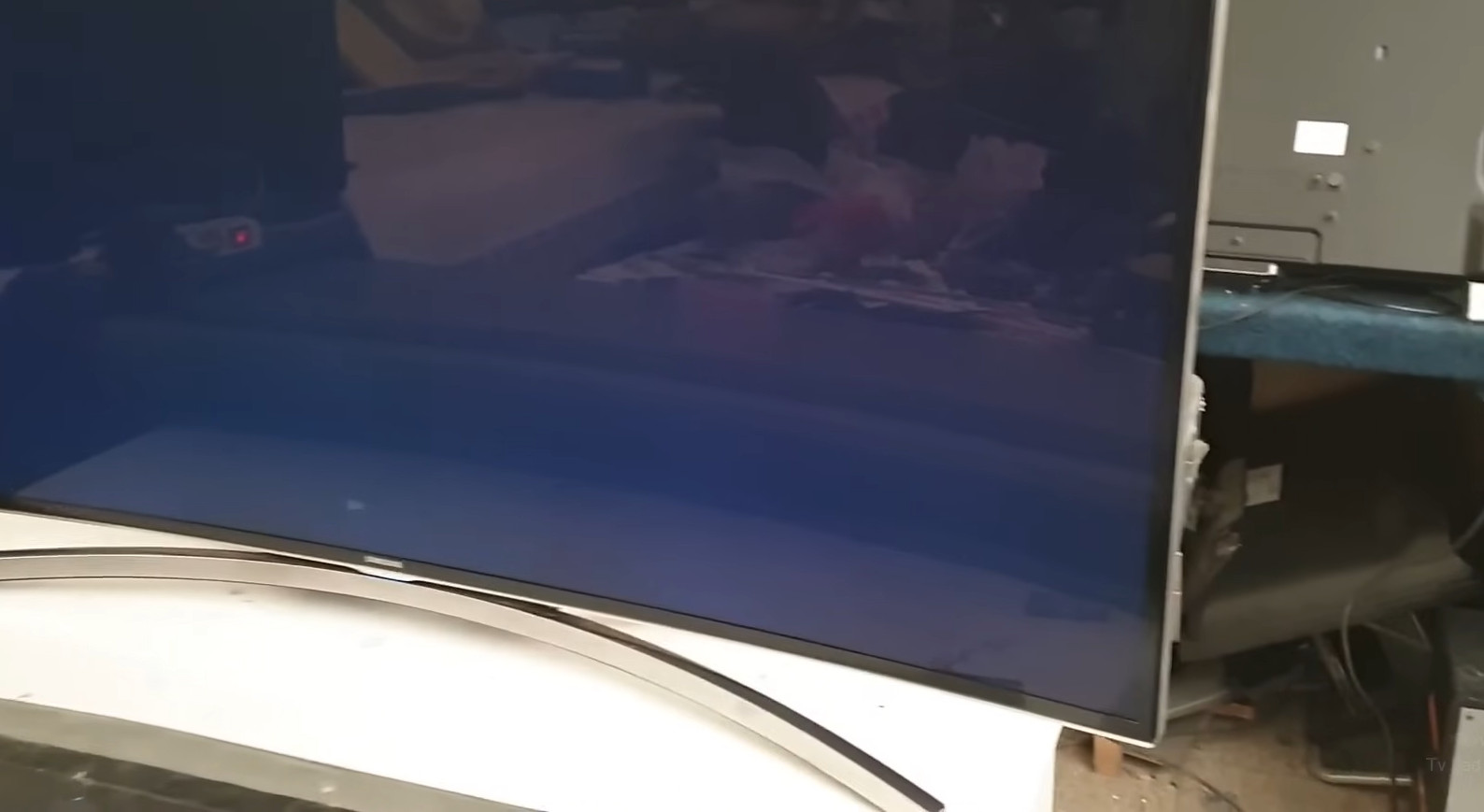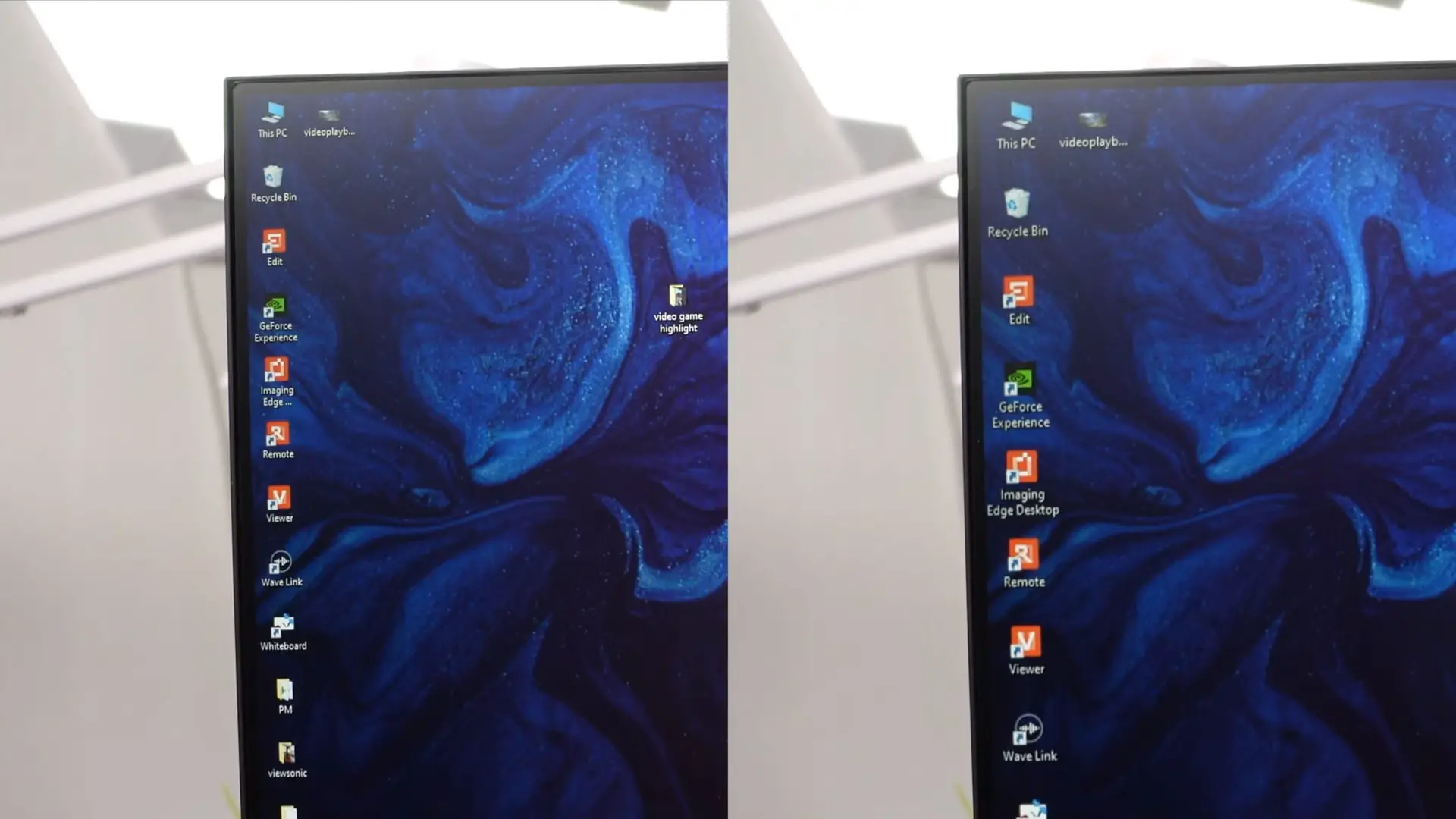Is HDMI Better Than VGA? 6 Points To Determine The Winner
VGA and HDMI are now the most used connection interfaces for PCs, smart TVs, and projectors. But is HDMI better than VGA? What should you choose?
Some differences set each option apart from its competitor. If you want to name the superior, comparing the two cable interfaces side by side will be a must.
We’ve analyzed the key characteristics of the two cables in this post to help you determine the winner. Let’s get started!
Contents
What Is HDMI?
HDMI, or High Definition Multimedia Interface, has quickly become the industry standard for most current display devices.
The ability to send audio in the same line as the television signal is HDMI’s key advantage that no other cable can match.
What Is VGA?
VGA means Video Graphics Array. Despite the considerable increase in popularity of HDMIs, this technology remains the standard for connecting video display devices such as PCs and projectors.
These cables also transmit video signals. If you want to work with audio signals in sync with video signals, you’ll have to use a separate cable for the audio.
The interface also primarily delivers RGB analog video data. On the other hand, HDMI cables can accommodate both video and audio digital information.
Is HDMI Better Than VGA?
Yes. HDMI is a better choice because it can work with both audio and video data. The resolution and refresh rates of HDMIs are also more impressive.
The demand and use of VGA connections on gadgets continue to decline. Meanwhile, more and more gadgets are adopting HDMI cables.
To give you a deeper understanding of why HDMIs outshine their competitor, we will compare the two cable interfaces side by side. Please check this comparison table to picture what we will discuss in depth.
| Criteria | HDMI | VGA |
| Resolution | Varying | Varying |
| Refresh rates | Up to 240Hz | 60 to 85Hz |
| Transmission rate | Higher | Lower |
| Input lag | More lag | Less lag |
| Signal quality | More sensitive to electromagnetic interference and less vulnerable to crosstalk | More sensitive to crosstalk and less vulnerable to electromagnetic interference |
| Compatibility | Modern monitors | Old monitors |
Resolution
High Definition Multimedia Interface is available in many versions, each with its own set of resolution capabilities. The 1.0 to 1.2a versions feature resolutions of 1600 x 1200. Meanwhile, the 1.3 and 1.4a work with 2048 x 1536 resolution.
Similarly, VGA comes in several types, each supporting a different resolution. While regular VGA has a maximum resolution of 640 x 480 pixels, the QXGA variant offers a resolution of 2048 × 1536 pixels.

Refresh rates
VGA features refresh rates varying from 60 to 85Hz. On the other hand, HDMI allows for a wider range of refresh rates.
Many professional gaming screens using HDMI may achieve refresh rates of 144Hz. The rate of up to 240Hz is achievable with HDMI 2.0 gaming computers.
In prominent MOBAs like League of Legends, a higher refresh rate means better frame rates, which is excellent for the optimal gaming experience.
Related: HDMI vs DisplayPort
Transmission rate
The data transmission rate of HDMI varies depending on the version.
10.2 Gbps for 1.4 versions and 18.0 Gbps for 2.0 versions are the most frequent data transport rates.
VGA’s data transfer rate is significantly lower than its competitor. But, please note that VGA is an analog video interface that does not permit hot-plugging.
You can only connect and disconnect the transmitting cable when your PC is off.
To put it another way, you’ll have to turn off your PC before plugging in your VGA wire. HDMI, on the other hand, allows for hot plugging. You can attach the wire while your computer is active.
Input lag
Input lag is the latency between receiving the signal and seeing it on the monitor. Compared to HDMI, VGA has significantly less input lag.
The higher input lag of HDMI comes from a situation known as input post-processing. This phenomenon refers to introducing features such as color, movement, and depth to the signal before it comes out on the screen.
However, the reduced input lag linked with VGA cables and ports comes at the expense of lower picture quality output. To minimize input lag, most new HDMI-powered gadgets allow you to disable post-processing.

Signal quality
HDMIs only support digital signals, whereas VGAs work with analog signals. There is also a difference in signal quality between the connection interfaces of these cables.
HDMI cables, for example, are more sensitive to electromagnetic interference and less vulnerable to signal interruption from other wires (crosstalk).
On the other hand, VGA cables are more prone to crosstalk and resistant to electromagnetic signals.
Please remember that thick insulation can quickly fix the problem of electromagnetic interference in traditional HDMI cables.
Compatibility
You will need VGAs if you still use an old screen with a VGA connection. However, any newer monitors will almost certainly require a tool to convert from VGA to HDMI.
For example, you need to convert VGA to DVI if you use a monitor manufactured from 2000 to 2006.
However, because VGAs can’t send high-definition signals to modern monitors as HDMIs, you’ll see significant video degradation even using a converter.
You can also use an HDMI to VGA converter for modern computers with an old monitor featuring a VGA port.
Related: Does HDMI support 144hz?

Final Verdict: Which Is Better?
In conclusion, HDMI is better than VGA because it can handle both audio and video data. Moreover, you can expect an excellent rate of transmission and refresh when using HDMIs.
HDMIs dominate the cable interface market for a reason. If you are still hesitant about which model to choose, consider these products, and you won’t go wrong.
Thank you for reading!