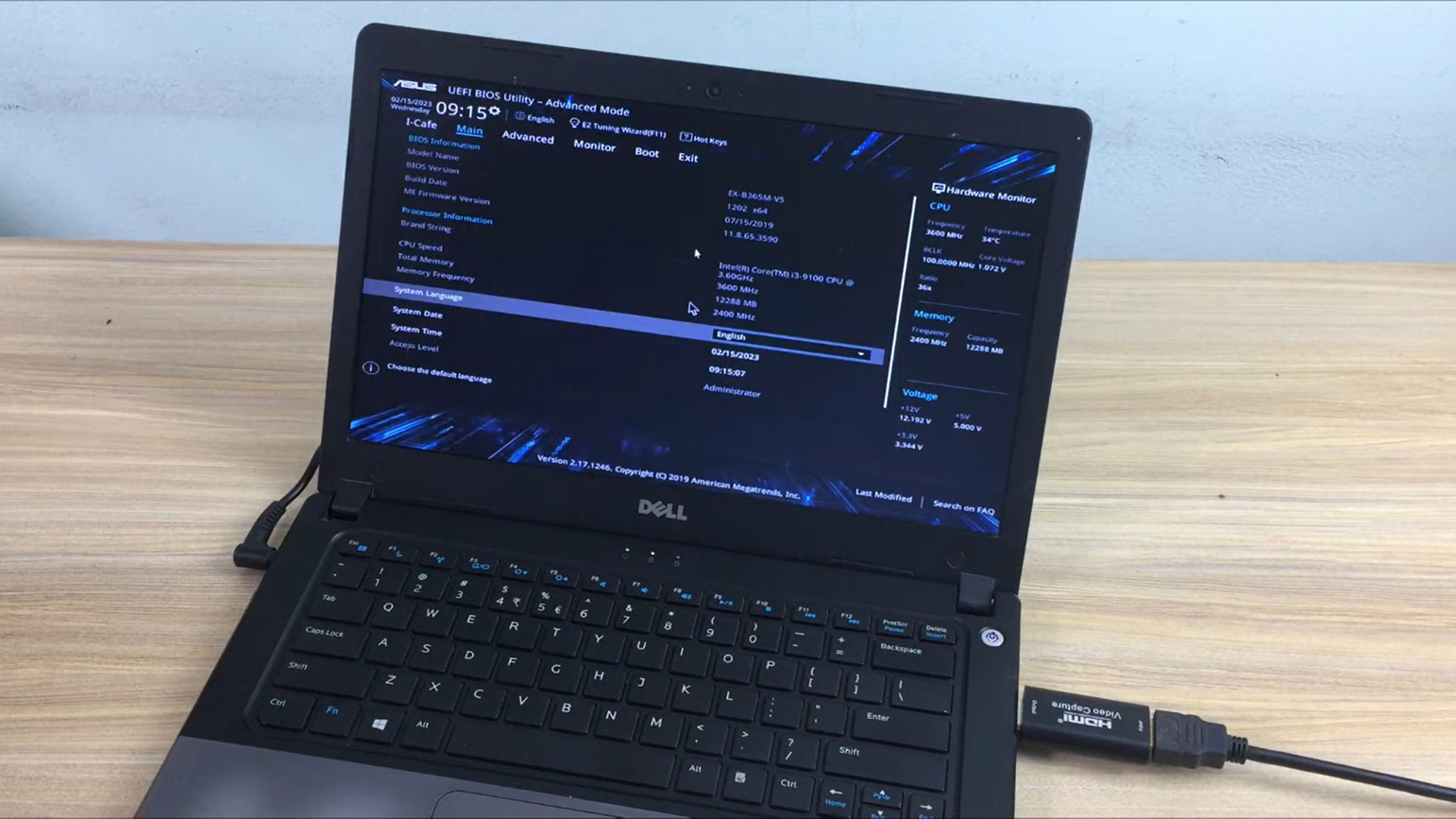What is contrast ratio on a projector?
When it comes to projectors or TVs, we often hear about contrast as an essential factor in picture quality. So what is it? How does it affect the image quality?
If you’re wondering about the above questions, this article is for you. Let’s find the answer to “What is the contrast ratio on a projector?”
Contents
What Is Contrast Ratio On A Projector?

The contrast ratio is the ratio of the white image to the black image aspect. It is usually expressed as A: B. Contrast ratio can let you determine the variance of white and black of your device quickly.
Some common ratios that you will often come across might be 10,000:1, 1000:1, etc. For example, 1000:1 will tell you that white will be 1000 times brighter than black in videos and images you receive through your TV or projector.
You should choose a device with a higher ratio as it will allow you to get a more vivid, sharper, and more beautiful picture.
However, the picture quality may be degraded by the available light in your room, such as light from a window, lamplight, etc.
Ambient light is the enemy of any TV and projector. Therefore, it is essential to eliminate any of these sources by turning off unnecessary lights, using blackout curtains, and painting walls and ceilings in dark colors if possible.
The projection screen you use may also limit the image quality. Many people often save a bit on screens to invest more in projectors, speakers, comfortable seats, and paint.
Remember that monitors will play a crucial role in how good the picture quality you get.
You can use premium paint or other materials designed for home theater projectors to maximize the power of image production. A suitable setting will absorb the necessary amount of light and reflect the image perfectly.
Is A Higher Ratio Better For Projectors?

The higher the ratio of your device, the better the image quality you will get.
So, there is no denying that this factor plays an essential role in determining the picture quality and the ability to display all the details of the TV or projector, i.e., images, videos, text, graphics, or tables.
There are many other factors and features that play an important role in displaying the highest quality images, such as ambient light, type of monitor used, lumen rating, and screen resolution.
Related: What is keystone correction?
What Is More Critical: Contrast Ratio Or Lumens?
Lumen rating refers to the level of brightness of projectors.
When choosing a projector and considering the lumen rating, you should rely on the environment-dependent.
For example, an area with low ambient light should go with a lower lumen model, while rooms with high ambient light will require a higher lumen one.
If your model is placed in an area with low ambient light, such as a living room with closed windows, you should choose a model with at least 1500 lumens.
On the other hand, for a lecture hall or classroom that comes with high ambient light, it is wise to choose a model that features 2500 lumens or more.
Although contrast should determine how detailed your projection can be, its lumen rating determines the highest brightness level your projection can reach.
It is true to say that your projector’s lumen will provide the light while the contrast ratio offers the details. However, both of these aspects serve various purposes of projectors, so one is not more critical than the other.
It is best to get a model with a high contrast ratio and good lumen rating when picking your projector.
Related: How Many Lumens Is Good for a Projector?
How To Increase The Contrast On Our Projectors?

In most cases, the contrast default setting on projectors is 50% of its maximum level. Remember that you can adjust this value to any convenience, but attention to other features is essential.
The contrast will affect the image’s brighter end in white level. So setting it too high will clip the brighter details in pictures. But if this ratio is too low, it will significantly reduce the dynamic range of pictures, affecting the final quality.
So before adjusting the contrast of your projector, you need to ensure your model has been correctly installed. If your model came with a remote, you need to go to the menu and choose photos.
The tweak will depend on the mode in which your projector is to be utilized, which are:
- Bright Cinema
- Dynamic
- Natural
- Digital Cinema
- Cinema
- 3D Cinema
- 3D Dynamic
You need to select the mode you have decided to utilize your projector. On selection, your contrast should show up on the list of other adjustable functions. Note that this mode would be subject to the projector, so some of these modes may not be available on your model.
When adjusting this projector element, it is essential to keep other features to enable even adjustment in mind to get the best picture quality.
Here are some features that you can adjust on your projector:
- Color Saturation
- Brightness
- Color Temperature
- Sharpness
- Skin Tone
What Is The Best Ratio For Your Projector?
Thanks to the inheritance of the high-end technological revolution, the contrast of the projector can reach 500,000:1.
However, high-contrast models will be costly. If you have a moderate budget, you should choose a model with a ratio of 2,000: 1, which is good enough for most purposes.
You also need to pay attention to the lumen rating because poor lumens and high contrast ratio will also give you bad results.
Conclusion
So you’ve reached the bottom of our article. Hopefully, we have provided helpful information for you through this article. So if it was helpful to you, please share it with others. Thank you for reading!