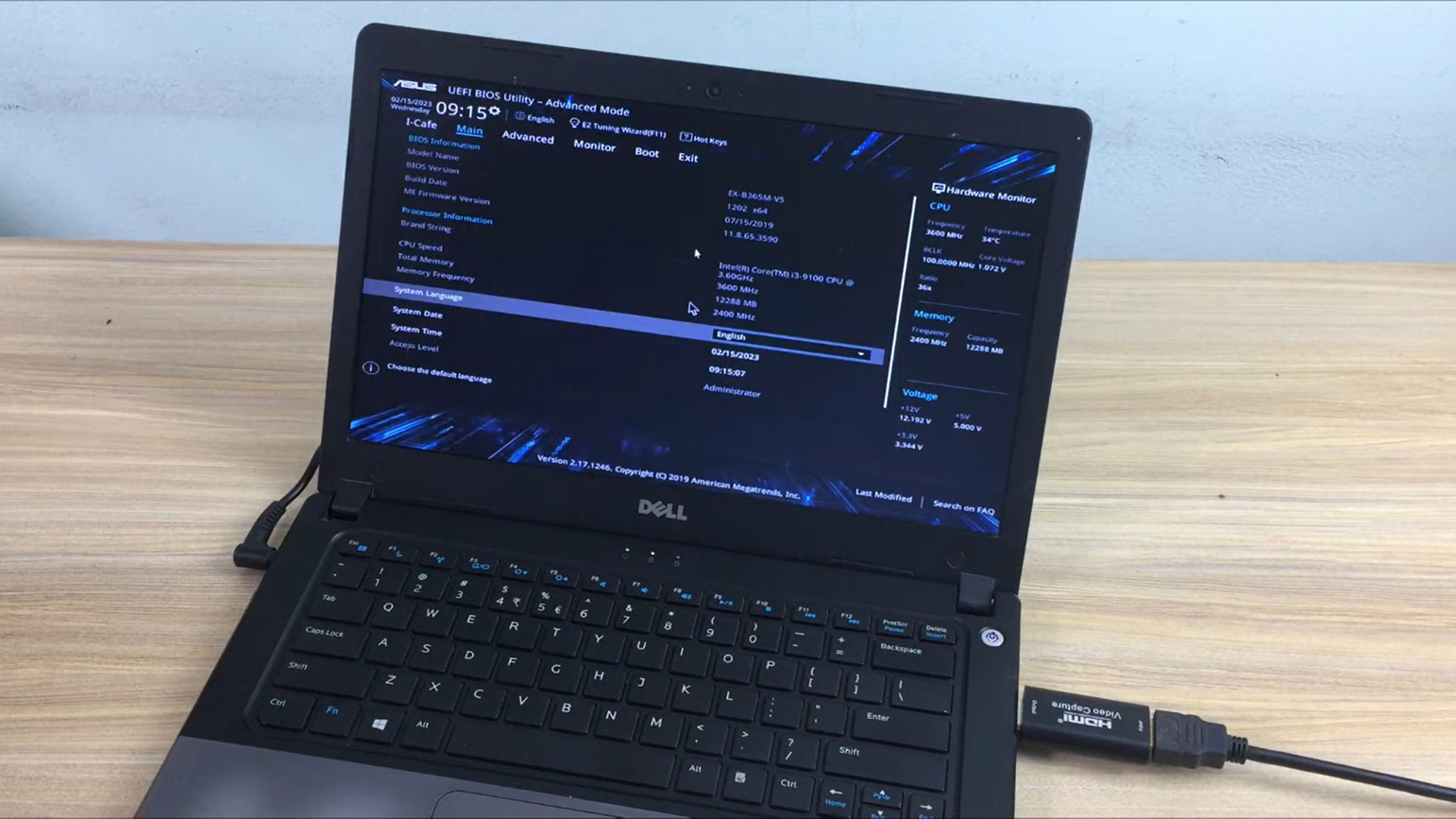What is keystone correction on a projector?
Keystone is a problem when the projector’s image is out of frame, or the device’s projection is not perpendicular to the projection screen.
The telltale sign is the distortion of the image content. So, we often see the image as a trapezoid at these times instead of the usual rectangle.
This causes a lot of uncomfortable feelings for the opposite person. Although not a serious problem, a quick fix is still a top goal.
With the original projector models, it did not install the Keystone correction mode, but people often made manual repairs by rotating the projector unit to align the viewing angle appropriately.
Along with the strong development, some users still want to find a quick solution and can fix it completely. If you are interested, refer to the article to learn more!
Contents
What Is Keystone Correction On A Projector?
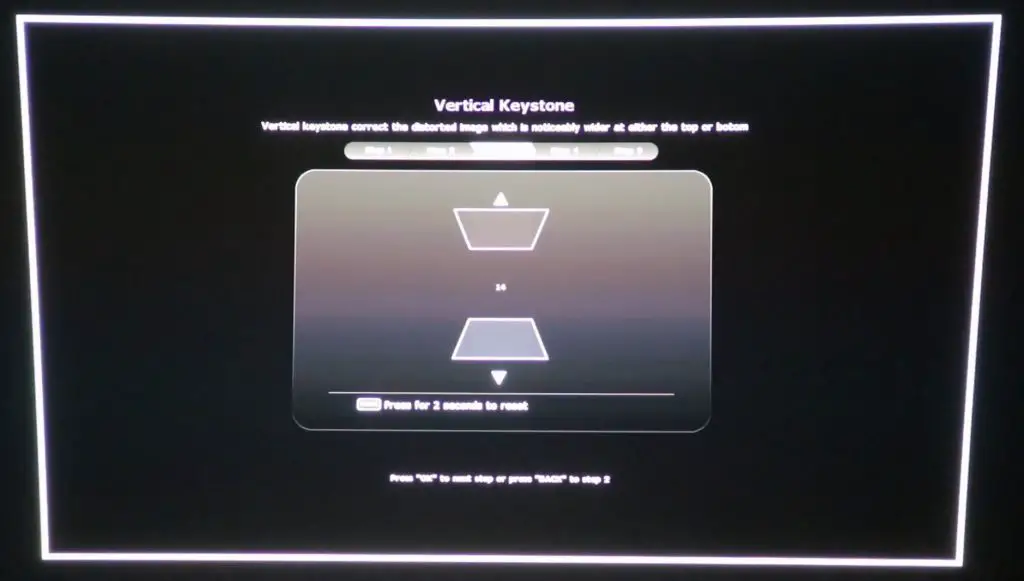
Keystone correction is the solution to overcome the deviation and distortion of the image on the projection screen. Up to the present time, there are two key solutions that technicians often use: Manual tuning and digital tuning.
When you use manual adjustment, use your hands, apply force to change the position of the lens, or it can also be removed to attach to a completely different place as long as you get the best image.
The advantage of this method is that it is easy to implement and can be to most common projectors. Even with some products with more advanced versions, there is a remote control to adjust the projection direction of the lens.
However, the biggest drawback is the inability to handle horizontal key presses.
A good quality image needs to darkly align the reflected beam angle at a suitable distance, including flat, vertical, near, and far.
Next is the digital correction method, which is considered a new improvement for projectors in recent times.
Although not applied to many transmitters, you can also refer to LCD and DLP projector manufacturers to learn about this feature. The mechanism of action of the method is to distort the image to re-align it to make it more perfect.
Confusingly for the uninitiated, digital correction will scale the image to get it to the lens based on the number of pixels mounted horizontally and vertically in the algorithms. You can access this action via the menu of the control system.
The technical modes between the machines are not the same, so it is necessary to know some knowledge to perform the repair operation.
Just like the advantage of manual work, this method can fix the situation, but it comes with reduced image quality. Because technicians will use compression and scaling, virtual phenomena or image distortion may be in some cases.
Is It Necessary?
The situation that happens on almost every machine is just a matter of sooner or later and heavy or light. Keystone makes the image content shift out of focus, annoying for the viewer, so editing it is extremely necessary.
The benefits of editing will return the image to its original state and save a lot of time and money buying a new projector.
Related: How To Make A Homemade Projector With A Mirror?
Does The Keystone Affect To The Image Quality?

Yes, the answer may make you sad to hear this. But this is what you have to trade to fix a problem like the one above.
When we use digital to improve the Keystone, increasing and decreasing the adjustment angle will lead to content distortion.
The ability to fix it with the push of a button can be quick and easy, but it causes enormous inconvenience. However, the good news is that the effect is not obvious if you adjust it in small settings.
Another way is to change the lens to the natural force of impact, which is the only way to both correct and preserve image quality.
The correction is really important in determining the rate of image content so try to position the projector at the right angles to minimize risks.
FAQs
1. Do all projectors have keystone correction?
As for the manual correction method, we can almost apply it to any existing projector device. With digital correction methods, it is not necessarily the case.
With editing technology, it will allow you to align the image horizontally and vertically, and this does not mean that every projector does it well.
In short, depending on the method with different usage, you should consider choosing the appropriate option.
2. What is 4 point keystone correction?
The standard aspect ratio that we often see is 16: 9.
The correction will help align the projection lens perpendicular to the wall.
The 4-point Keystone correction feature will fix a few limited angles in the proposed projection frame.
3. How much does keystone correction cost?
The price for this process is not too high, even free. We will not cover with professionals in this field. When facing a Keystone situation, the first way is to use your hands to align the projector set in the appropriate direction.
The second way is to go to the maintenance repair center to ask them for help. It can cost you $20-$40 for a time like this.
4. What is 2D keystone correction?
People often call Keystone 2D editing the ability to adjust the image along the Z and Y-axis directions.
In simple words, the method of aligning the image so that the screen has an area equal to the rectangle.
5. Does a projector have to be centered?
If you can align the projector to the center, that’s great. The center of the lens facing the projection screen will produce the clearest images, from image quality to sufficient area.
In cases where this cannot be met, try to install a camera that can change lenses in case the rule of compensation occurs.
Conclusion
Fixing the Keystone situation is not as difficult as you think. However, we still recommend that you use it for the final purpose as this method may hinder or limit the quality of the playback image.
It would help if you tried to properly align the rotation angle of the projection lens during installation. In addition, you can also order a slightly more expensive device to be able to receive reputable repair warranties. If you have any questions, please leave a comment, the staff will answer you as soon as possible.