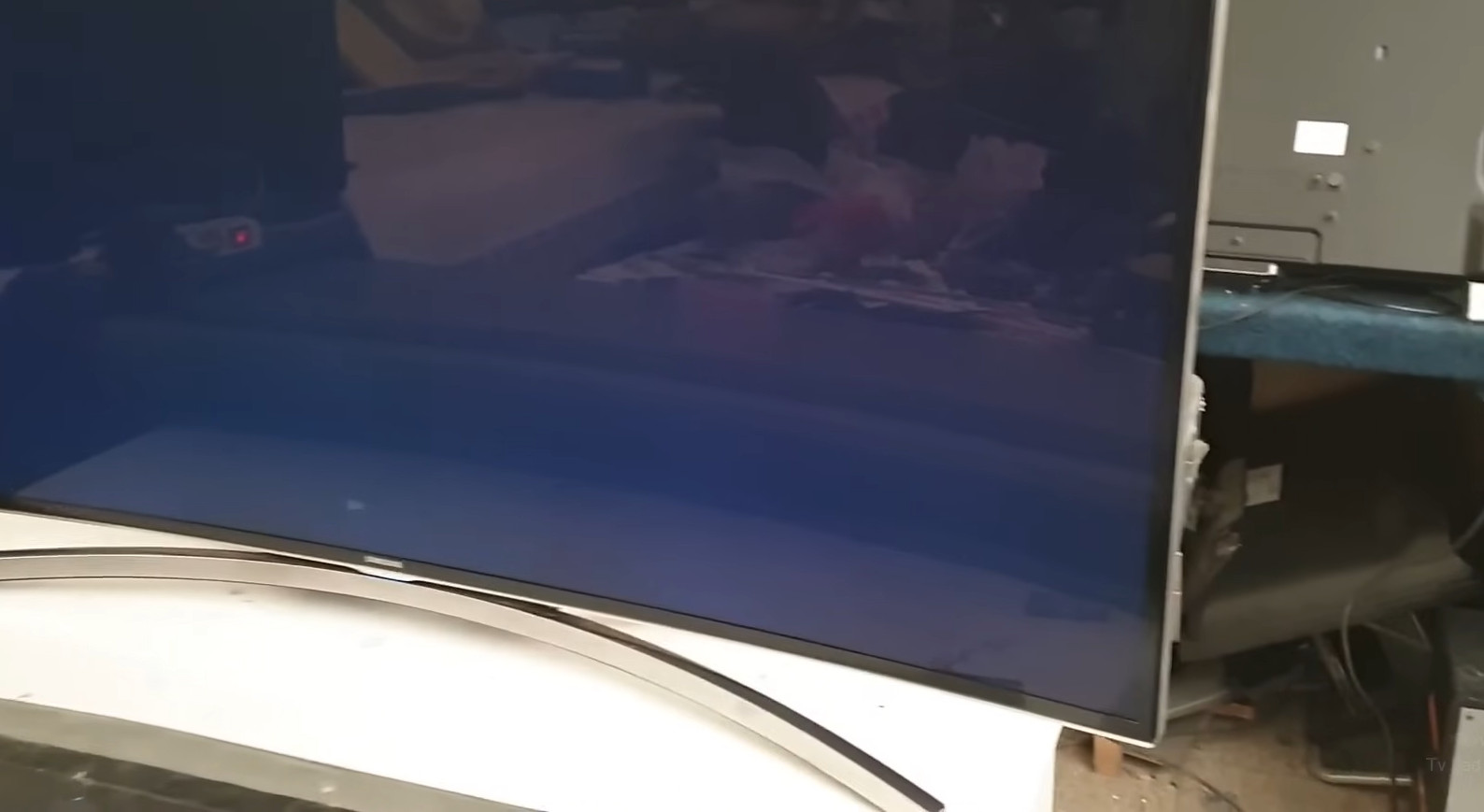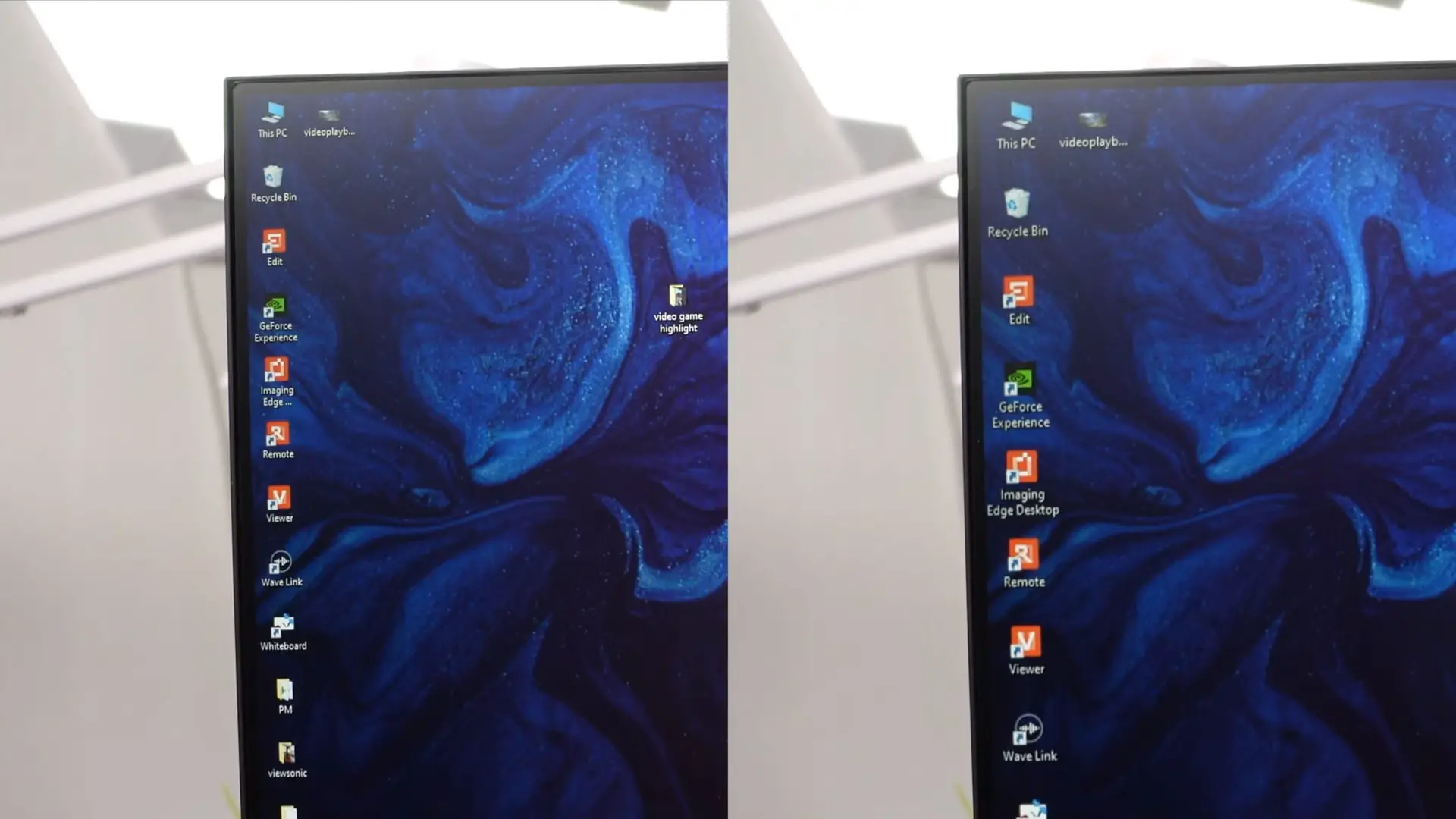1080i vs 1080p – Detailed Explanation From Experts
Nowadays, high definition and ultra high definition resolutions are very common in the market. It is not easy to tell the difference between them without experience, as in the case of 1080i and 1080p.
High definition (HD) refers to a screen resolution that is 1080 pixels high and 1920 pixels wide, which means that both progressive and interlaced have the same resolution.
So what is the difference between them? Is 1080p better than 1080i?
Keep reading to find out via this post!
1080i vs 1080p – What’s the difference?

The answer depends on many things. Each of these options comes with its pros and cons. In general, they are not significantly different.
The significant disadvantage of 1080i is most evident when it displays fast motion. It only shows a half the image
Therefore, fast motion can lead to “motion artifacts.” This term refers to visual effects caused by displaying images at different positions simultaneously.
1080p can help you avoid this problem by providing better image quality when displaying fast-motion scenes. This resolution is also more realistic and vivid overall, allowing it to be preferred.
However, the actual quality of 1080i is similar to 720p. That means its full quality can isn’t broadcast.
How Do 1080I and 1080P Displays Work?
These display methods are related to the 1920×1080 pixel image, but they differ in how they do it. Their difference is most evident in their names.
The letter “i” refers to “interlaced scan” while “p” indicates “progressive scan.”
How Does 1080P Work?

Similar to its 1080i cousin, it will display a resolution of 1920×1080 pixels.
While our eyes cannot typically see the 1080i tech, the 1080p offers a distinct advantage when talking about many motion scenes.
Specifically, any object in a fast motion can be moved from field to field, making an image that is almost glitchy or blurry for viewers.
How Does 1080i Work?
It splits the entire image into two video fields, and each field is responsible for half of the lines. The first one contains the odd lines, while the other field contains the even lines.
These two fields should display in alternating modes, which allows our brain to reconstruct the image. We cannot realize that it has come from two fields.
Televisions typically adopt this technology with a scan rate of 50 Hz. However, TVs are almost no longer limited to 50 Hz. So you may not come across this interlaced format very often.
That is the reason behind the fact that the 1080p format is available in modern televisions and computer screens in most cases today.
The significant difference between 1080p and 1080i is how these pixels được refreshed to create an easy-to-watch and consistent “moving” image.
1080p vs 1080i
So, the main difference between the two formats is that the raster scan technique is used. The raster scan refers to how images are reconstructed onto any display monitor.
1080i is an interlaced scan, while 1080p is related to a progressive scan. They are all applied to produce an image on 1920 x 1080 resolution screens. In other words, they both produce 2,073,600 pixels in total.
Imagine our television screen consisting of many rows of pixels. Its 1080 pixels high means there are 1080 rows of pixels from the bottom to the top.
Its refresh rate is related to how fast the pixels are refreshed. For example, nowadays, television and display monitors come with a refresh rate of 60hz (meaning 60 refreshes per second).
So to display video, each pixel in your TV screen has to be refreshed fast enough to make viewers perceive it as moving (Technically, your screen is just flashing individual images).
1080p format is commonly used on all modern TVs and monitors. It will refresh the entire screen at once instead of refreshing half the pixels at once like its 1080i counterpart. Hence, it is also known as “true HD.”
In addition, 1080p also requires more bandwidth than 1080i, which is why 1080i has been used more historically.
Related: 1080p on a 1440p Monitor: Does It Look Bad?
What About 4K?

Most modern and latest televisions or computers come with screens with 4K resolution, which refers to a resolution of 3840 x 2160 pixels and is also known as “ultra-high definition.”
It’s almost four times that of 1080i or 1080p and can’t defeat 8K. Also, 4k has brought a very significant change in clarity, sharpness, and image quality.
As mentioned above, 1080p is still limited by broadcast technology. As a result, 4K will be even more limited in cable or satellite transmission.
Also, compressing a lot of 4K for more effective transmission will result in you not experiencing true 4K in many cases. The good news is that it will improve in the future.
Big sporting events and many blockbusters are currently being broadcast in 4K, and it will become more and more popular over time.
Related: Can You Play Games in 1080p?
FAQs
Is there a higher quality than 1080p?
It is 4K, known as Ultra High Definition (UHD). As the name suggests, 4K UHD features a considerably higher resolution. This resolution is exactly 3840 x 2160 pixels.
Can I watch movies on TV At 4K Resolution?
Yes, but you will need to purchase a 4K TV and use it to watch 4K movies. Nowadays, you can discover 4K content everywhere, such as famous streaming services like iTunes, Netflix, Amazon, and Vudu.
It is possible to use gaming consoles, like PS5 and Xbox Series X, or Ultra HD Blu-ray players. On the other hand, if you have a PC, many latest video cards can render many games at 904K resolution.
Conclusion
The difference between these formats is in how they display and scan lines. The progressive scan displays the lines with a single pass, and the interlaced indicates a scan between two fields.
Thank you for taking the time to read this article! Please share this article if it was helpful to you.