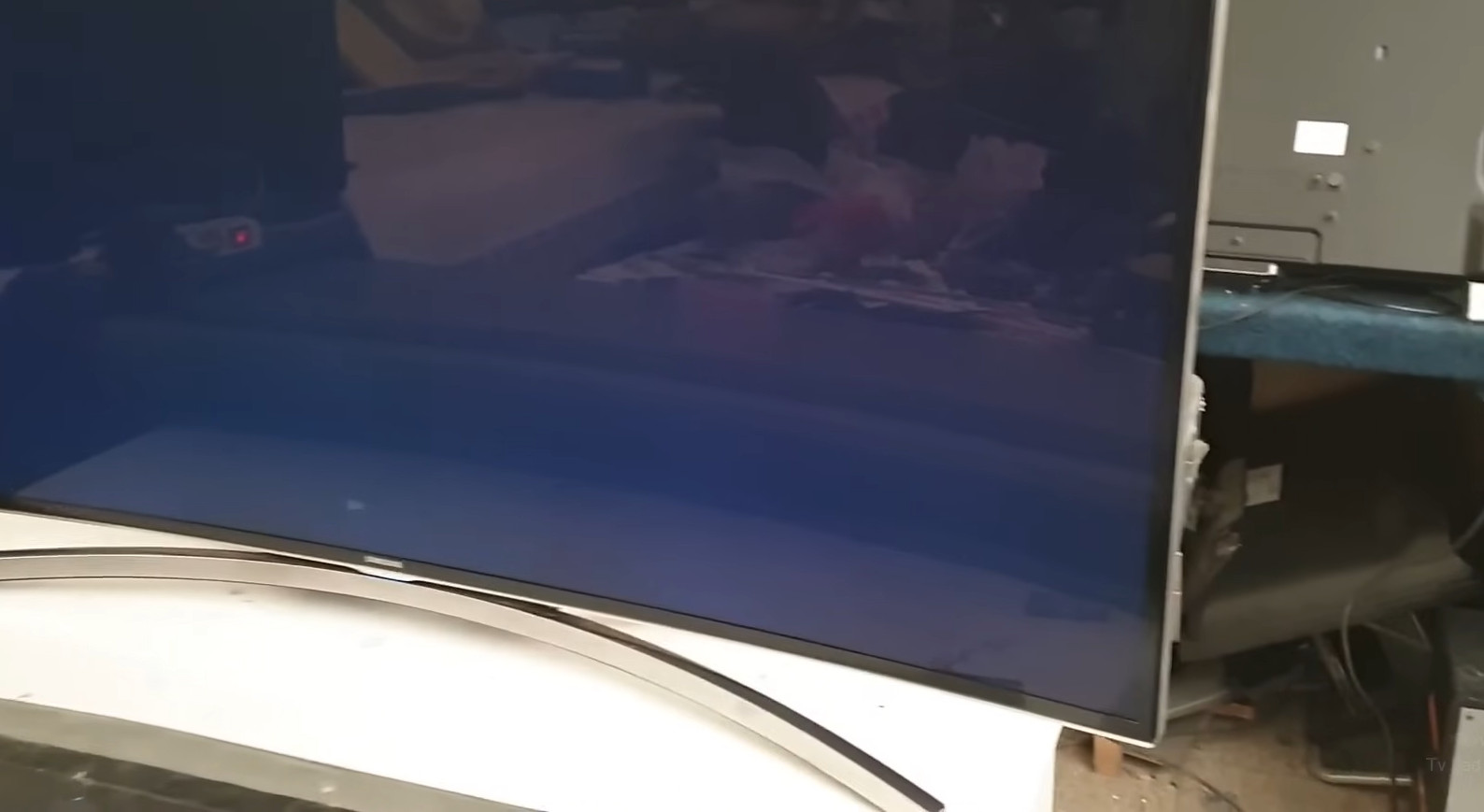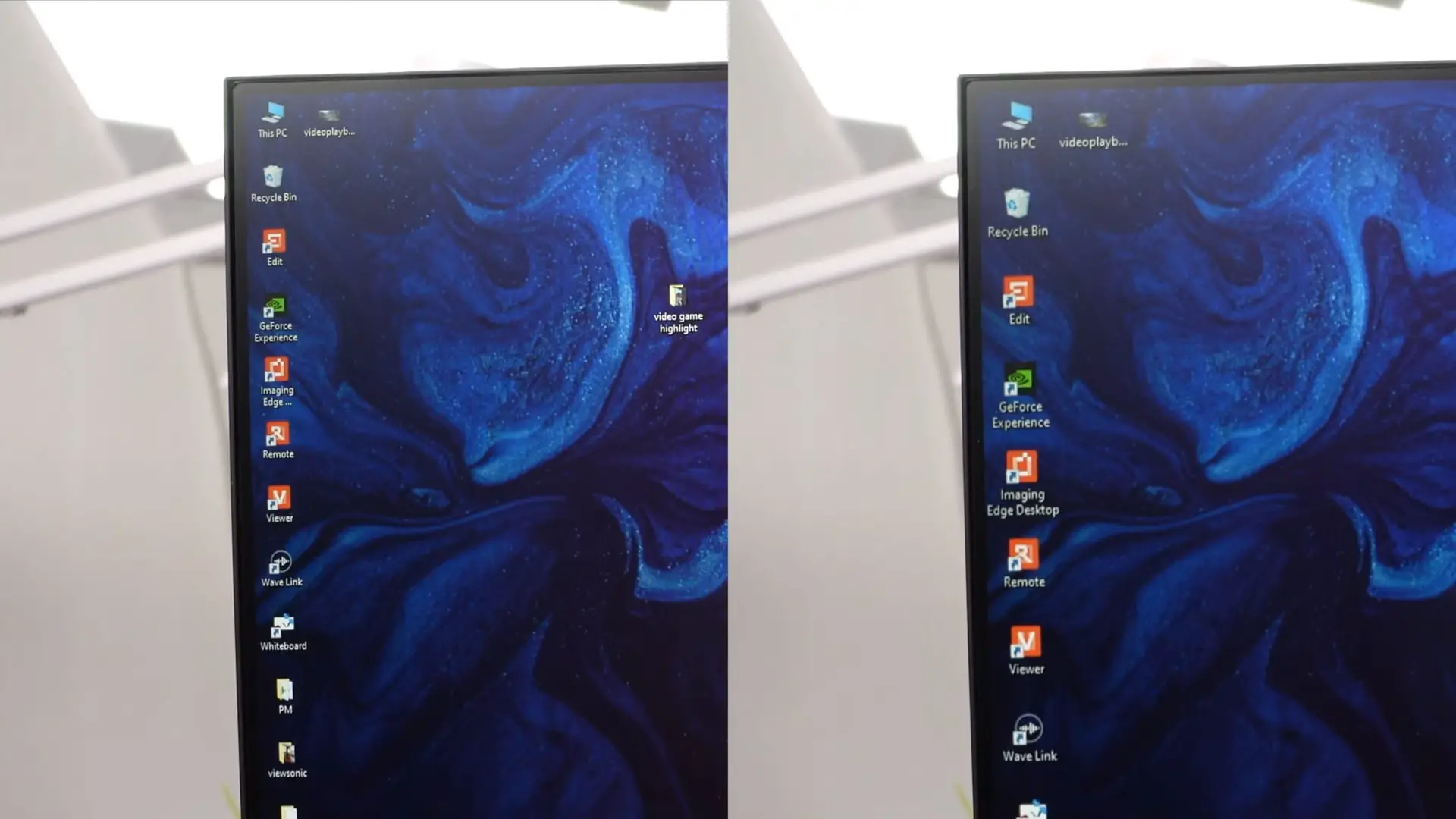Does 1080p Look Bad On A 1440p Monitor?
Screen resolution is one of the most important characteristics of a computer monitor. Various displays have different resolutions, from 1080p, 2K, and UHD to 4K.
What if you are using a 1440p monitor with 1080p graphic cards? Will it affect the image quality and ruin your gaming or entertainment experience?
So does 1080p look bad on a 1440p monitor? Playing games and watching at 1080p resolution on a 1440p is not a very good experience. The image has to upscale to match the 1440p monitor, and its sharpness will decrease.
Let’s continue reading this post to understand more about this issue!
Contents
Does 1080p look bad on a 1440p monitor?
You can run 1080p on a 1440p monitor, but the image quality will decrease. The experience depends on the game, and your monitor’s render scalability.
You can downscale the render rate to get better graphics quality and frame rate.
Besides gaming, you don’t need such high image resolution for common tasks like web browsing and video watching.
Therefore you still get a smooth experience when doing these tasks on 1440p monitors with an FHD graphic card. But the image quality will noticeably decrease when it comes to gaming.
Screen Size
As the QHD monitors contain a higher number of pixels, the image in FHD will get spread out. As a result, the image will be less sharp and detailed, which you can clearly see when playing on big screens.
Computer Scalers
This issue can be fixed if you switch to smaller monitor sizes. Another factor that affects the image quality is your monitor’s render scalers.
Computer scalers are special programs responsible for upscaling or downscaling images so that they can fit the current resolution of your Monitor. For example, if you watch 1080p videos on a QHD display, the scalers will enlarge the images.
Low-quality scalers will cause blur and reduce the sharpness of the pictures after they are adjusted. With high-end monitors, the adjusted images will look almost as sharp as the matching resolution of your Monitor.
What Is A 1440p Monitor?
1440p or QHD monitors contain 2560 x 1440 pixels, which is many times higher than the base HD. It is one of the most optimal resolutions for gaming, studying, and video watching, offering great value for your money.
The 2k (1440p) monitors are significantly more affordable than 4K products, but they still deliver excellent images and contrast ratios. This resolution is suitable for gamers who want both affordability and high performance.
Compared to regular FHD models, 1440 monitors have a higher refresh rate and resolution, which can be noticed when playing games or watching movies.
Related:
The benefits of 1440p Monitor
Here are the advantages of a 1440p monitor compared to the other common screen resolutions.
Affordability
A regular FHD display costs around $200 and delivers decent graphics quality and resolution. By adding $50 – $100, you can purchase a budget-friendly QHD monitor with greater performance.
Meanwhile, a 4K monitor costs nearly double the price of a QHD one. So 1480p monitors give the best value for your money, with great performance at a reasonable price.
Gaming
1440p resolution is the favorite option for many hardcore gamers due to its price and gaming performance. With a 1440p and 170 Hz monitor, you will get smooth and sharp visuals when playing heavy games.
1080p monitors cannot deliver as realistic and sharp image quality due to their lower refresh rate. The QHD resolution is optimal for the majority of games, so it is the most optimal choice for gamers.

What Will You Get With 1080p On A 1440p Monitor?
Here are some significant benefits of running FHD resolution on a QHD display.

Gaming Experience
If your graphic card is only compatible with producing 1080p pictures, it is impossible to increase the resolution to 2K or 4K. But you can downscale the game graphics from 1440p to FHD (1080p) to get smoother image quality.
Downscaling will give you a higher refresh rate and reduce the heat of your GPU, making it operate more efficiently. Most games support 1080p resolution; you will definitely get a good gaming experience.
However, you may experience minor lags or image blur, and of course, the pictures will not look as sharp and detailed as in 1440p resolution.
Related: Is 1080p Good For A Gaming Monitor?
Streaming
FHD or 1080 is the most common resolution for streaming apps and platforms as they rarely support higher resolutions. Therefore downscaling the pictures to 1080p will make your stream smoother.
You cannot upscale the pictures to QHD anyway because the GPU is not capable. Therefore if you are a streamer or live streaming games and content, running 1080p on a QHD display is totally fine.
Work And Entertainment
Reducing the resolution from QHD to 1080p will release the burden on your CPU and graphic cards, making them operate more stably. As a result, your computer will run smoother and process the task faster.
Faster performance helps save tremendous time and makes you feel more comfortable when working or studying.
How to increase the image quality on 1440p?
Here are some easy methods to help you enjoy greater and smoother graphics when running 1080p on QHD displays.
Pixel Mapping
Pixel mapping is a technique used to avoid image blur or loss of sharpness and adjust the aspect ratio when your computer scales the pictures from 1080p to 1440p.
In this case, there will be a black border surrounding the screen, which may make you feel uncomfortable. But it is worth the trade-off.
GPU Scaling
You can enable the scaling function of your computer’s GPU to make the 1080p pictures look better on a QHD display.
Another option is using the render scaling provided by the games to get greater FPS and increase your in-game performance.

Final Thoughts
Although the pictures will not look as sharp, running 1080p on a 1440p monitor still gives you a decent experience in gaming and doing other tasks. TechPicko hopes that the answer provided in this post can satisfy you.
Thank you for reading!