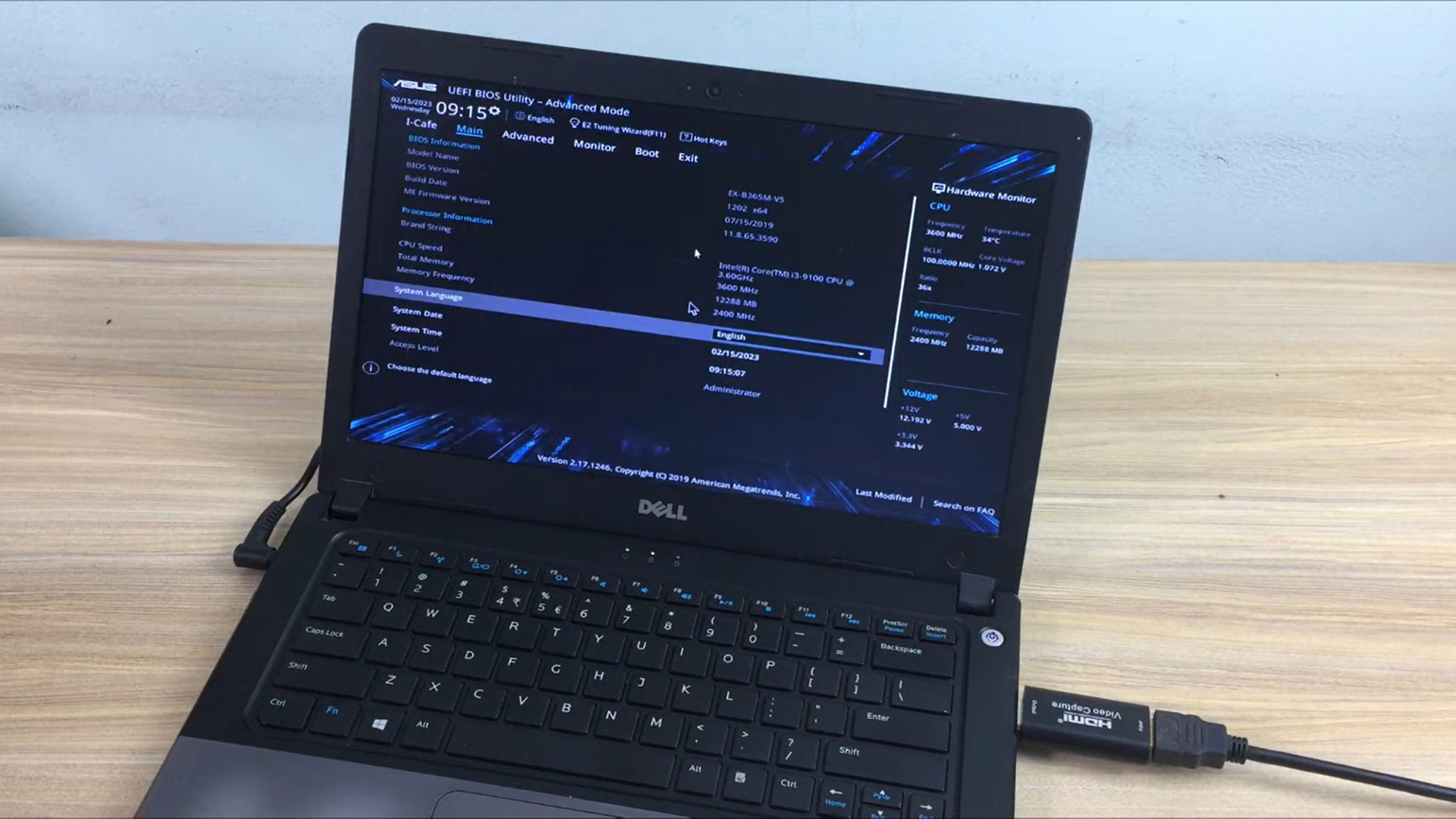How to make projector brighter with 7 common ways?
Making the projector brighter can be a challenging task if you’re a first-time projector. The maximum brightness will depend on the manufacturer.
When you use this device for home cinema or commercial versions, brightness is a significant factor.
In this article, we give step-by-step instructions on how to make the projector brighter. Dig into it now for details!
Contents
How To Make Projector Brighter?

Clean the lens
The lenses are similar to eyeglasses or camera lenses, so they are very susceptible to dust and dirt over time. Therefore, it causes light to be blocked and blurs the image. You will notice dark dots and very little light reaching the screen. As a result, the image is blurred and of poor quality.
The first and easiest way to increase brightness is to clean the lens regularly.
Tools you can use are balls or compressed air to blow out dust and dirt from the lens. Besides, it would help if you also brushed it or a clean cloth to wipe the lens with maximum results.
Be sure to use specialized tools instead of clothes. Rough materials can scratch, and the acidic dust blower will damage your device.
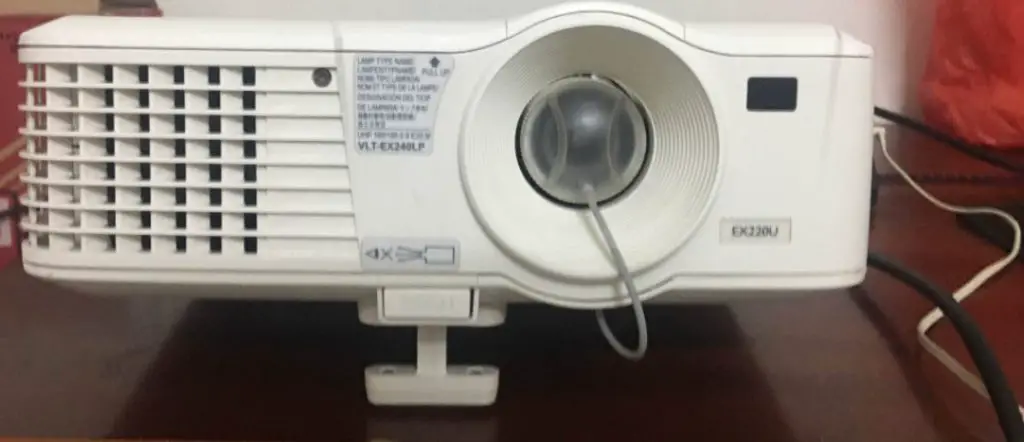
Dim Lights
It is one factor that affects the image you see in direct sunlight.
You need to be aware it will always reduce brightness regardless of how many lumens the projector has and for any given machine.
At the same time, the lights in your room also have similar characteristics.
You should turn them off as much as possible and use a black screen if the light is strong enough. With any space, you need to reduce the amount of light that competes with the brightness to help produce sharper and more vivid images.
Use White Screen
If your gray screen absorbs more light and it will make the image blurry.
Moreover, when you have a white screen, it will reflect all the light emitted. So the overall picture quality will be better.
The best advice for you is to use a white screen to make your projector brighter.
Eco-Mode
Most of the electrical appliances you use will be installed in eco mode. People do this because it will likely increase the lamp life. At the same time, this work also reduces power consumption from 35 to 70% and reduces noise for equipment.
You should use the eco mode for dark rooms because the light will now be more suitable for the space and reduce the maximum operating costs for you.
On the contrary, when the projector has low light, you should turn off this mode and adjust the brightness to suit the space and time to make the image clearer.
Regular change the lights
There is a specific shelf life for all types of light bulbs on the market, and they will weaken over time. So, periodic replacing of light bulbs is an essential task.
In addition, you need to perform well and ensure the following notes:
Remove and replace the old lamp. Then you close the projector and turn it back on to make sure the bulb is installed correctly and can work.
You need to pay attention to the distinction between light bulbs and bulbs. They mean different things. However, many people often use them interchangeably.
Another point you need to pay attention to is the lamp ballast because it can affect the brightness.
Considering the space where you place the projector, you can adjust the lighting in the room so that the projector is brighter.
Check for the screen with a high gain.
Better quality images can also come from the characteristics of high-gain monitors. It helps unique surfaces help increase the impact of light emitted.
You should keep in mind it is quite a complicated job with a large screen.
Vent Cleaning
The air filter can also cause your device to have less light. Therefore, you should clean the filter and help provide enough airflow for cooling. At the same time, it also allows you to increase performance and brightness.
Here are a few things you can do to increase your brightness.
FAQs
1. Does a projector screen make it brighter?
The screen makes it brighter based on the gain factor. Adjusting the gain can make the image more colorful or less brilliant than the lumen output.
This number can increase, ranging from 1.0 is most appropriate. Besides, you can also use the screen gain to adjust the image brightness.
2. Can I increase the lumens in a projector?

Lumens of different projectors are different. However, they all have in common that they cannot be to your wishes.
Ways for you to increase the brightness include some of the methods described above, such as cleaning the lens, blowing out dust, reducing the brightness of the space, using a white projection screen, and switching to a screen surface.
3. Can you upgrade a projector bulb?
You can completely upgrade the bulb for your one. The product that can be at this time is an LED bulb. However, it is not a job that everyone can do.
LED bulbs are a newer technology. When you replace them will have their requirements, such as redesigning the radiator, motherboard, or transformer.
You should consult a professional to do this job safely and effectively.
Conclusion
In the article, we have presented several ways to make the projector brighter. From there, they will make your experience more enjoyable and engaging.
At the same time, you should also pay attention to equipment maintenance and periodic lamp replacement for your projector.
We hope the above information is helpful to you in setting up your device to watch movies or play games. Thank you for reading!