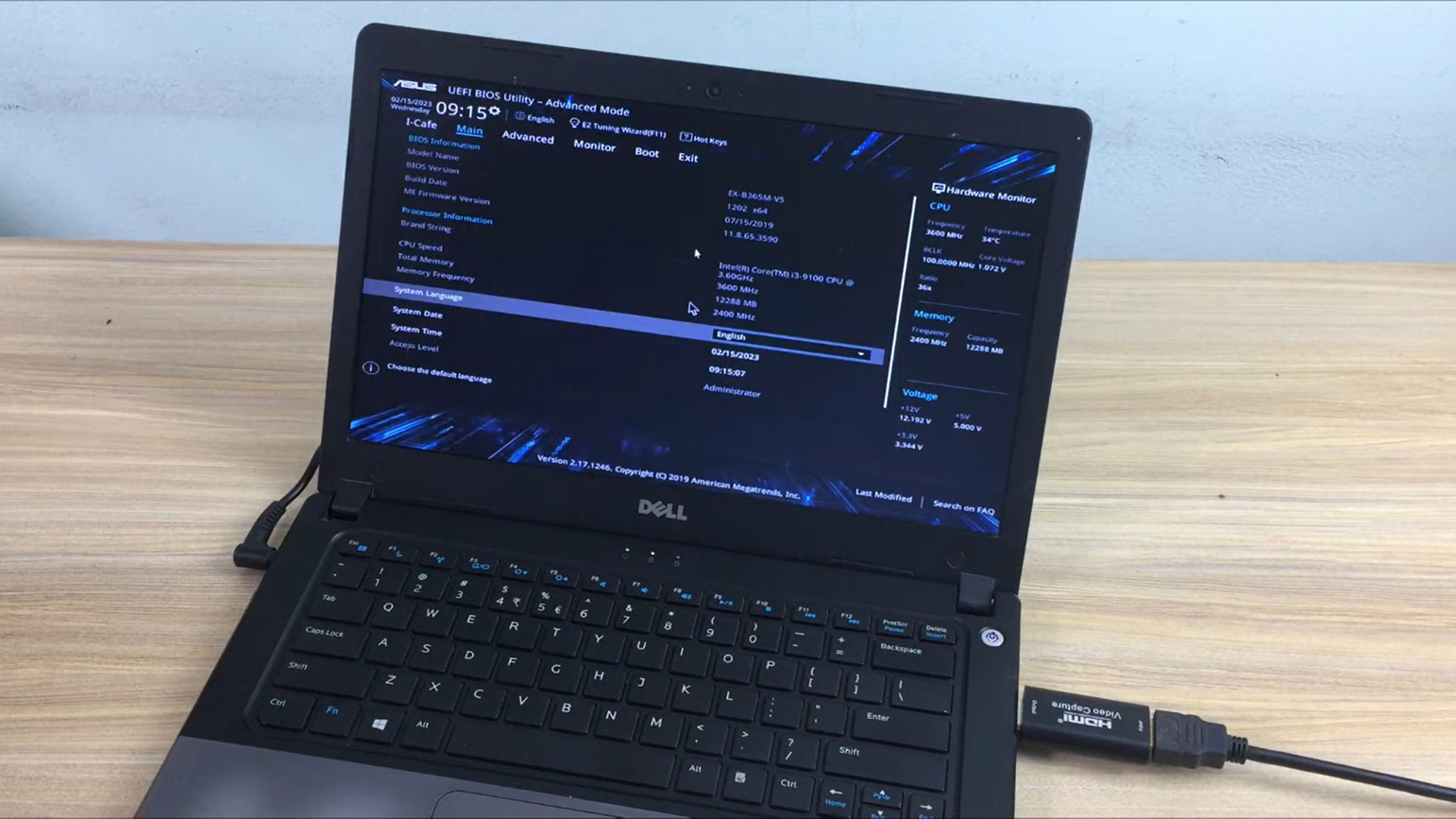How Many Lumens Is Good for a Projector? The Correct Answer Is Here!
The term “Lumens,” or ANSI lumens, appears every time you buy a projector. It is essential and directly related to the environment where you use your device.
So read on to answer the question “how many lumens is good for a projector?” and find the best model for your needs.
Contents
How Many Lumens Is Good for a Projector

For home projectors or where light is kept to a minimum, you need a minimum of 1500 lumens. Yet, with conference rooms, classrooms, and places with lots of light, you should use a projector with a capacity of 2500 lumens.
So, the answer will depend on your purpose and where you use the projector.
When shopping for a projector, you need to remember that buying a high-lumen device doesn’t mean you’ll get the best picture quality. Instead, you will need to choose based on your needs.
Several factors can significantly affect the level of brightness required to provide quality images. In particular, two main factors will affect the brightness requirements of projectors:
- Screen size
- Ambient light
Switching to screen size. If you want to get a larger image, you should go with the model with higher brightness to get a quality image.
Ambient light is a significant factor because it can make the image emitted by the projector worse. Surround light refers to the light available in an area before you add any other one.
For example, it could be a regular room light or natural light coming in through windows.
If you’re going to use your device in a well-lit environment, you’ll need something with more brightness. Otherwise, you will not be able to get good-quality images.
For a darker space, it is okay to use something with lower brightness for a darker space. A good lumen range is from 2000 lumens.
Home Projectors
If you’re looking for something to use at home, we recommend getting a device under 3000 ANSI lumens. Yet, it will require you to put more effort into controlling the light level.
If you want to get large images, choosing a model that features a higher lumen count is wise. They can be more expensive, but surround light does not significantly affect the image you get.
Above 3000 ANSI Lumen
Again, producing 80”+ screens is simple, but you have to make sure you get image quality that is less sensitive to ambient light.
We cannot decide which brightness level is better as it should depend on your needs. But both can project an 80”+ screen, while 3000+ lumens models are not always pricey.
Under 3000 ANSI Lumen
It’s easy to get a screen that is 80”+ in size. However, you should aim for a model with a better color performance at that brightness level, which can control tightly and lower ambient light when projecting.
Related: How many lumens for a projector in daylight?
Projectors for Business and Education
There is no denying that education and business are huge fields. As a result, you can find some lumen thresholds that apply to those industries.
Recommended For A Large Setting
The last brightness level we want to mention is 5000+ ANSI lumens, which can deliver 100”+ images. It is the best choice for exhibition halls, auditoriums, large meeting rooms, etc.
These models are powerful enough to work well even in high ambient light levels.
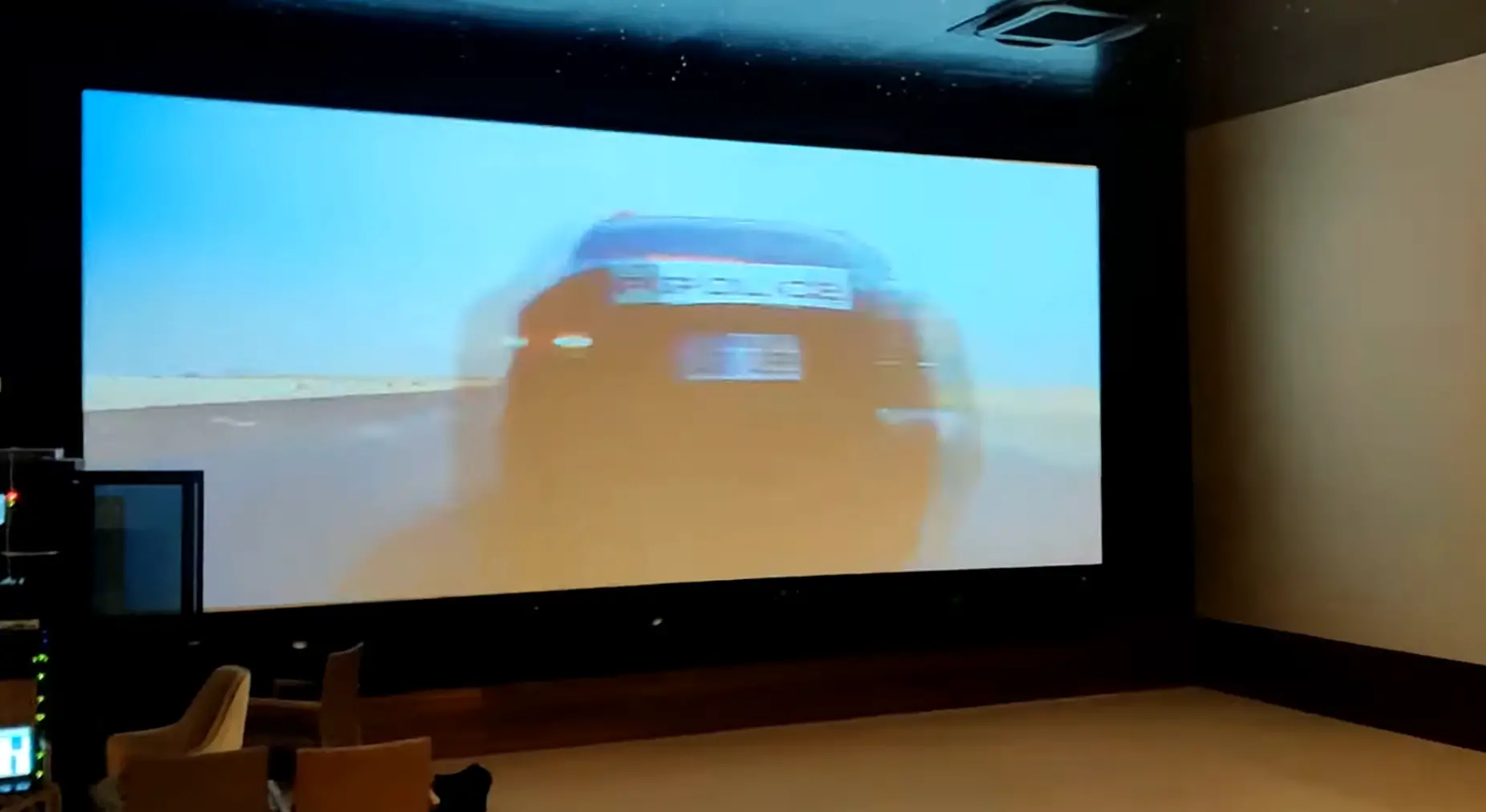
Recommended For A Mid-sized Space
If your target environment is a mid-sized classroom or meeting room, you will want to go with a model with ANSI lumens ranging from 4000 to 4999.
It also offers easy high-quality 80”+ images. And its higher brightness allows you not to worry about ambient light.
Recommended For A Smaller Setting
If you’re aiming for something in a smaller setting, such as a classroom and meeting room, a threshold of 3000 to 3999 ANSI is ideal. It can project 80”+ screens at an affordable price.
What Are Lumens in Projectors?

Lumens (or ANSI lumen in formal terms) are used for luminance measurements, with ANSI standing for American National Standards Institute. Here are a few examples of familiar light sources:
| Light sources | ANSI lumen |
| Sunny day | up to about 100,000 |
| A movie set | 1000 |
| Fluorescent lighting in the office | 400 |
| 100-watt bulb | 1600 |
| Sunset | 400 |
| Candle | 14 |
When it comes to the projector realm, there are three primary light sources: laser, lamp, and LED. Lamp models usually feature 2000 lumens or more, and laser models should provide at least 3500 lumens.
The maximum lumen level of LED projectors is usually 2000. But unlike lamp projectors, these devices are favored for providing a higher quality picture perception.
The fact is that LED projectors can improve the luminous efficiency and color saturation, allowing them to seem to offer higher perceived brightness than they may possess.
Also recommended: TV vs Projector
Questions and Answers
Are 7000 lumens good for a projector?
It is suitable for projectors. Yet, it can be a little too much for average use, such as home gaming in a dark room, camping, or home theater.
They will work very well outdoors with a lot of ambient light.
How do I choose a good projector?
- Step 1: Pick a model based on room size and placement location
- Step 2: Find a device based on the installation position
- Step 3: Select a device for viewing with lights on or off.
Conclusion
Using the projector is relatively simple. However, choosing something that suits your needs can be a bit trickier. When it comes to the balance between value and performance, it’s essential to consider where and how you use your device.
If you plan to use your projector in a room with lots of ambient light or outdoors, choosing a model with a high lumen level is wise.
You can also apply the same thing to cases where you want to project in a larger space or require a larger screen size.
If you need a budget-friendly solution, you should go with a product with fewer lumens, ideal for small to medium-sized spaces and ambient light-controlled environments. Thank you for reading!