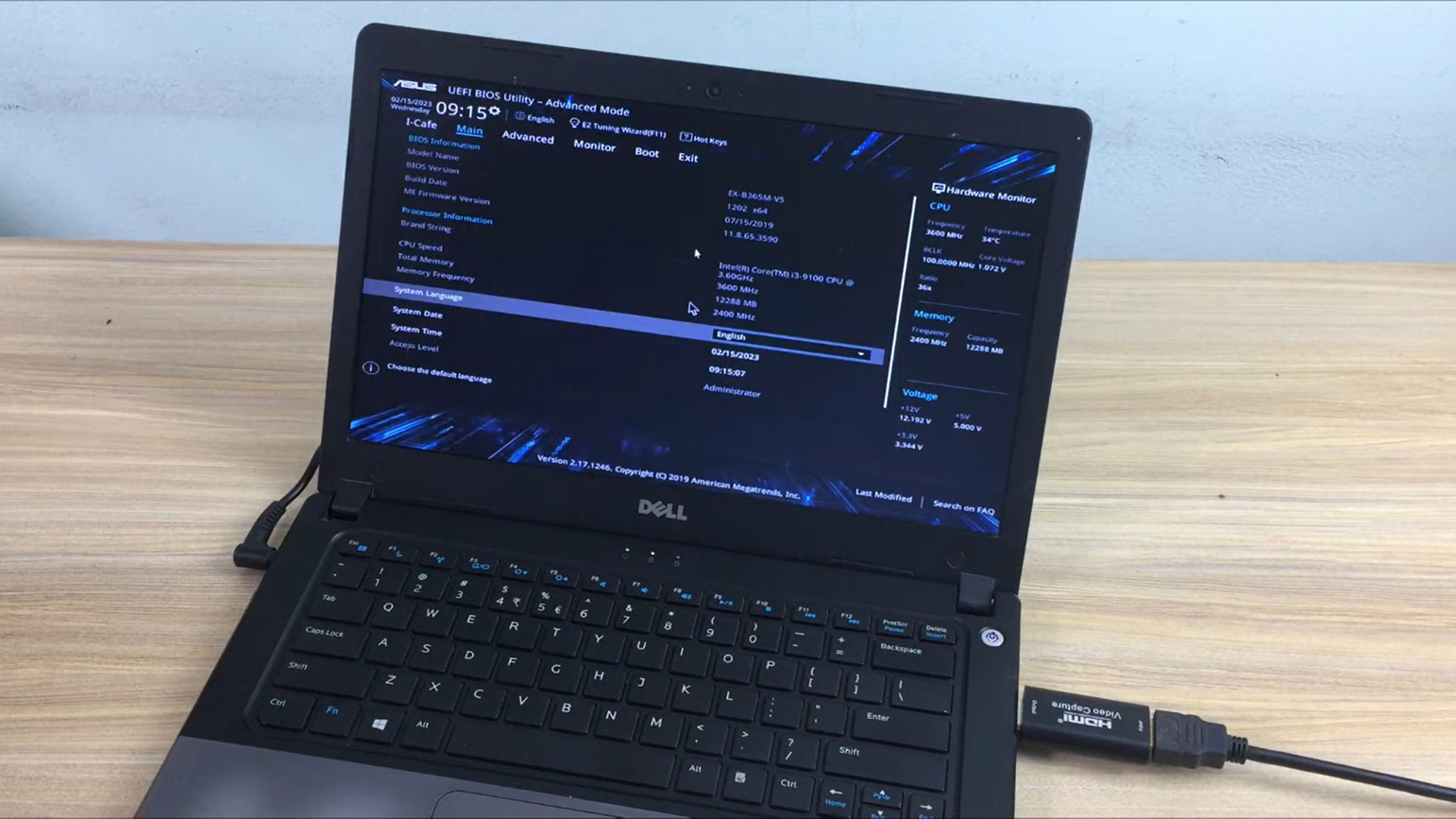What is an Elmo Projector? How to use
Looking for a projector for your existing document presentation? So, the Elmo projector is the perfect suggestion that you cannot ignore.
This machine has a smart design that works with modern projection boards, computers, or laptops. The device allows providing sharp, detailed, and attractive images. The Elmo projector is the best choice for education.
It features a state-of-the-art operating model, with many other components included. To operate the product is not an easy story. However, if you are someone with solid background knowledge about the device, you can quickly set it to work successfully.
So, what is an Elmo projector? Surely, after reading this article, you will be able to master using this smart projector.
Contents
What is an Elmo Projector?

An Elmo Projector is a stand-mount camera that attaches to a digital one.
The device’s system is not as complicated as we think. For a non-professional, if you watch the user manual video, you can also operate the product easily.
With these characteristics, the Elmo is popular for use in many classrooms today. This versatile device allows students to see the images projected from the teacher’s instrument more clearly.
Judging between the Elmo and other educational projectors, I’m more interested in the device. It is an effective learning tool, helping students interact easily with various objects in the same collaborative environment.
Attachment to this kit must mention the smartboard. When connected to a board, it brings versatility to most of your presentations.
It gives you the ability to project images, 3D objects, and much other related information. Thereby, it helps to make your meeting more effective.
Projector Advantages
The device is the ideal tool for teaching and business that you shouldn’t miss.
Compared with traditional devices, it stands out in every way. Includes operability, image quality, and interactivity. To help you better understand the product’s features, below are the distinct advantages you should refer to.
- Image quality: These projectors allow you to use wireless technology for better-quality presentations. The image obtained from this one is sharp, clear, and hand-friendly to the user’s eyes.
With the ability to DLP display true colors, it also ensures to bring you a lively and attractive presentation space.
- Interoperability: When it comes to interoperability, it is impossible not to mention projectors. This smart machine allows you to open a collaborative and interactive live video session with whoever you want. This way, you will easily teach and communicate with your students or colleagues.
- Connectivity: With traditional projectors, a USB-C data connection for important lectures can take up to hours for image adjustments.
But, with this product line, you can breathe a sigh of relief. Because this model only takes a few seconds for you to connect your USB.
- The attractive sound: The sound is perfect. The sound is stunning and not muffled, making the presentation more effective.
How To Set Up?
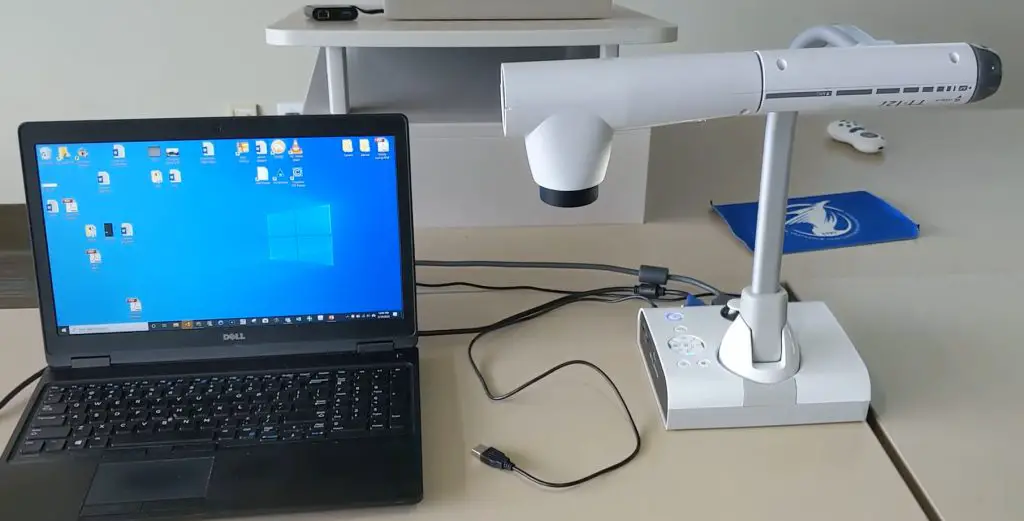
Setting up an Elmo projector isn’t difficult, but the process can be a headache if you don’t understand it. To clarify this issue, below I would like to introduce how to set up the projector in detail and detail.
Step by step
- First, you need to ensure that your device is working properly and without any prior problems. If you have made sure of those features, let’s start the setup with the steps below!
- Ensure the power strip attached to the device is on before turning on the switch.
- Before putting it into operation, your device should ensure stable working for a certain length of time.
- Next, carefully open the lighting arms and extend the camera to prepare for the upcoming action.
- If your goal is to project a magnified image for photography, pull down the projection screen and make sure the projectors are facing up on the screen.
- If you need to track the projected image, roll up the projection screen and use the surface behind it. Paper and other media can be glued to it.
- Press the red power button on top of the projector to start the projection.
Related: How To Connect Ipad To Projector?
Popular Options
The Elmo projector offers you many options, including lighting, display, or zoom modes. Below are the details for the projector options.
- It offers light, zoom, and autofocus options. Depending on your document, the headlight can move for typical types of paper, images, or backlit transparent documents. This option is popular and perfect for your presentations.
- Tele function uses to zoom in on zoom options, while Wide uses to zoom out. With all these options, they enable perfect autofocusing. From there, it helps to bring vivid, valuable image quality.
On the other hand, to make full use of the Elmo, you can also opt for the option located on the front of the camera base:
- Simply push the floating word “PUSH” at the top center of the conference to access the panel, then drag the tray until it fully expands. Thus, you have succeeded in the console search.
- You can also access more tools simultaneously, including White balance, color inversion, color/black, and white display, variable magnification.
- After all the steps above, you have successfully launched your projector. If the device does not work, it is possible that you did not follow the correct procedure. Please repeat the steps carefully and check again!
FAQs
The questions below are compiled from the opinions of people who have been using Elmo projectors. It is essential for your understanding of this versatile machine. Scroll slowly so as not to miss important information!
1. What can you do with Elmo projectors?

The Elmo projectors are document camera that enables the delivery of high-quality images, documents, and drawings on a single surface when paired with a digital projector.
It can also magnify and track perfectly projected images. This machine is really valuable for your presentation requirements, and you should not ignore them.
2. How do I focus on my Elmo projector?
Press the orange button that says AF in the center of the zoom button. Very quickly, your image has been to perfection. The Elmo ensures significant time savings for focusing and adjusting images compared to traditional devices.
3. Is an ELMO an overhead projector?
No, it’s not exactly the projector on. Even if you set it below, it can completely bring the desired image quality. It is also a distinct advantage of the product that many other projectors do not do.
4. Is an ELMO a document camera?
Elmo is the home of the official documentary camera. To get this title, I went through extremely difficult times.
Over 30 years ago, Elmo revolutionized most presentations by introducing the document camera. And, of course, this act made it recognized.
5. What does it stand for the projector?
It is an acronym for Light Electrical Foundation. It is an organization famous for the conception and development of the first projectors.
Conclusion
In this article, I have specifically answered, “what is an Elmo projector?”.
Hopefully, the above information will help you better understand the features and working mechanism of the product.
The Elmo projector is the ideal tool for a presentation you can’t afford to miss. It guarantees you sharp images and a variety of other smart options.
Check out my article, and don’t forget to leave feedback!
Thank you for reading!