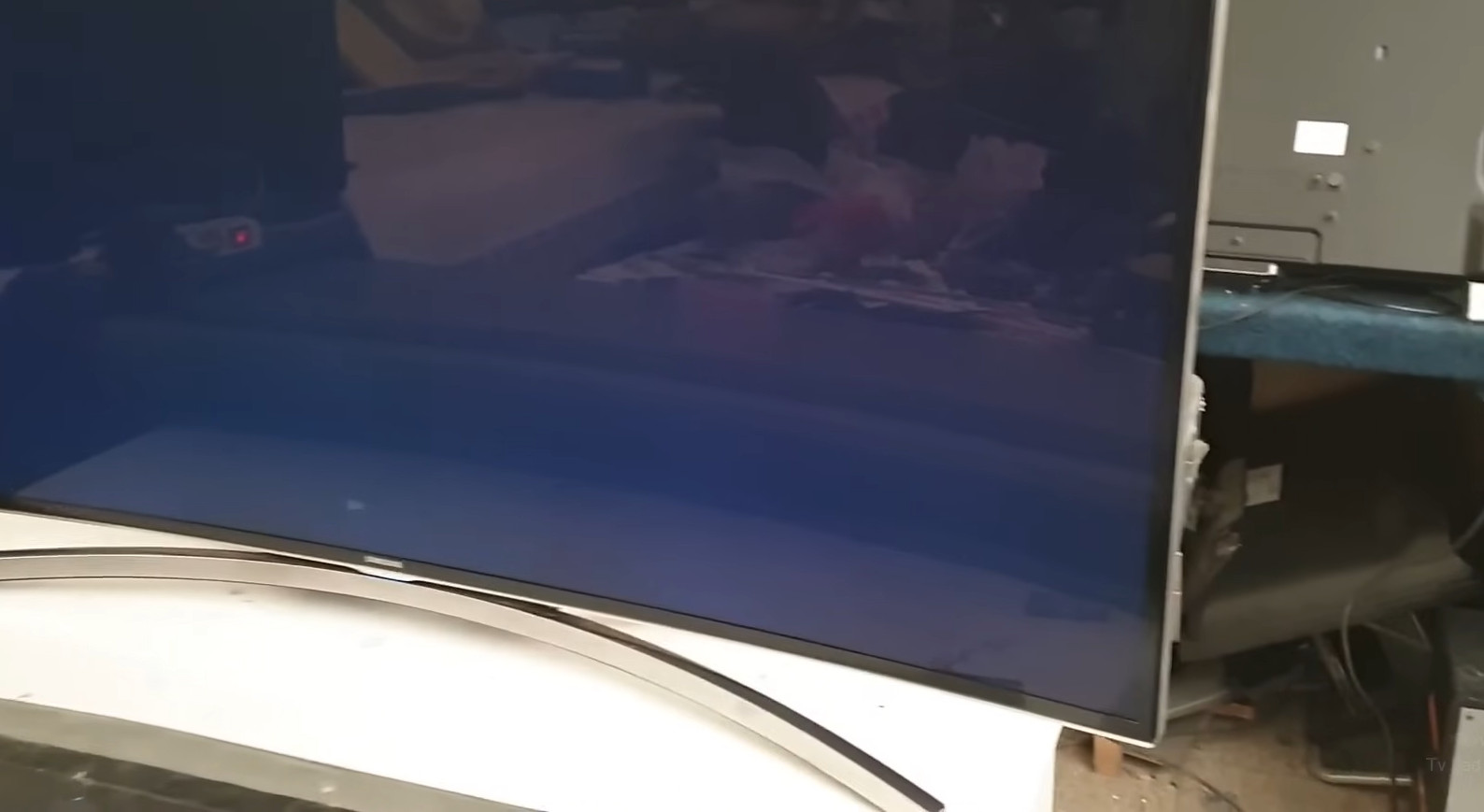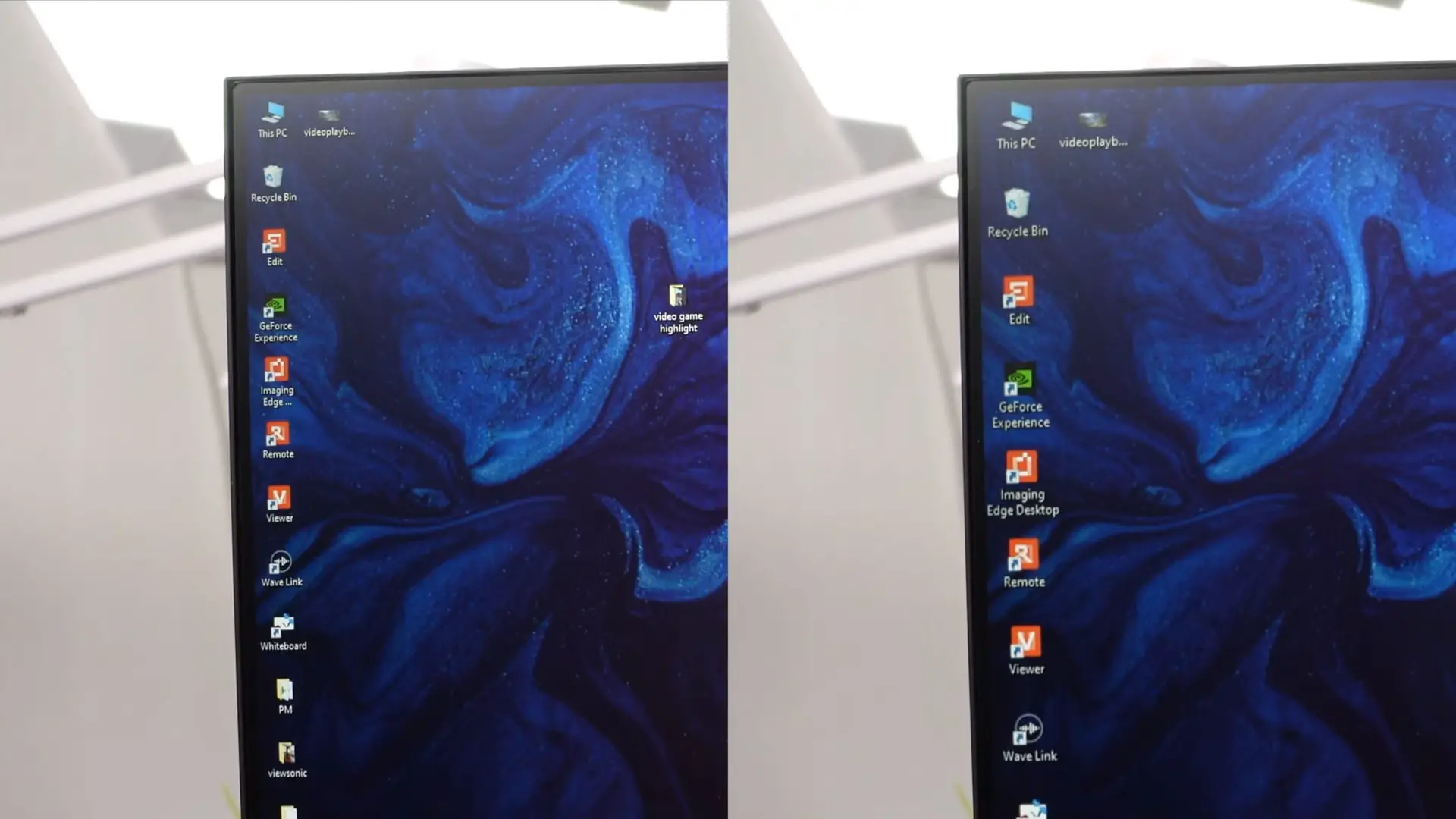Does VGA Support 1080p? Here’s What You Need To Know!
VGA is a cable designed to use on devices such as computers to carry visual display data from the CPU to the monitor.
It is typically used on laptops, computer monitors, televisions, projectors, etc. You can also use this cable to join your computer to a display device.
With the recent advancement in resolution, you may be wondering, “Does VGA support 1080p?” If so, let’s find the answer through this article.
Contents
Does VGA Support 1080P?

Generally, VGA supports 1080p, even 4K resolutions. You need to make sure the thing is plugged in properly to get the best out of VGA.
Modern VGA cables can now handle any form of digital media file significantly higher than older models, which could only handle up to 640 x 480.
Nowadays, these cables can handle 1080p video files without sacrificing video quality. However, you will feel like making sure everything is set up correctly.
What is VGA?
It was made in 1987 and is a product from IBN. It refers to Display Adapters, Graphic Cards, and Video Cards. It is also known as an older version of HDMI.
HDMI is superior to what is built into most new devices, while VGA is an analog interface. Depending on the quality and condition of the cable, the signal may change.
It will work well for 1920 x 1200 resolution at 60 Hz. If used on multi-monitor systems, the picture quality will be as good as any other solution you use.
It’s still utilized worldwide, and it still has the strength to work as well as any other video signal cable.
What is 1080p?
1080p is also known as FHD, Full HD (full high definition).
It refers to a display that features 1920 x 1080 pixels. It contains 1080 pixels vertically and 1920 pixels horizontally and features about 2 million pixels overall.
This resolution is still popular today, even though 4K is far superior. Many laptops, PCs, game consoles, and TVs now have 1080p displays.
Don’t confuse it with HD (high definition), which lacks the word “Full” or “F” in front. High-definition resolution indicates a display of 1280 x 720 pixels or 1366 x 768 for many PCs.
Related: What Is the Difference Between 1080i and 1080p?
The Function of VGA Cables

These cables are designed for a variety of purposes, including:
- Joining a computer to a projector (or monitor)
- Transmit picture signals from a computer to a monitor to display videos.
- The ideal choice for gaming reasons
- It may be suitable for video editing and projectors
It features a screw-on on either side of its plug, utilized to mount it to the back of the computer system. Its plug comes with pins on the inside. They can fit into the style of the holes behind a computer.
All you need to do is look at the inside of its plug. These cables should contain 14 coins on the inside.
This cable comes in various sizes, from 0.75 feet to 30 feet. These cables are also available in many colors, such as beige and black. They are sold at various prices according to quality and length. Sometimes their price depends on the seller.
Possible VGA Errors
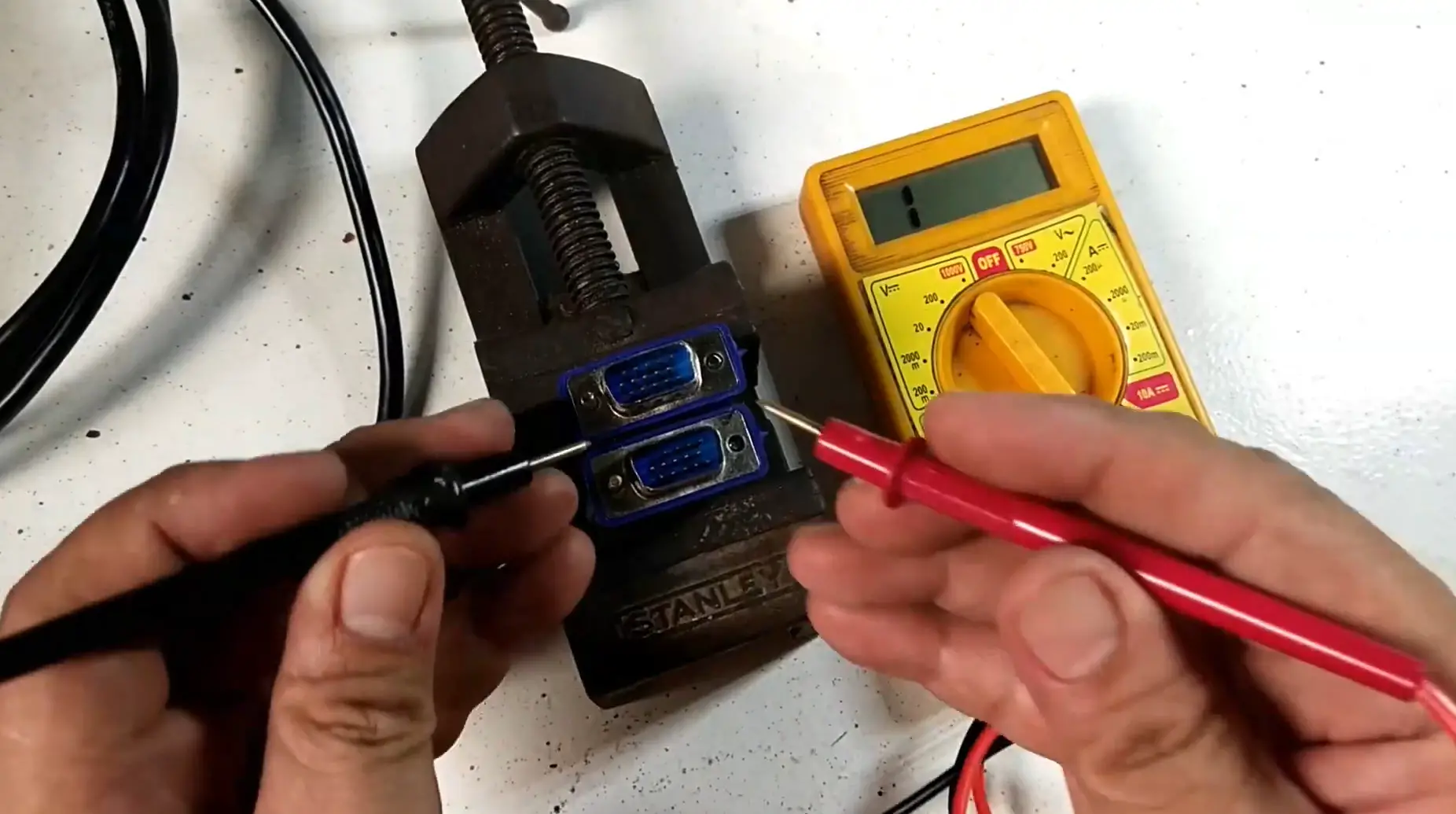
VGA errors come in various signs. For example, your system freezes or suddenly locks up while running.
In addition, there are other possible signs, including slow PC performance, which shows installation errors alongside a hardware failure, or, worst case, its sudden shutdowns.
Here are some causes of these errors:
- Registry files may get damaged.
- Corrupted data, Malware, or viruses have entered your system.
- You are not maintaining your system regularly and properly.
We recommend installing some repair tools, which will help you automatically handle the issue.
Frequently Asked Question
1. HDMI Or VGA: What is Better?
Video graphics displays are limited to specific resolutions. On the other hand, HDMI can support higher resolutions, like 4K, at higher refresh rates.
The HDMI is the newer, superior version, and comes with most new devices. It is also faster and more capable of transferring.
As a result, it can translate to higher frame rates and higher resolutions, allowing it to transmit good-quality images and sound.
2. What Is the Ideal Resolution for VGA?
The recommended resolution for this technology is 640×480. Yet, it can raise the resolution to 1920×1080, but you should pay attention to the cable and the signal source. These two will significantly affect the clarity of your display.
3. What Can Replace the VGA Connector?
It is not uncommon to still find these cables and connectors with today’s monitors, projectors, computers, and televisions.
Yet, this type of connector is becoming obsolete, and you can replace it with HDMI, DVI, DisplayPort cables, and connectors.
4. Who Invented These Cables?
The International Business Machines Corporation invented these cables. This corporation was established in 1911 by Charles Ranlett Flint and is headquartered in Armonk, New York.
In 1914, Thomas Watson became the corporation’s manager. Ten years later, Thomas Watson renamed this company to its current name.
5. How Much Do These Cables Cost?
These may cost about $9 for around 6 feet long cables. 10-foot cables may cost about $10, while 15-foot cables may cost an average of $12.
These cables are considered a cheaper pick than the DisplayPort display standard. So it will be economically viable instead to purchase a DisplayPort to VGA adapter instead of purchasing a video card.
The Bottom Line
Video graphics displays may be outdated in the present age, but they still come with their usefulness. The fact is that max resolutions can support up to 1080p at 60 Hz, but not 4K.
So if you want a higher resolution, it is wise to go with DVI or HDMI. They will guarantee an actual display.
Thank you for reading! Please share this article if it was helpful to you!