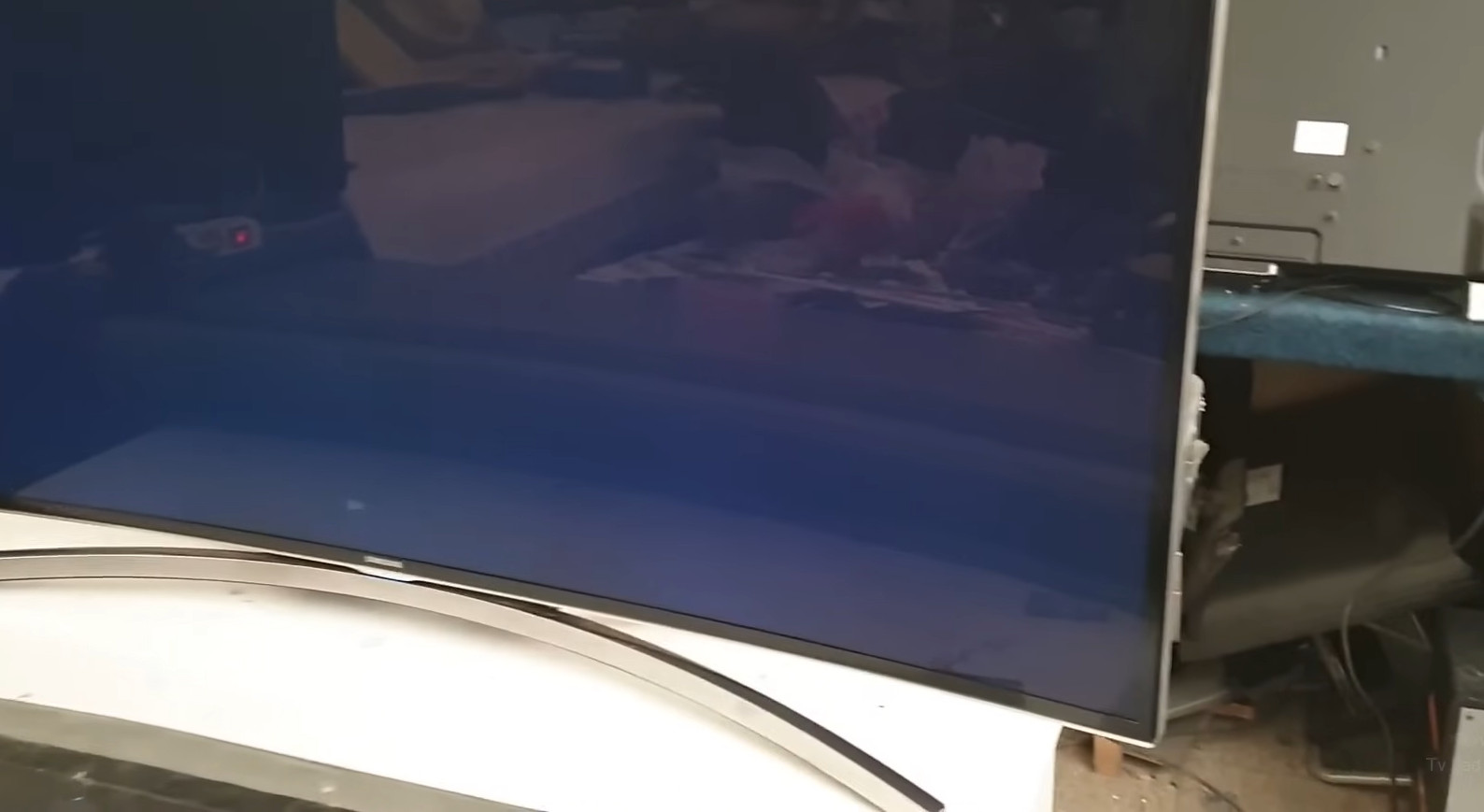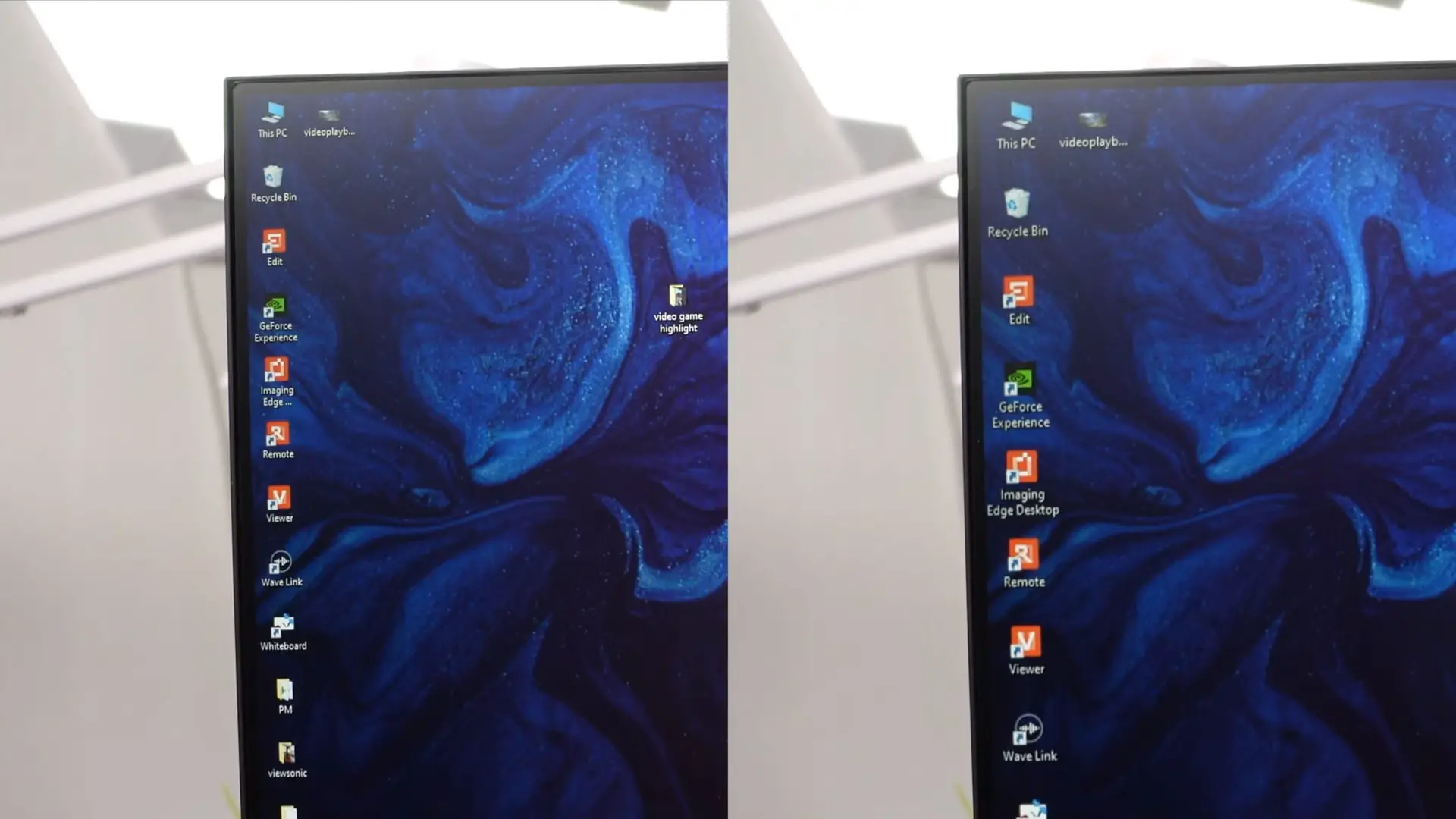2160p vs 1080p: Which should you choose?
Which is better between 2160p vs. 1080p? Image resolution is one of the most important factors that decide the image quality of a monitor or TV.
Due to the advance in technology, the resolutions are getting bigger, giving you a better watching and gaming experience.
2160p and 1080p are two standard and popular screen resolutions at the moment. Each option comes with its advantages and setbacks, which will be discussed further in this post.
Based on the information provided, you can select the most optimal screen resolution for your needs and preferences. Continue reading to find out!
Contents
What Is 2160p?
A screen with a 2160p resolution means that it has 2160 pixels in height. The term is commonly used to describe the 4K displays and TVs (3,840 pixels in width and 2160 pixels in height.
Some other popular image resolutions of 4K displays are 3840×2160 or 4096 × 2160. However, it doesn’t apply to every 4K screen and display, as some models have more or less than 2160 pixels in height.
So, a 2160p display isn’t always called a 4K model, but more manufacturers have begun to label the 2160 displays as “4K”.
Now, most 4K TVs and displays come with 3180 x 2160 image resolution, which is called DCI 4K. DCI 4K is the standard for most 4K devices at the moment.
What Is 1080p?
1080p or FHD is a lower image resolution compared to 4K, which has 1920 pixels in width and 1080 pixels in height (only one-forth of the 3180 x 2160 screens’ total pixels).
1080p is currently the lowest acceptable standard for gaming and modern computing resolutions. However, 1080p is still a very popular resolution for the majority of PC screens nowadays.
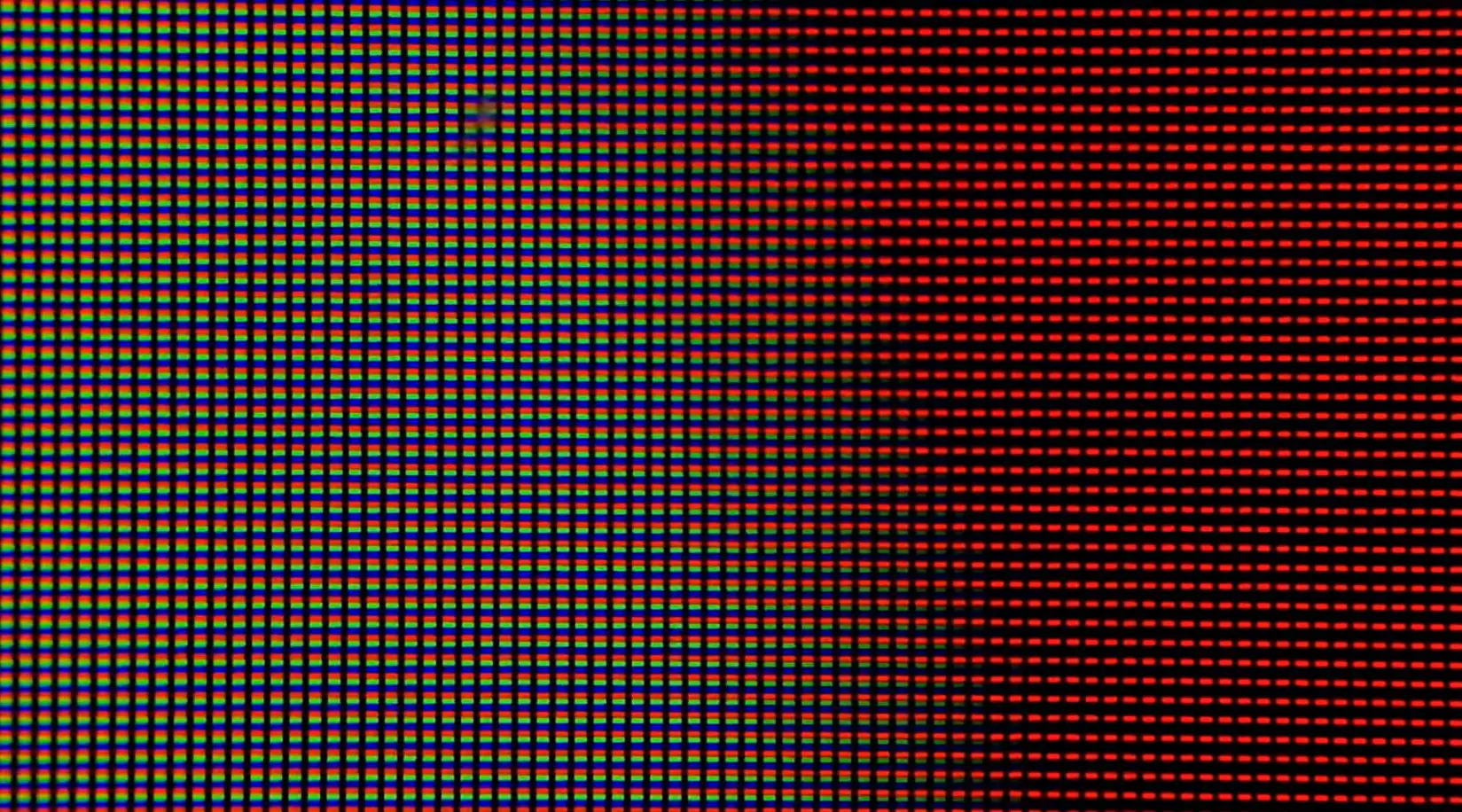
Differences Between 2160p vs 1080p
While 4K or 2160 monitors are labeled UHD (Ultra HD), the 1080p models are only labeled Full HD. It’s obvious that the 2160 panels have a significantly higher number of pixels than the FHD models.
For example, a 3180 x 2160 screen has four times the total pixels of a 1920 x 1080 display (8 million pixels compared to 2 million pixels). These are the two most common resolutions of the standards.
So how will this difference affect your daily experience? What do you get and have to trade for higher resolutions? Scroll on to find out!
Detail
The more pixels the screen has, the better it is at displaying the video and images. There’s no doubt that 2160p brings significantly sharper and better image quality with more accurate details.
The difference can be noticed through daily usage when you watch videos, play games, or browse the web. So between two 2160p and 1080p screens with the same size and aspect ratio, the 2160p definitely wins in terms of image quality and watching experience.
Colors
The higher extra also allows the 2160p TVs and monitors to display wider color dynamics, giving more accurate and realistic colors to the videos and images.
Furthermore, many 4K phones and TVs usually come with more advanced technologies like OLED or HDR, delivering more authentic colors.

Content
Most videos and images on popular streaming applications and websites like Youtube or Netflix now come in 4K resolution. Therefore a 2160p screen will give you a better watching experience with sharper image quality.
However, FHD is still a standard resolution for videos and games, so you can freely watch everything in 1080p without upscaling.
When a 4K monitor displays content in FHD resolution, it has to upscale the images, which may cause distortion or blur.
Compatibility And Gaming
Higher resolutions require more powerful hardware to produce sharper images. For example, your computer’s CPU and GPU have to work harder to produce the 4K pictures on a 4K display.
This feature gives the 1080p a slight edge when it comes to gaming. When you play games at 4K with weak computer hardware, they will get hot quickly and result in lags or image distortions.
Most games these days support 1080p as more than half of the gamers still use this screen resolution. Playing games on lower resolutions can result in a better refresh rate, giving you a smoother and more satisfying experience.
Cost
Due to higher quality and resolutions, 4K screens and devices are noticeably more expensive than the FHD ones. However, the 4K technology has become more popular and available, reducing the cost of manufacturing.
For this reason, the 4K models will get more affordable quickly in the future.
Related: Comparing 2160P vs 4K
What Should You Choose?
To sum up, 2160p brings better image quality, colors, and refresh rate that gives you a much better and more satisfying watching experience.
The difference is very noticeable through everyday tasks like gaming, watching videos, or web browsing.
However, it doesn’t mean that you will get a bad experience with the regular FHD displays. The FHD displays are still the standard for the majority of video formats and gaming resolutions.
They still bring adequate image quality with realistic details. Furthermore, the 4K models are much more costly than 1080p, and they also require more powerful hardware to produce the images in 4K resolutions.
When To Choose 2160p?
If you just want the best option regarding picture quality and watching experience, go for the 2160p. Ensure that your computer hardware is compatible with the 4K resolution and you can afford the high price.
When To Choose 1080p?
If you have a tight budget but still want a monitor or TV with decent image resolution, go for the 1080p models. Besides their much lower prices, they are highly compatible with the majority of hardware, games, and videos.
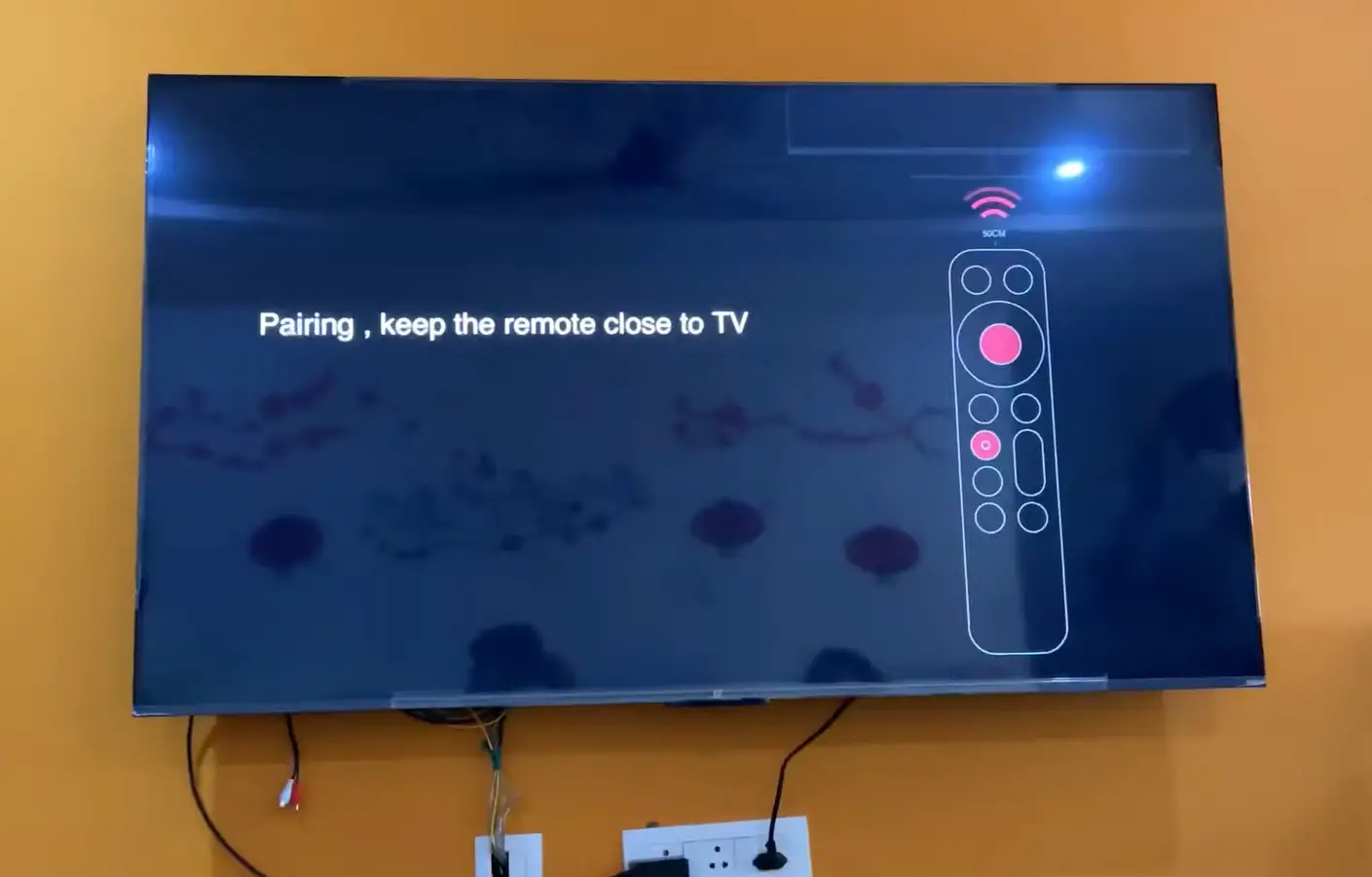
Final Thoughts
Choosing between 2160p and 1080p is no longer challenging with the information provided. I hope that this post can help you make the wisest purchase decision that suits your needs and preferences.
Thank you for reading!