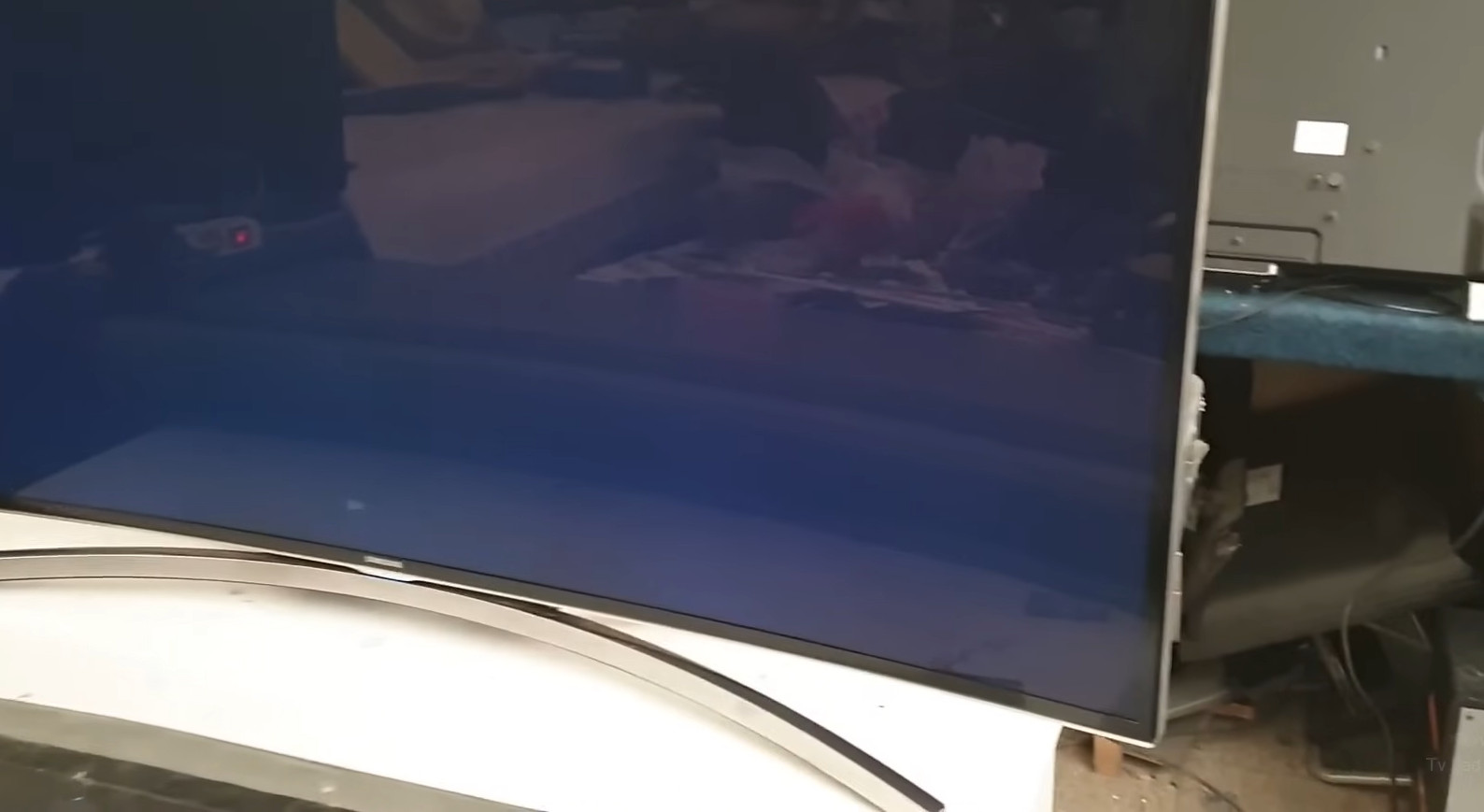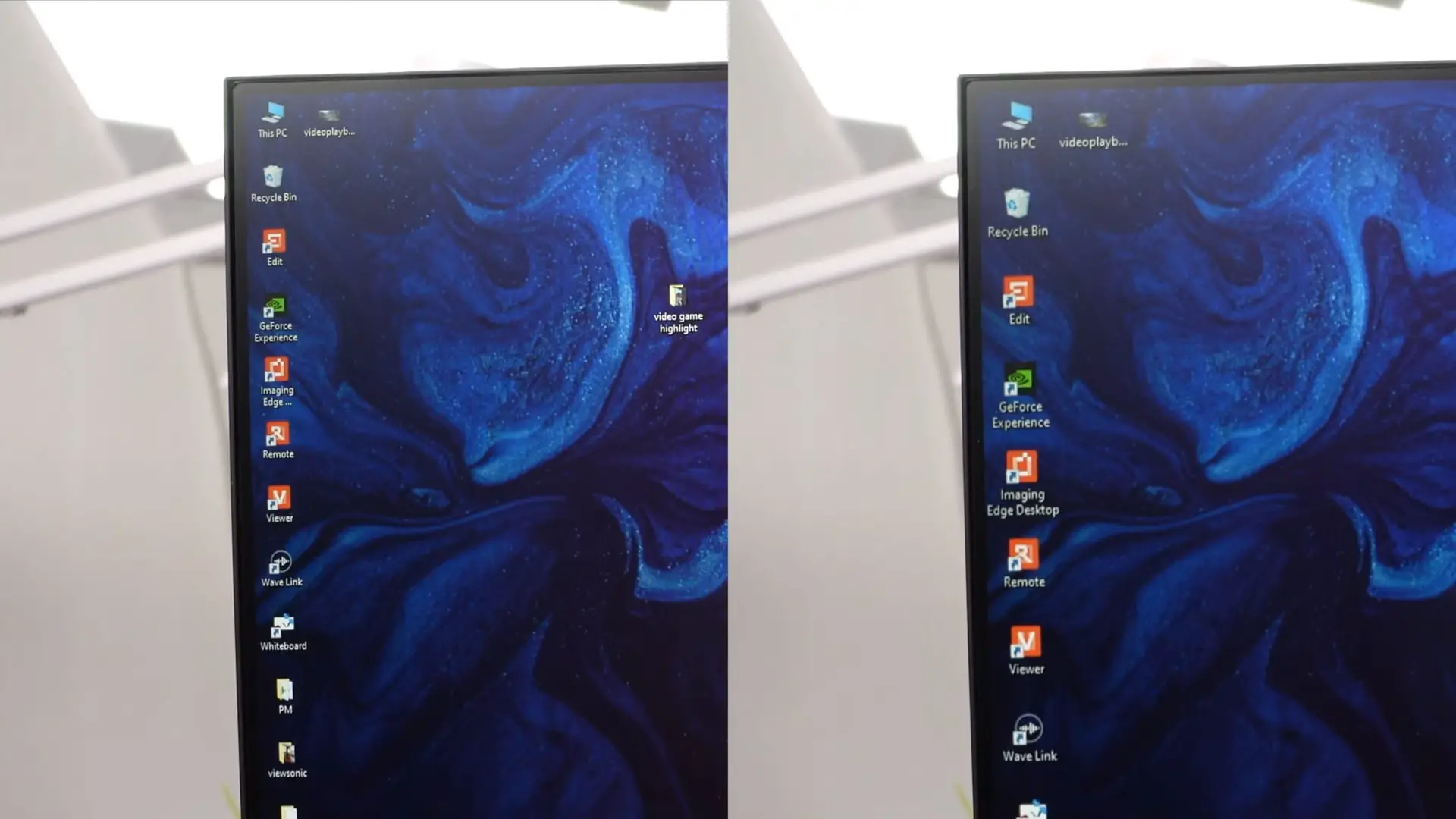1440p vs. 4K: What is the Difference?
There are numerous terms used to describe monitors and displays. 1440p and 4K must be two that you must have heard of.
We use pixel measurement to distinguish these monitors. With more pixels, 4K resolution delivers sharper images.
However, it doesn’t mean that 4K is the ultimate winner. Let’s check the side-by-side comparison right here to determine the better one!
Contents
What Is 1440p?
1440p is the midway ground between 1080p and 4K. Others have most likely called it Quad HD (QHD). The resolution of 1440p is 2K.
The word 1440p refers to the display’s resolution. It has a full resolution of 2560 x 1440 pixels.
Quad HD relates to the fact that its size is four times bigger than HD, which is only 1280 x 720 pixels.
Related: Is 3440×1440 4k resolution?
What Is 4K?
The next revolution in visual quality is 4K, often called Ultra High Definition (UHD). It has two different dimension types:
- For TV screens: 3840 × 2160
- For cinemas: 4096 x 2160
4K takes its name because its pixels range around 4,000, as you can see from the measures above.
Compared to previous HD formats, the number of pixels in this technology is four times greater.
1440p vs. 4K: What Is the Difference?
Let’s compare and contrast the two formats in resolution, usage, hardware requirements, etc.
Resolution
The horizontal and vertical resolution of 1440p is 2560 x 1440 pixels. These numbers may not appear huge compared to 1920 x 1080. However, a 1440p screen offers 78% more pixels than 1080p.
In comparison to 1080p, the additional pixels are very helpful because you have greater space.
This feature provides more room for the same screen size, allowing you to run two programs simultaneously comfortably.
4K resolution is on another level. It has four times the number of pixels as a 1080p monitor.
The resolution is especially handy in productivity apps like photo and video editing, where you want everything to be perfect.

Monitor size
The monitor size affects its pixel density for a default resolution. You can only get unwatchable and blurry pictures if the density is low.
As a result, for a QHD monitor, we suggest a size of 27 to 32 inches and 32 inches or bigger for a 4K screen.
Refresh rate
Although contemporary 1080p displays have extremely high refresh rates (up to 240Hz), 4K and 1440p models still have lower refresh rates. Even if they have faster refresh rates, the cost usually increases.
The most popular display and refresh rate combo for all applications is 144Hz and 1440p. This combo allows you to play games and watch streaming shows comfortably.
The setup doesn’t have to break your budget, and we expect 1440p display prices to fall as the technology has become more popular.
Related: Will 1080p Look Bad on a 1440p Monitor?
Hardware
Compared to a 1080p display, running a QHD monitor has a large overhead. However, the requirement for the hardware of this option is lower than its competitor.
If you want to use a 4K format instead, you’ll need a strong CPU plus graphics card, which must be high-end models.
Please do as much research as possible on graphics cards and choose one based on your monitor’s refresh rate, resolution, and price!

Streaming content
If you want to watch videos and movies on your displays in addition to working, a 4K monitor is the optimal choice.
Most streaming content is present in 4K, including Amazon Prime, Netflix, and YouTube.
You can also use a QHD monitor to watch videos. However, appropriate pixel-to-pixel picture processing involves reducing the resolution.
Response time
The response time refers to the time that a pixel shifts from one hue to another, often from black to white. We measure it in milliseconds (ms).
Lower time is preferable because it implies the screen can change colors rapidly as the CPU demands.
This feature is critical in games and video editing since you don’t want a motion blur effect caused by the screen’s slow response.
A reaction rate of 5ms or less is good, depending on the panel used to make the monitor.
TN panels offer a very short response time on average. Yet, low response times are also achievable with the more common IPS panels.

Usage
If you look at the current trends in TV and displays, 1080p quality for monitors and both 4K and 1080p TVs have become popular.
The emergence of more potent graphics cards and CPUs appears to be changing this phenomenon.
There are more 1440p and 4K screens on the market, and 4K and 8K TVs have gotten more prevalent.
In terms of image quality and screen space, a 1440p display is an excellent improvement from a 1080p panel.
If you plan to use it for video applications, gaming, and daily tasks, you can go for this format.
Cost
There isn’t much of a difference between the two monitors, but they are still costly in general. As the game industry pushes toward 1440p, pricing for that model may drop.
Comparison table
| Criteria | 1440p | 4K |
| Resolution | 2560 x 1440 | 3840 x 2160 |
| Monitor size | 27 to 32 inches | 32 inches or bigger |
| Refresh rate | 144Hz | 60Hz |
| Hardware | Medium or high-end CPU/ GPU | High-end CPU/ GPU |
| Streaming content | Moderate | Good |
| Response time | Depending on the panel | Depending on the panel |
| Usage | Best for games and content development | Best for movies and productivity |
| Cost | Cheaper | More expensive |
Pros And Cons of 1440p And 4K
Now the differences between the two options are clear. It’s time to check their pros and cons.
1440p
Pros:
- More pixels than 1080p
- High refresh rate
- No need for a high-end CPU and GHP
- Cheaper
Cons:
- Lower resolution
4K
Pros:
- High resolution
- Good for streaming content
- More real estate
Cons:
- More expensive
- Low refresh rate
Final Verdict: What Should You Choose?
A 1440p resolution with a higher refresh rate will not break the bank while providing a great experience.
On the other hand, the 4K provides better image quality. This format is the best option for movies and productivity.
So, it comes down to your requirement to opt for the better. If you need any further information about your purchase, please feel free to ask.
Thank you for reading!