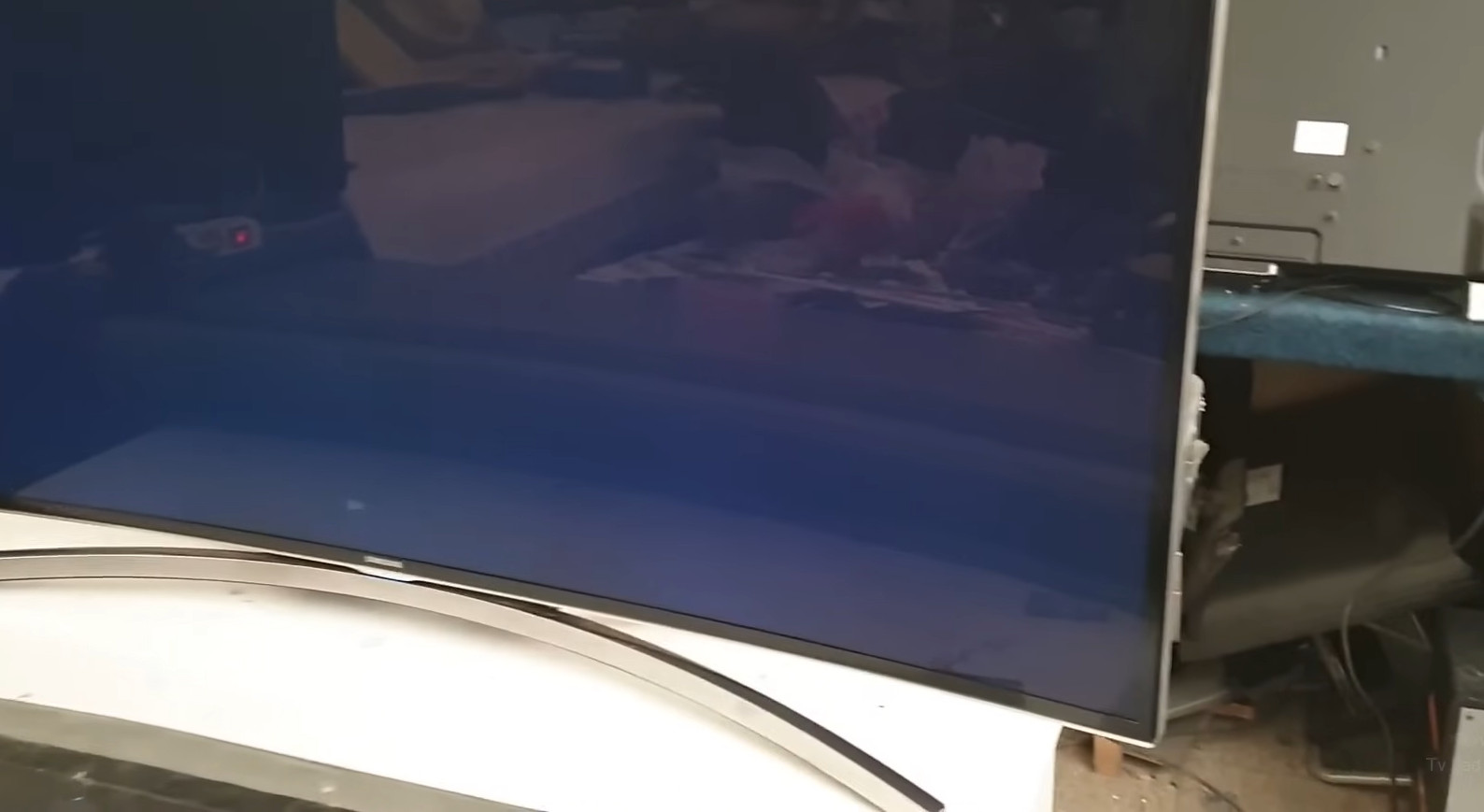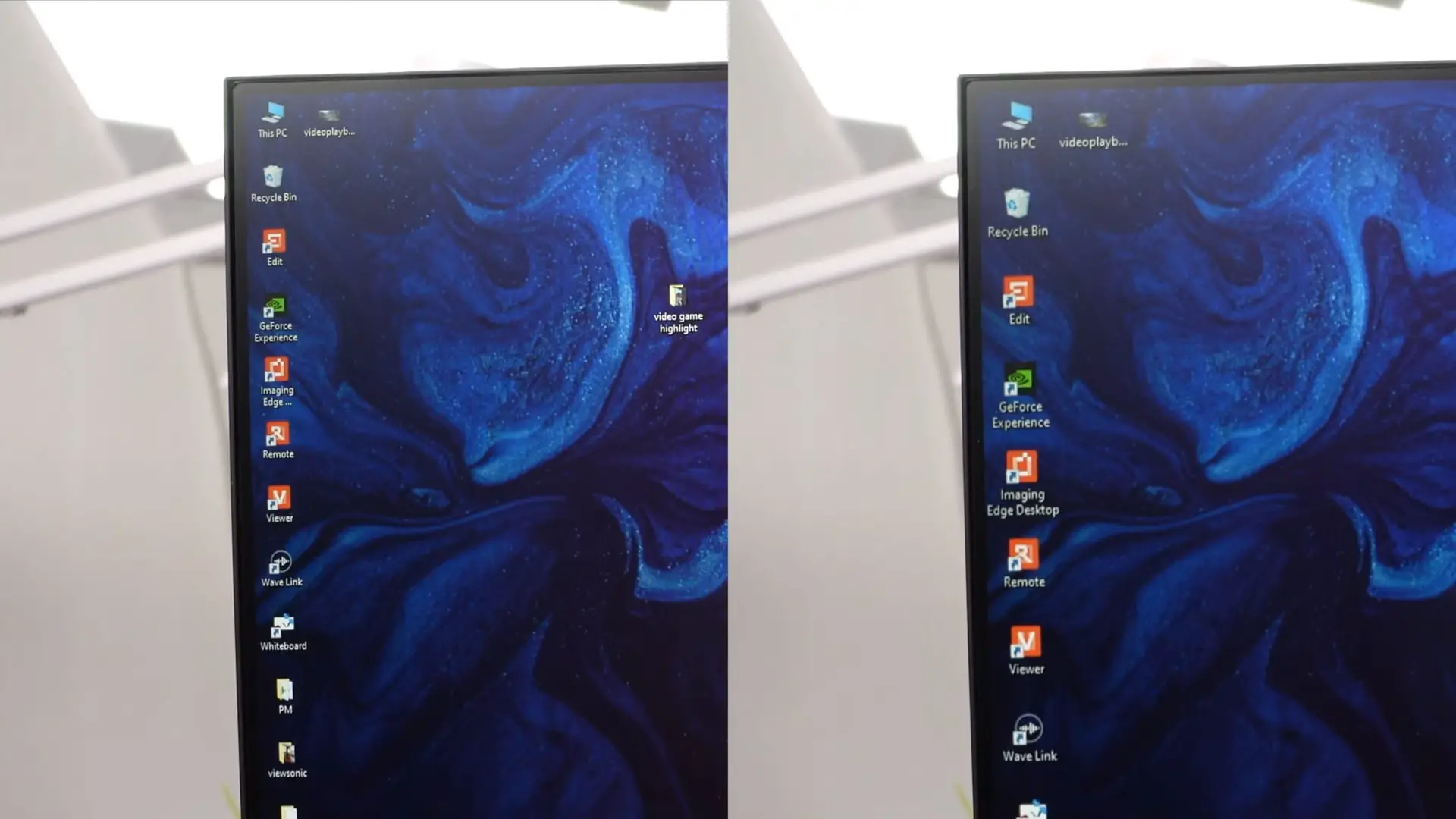Does MacBook Pro have a USB port?
Apple is one of the leading brands when it comes to smartphones and tablets.
They have continuously launched innovative products with modern technology to meet iOS lovers’ needs.
The brand is also known for its tendency to remove and replace ports from its products, including the iPad. So with that in mind, you might be wondering, “Does Macbook Pro have a USB port?”
Today, we will help you answer this question. Keep reading to see more!
Contents
Does Macbook Pro Have A USB Port?

The answer is yes. However, depending on your Macbook Pro model, it may come with a traditional USB port or a USB-C port.
If you bought a MacBook Air in 2017, your MacBook will come with a traditional USB port, also known as a USB 3 or USB-A port. The same goes for older models.
From 2018 onwards, all MacBook Air models come with a USB-C port. The same goes for the MacBook Pro models the brand introduced from 2016 onwards.
Generally, all Apple laptops from 2018 to the present, regardless of model, use a USB-C port instead of a USB 3 port.
Some iMac devices also utilize the same method to connect USB cables to computers.
What Was the Last Apple MacBook Pro With The USB-A?
The last model of MacBook Pro that came with the traditional USB port was the MacBook Pro 2015. It has two separate USB ports and two Thunderbolt ports.
These ports supported USB version 3.0, resulting in a maximum speed limit of 5 Gbps. Also, his model features HDMI and an SDXC card slot.
Now, this brand has since discontinued this model from production. As a result, the only method to buy this model is to look for a refurbished or used device from eBay, Amazon, or local hardware stores.
Discontinuing production of the 2015 MacBook Pro means the brand stops making any model with a USB-A port. Every newer Macbook since then has come with Thunderbolt or type-C ports exclusively.
Related:
– The best way to Connect your Chromebook Laptop to a Projector
– Differences Between HDMI vs DisplayPort
How to Use a USB on The MacBook Pro With USB-C Port?

If your MacBook Pro only has USB-C ports and you want to use a regular USB, it is essential to prepare an adapter. It will work with any Macbook.
Once you have bought a proper adapter, it is time to plug the USB-C side into your Macbook Pro. After that, you’ll need to plug your adapter’s other end, which features a traditional USB, into your other device.
The use of USB-C ports on modern Apple MacBooks is very similar to that of older ones, which come with the traditional USB ports (USB ports) you’re probably used to.
The only difference is that you need the help of a quality adapter. When purchasing an adapter, we recommend considering an official version of Apple or a model certified by this brand.
Although you may have to pay a little more for these models, you will get more use out of them, and they also last longer.
So, they are smart investments in the long run as you will not have to replace them constantly.
Why Is There No USB Port on Macbook Pro?

Today, MacBooks are everywhere, and the market is huge.
As we have seen over the last several years, Apple also removed the USB-A ports we have used for the last couple of decades.
It means Apple does not sell a modern model with traditional USB ports. Instead, Apple equips its Macs with Thunderbolt ports compatible with USB-C.
What Is the Main Difference Between USB 3 and USB-C?
The main difference between USB 3 and USB-C is that one is a general speed standard for USB cables, while the other is a type of USB connector.
USB-C refers to a type of physical connection on modern devices. It is an elongated oval-shaped connector that is thin and reversible. Some devices utilize it instead of micro-USB ports or older USB-A.
On the flip side, USB 3 is a standard for USB devices, which dictates how fast you can transfer data over the USB cable compared to newer and older standards.
FAQs
What Ports Does My Mac Have?
All you need to do is observe the back or the sides of your Macbook.
After that, take note of what ports your device comes with. It should vary based on your Macbook model.
The support website of Apple has a handy page that will help you identify the ports of your Mac. You will find pictures of all the possible ports and what they look like here.
What Is the Port of the Modern Macbook Pro?
Apple equips its modern Macs with Thunderbolt ports that are compatible with USB-C. A new Mac Pro has two or three ports, depending on your chosen model.
How to Buy a Macbook With a Traditional USB Port?
If you’re not ready to buy an adapter and want a MacBook with an older USB port, it’s okay to find one on the second-hand market.
However, you must remember that some models will soon stop receiving software updates.
Related: What is USB voltage?
Why Do Many Vendors Replace Standard USB Ports With USB-C Ports?
Apple and many other laptop vendors decided to remove the old standard USB port and use USB-C also because the USB-C port has an excellent performance in data and power transfer.
Conclusion
You have read to the end of our article. Hopefully, our article has helped you to solve your question. If this post was helpful to you, please share it with others! See you in the next post!