Can Roku use 5GHz Wifi? Expert’s Explanation
With Roku, you can turn any TV into a smart version for internet access and entertainment outside traditional TV channels.
For the best experience, your Roku may need USB connection support or 5 GHz wifi. However, can Roku Use 5GHz wifi?
Right below, our experts will give you the specific answer.
Contents
Can Roku Use 5GHz wifi?

The answer is yes. Roku is fully compatible with 5GHz wifi through the internal dual-band system and some mainboards.
The 5GHz device is the best signal broadcasting device today. So many people want to use this technology to ensure the best connection stability and speed for their Roku. The fast line speed will also enhance the online experience and picture quality.
Unfortunately, not all Roku today is compatible with the 5 GHz version. Only some new generations, produced in recent years, can guarantee this connection.
What the new designs have is dual-band version capabilities, allowing you to connect to both older 2.4 GHz and 5 GHz generations.
Your device may not be compatible with the 5 GHz version because of other sub-criteria.
Why Can’t Roku Connect to 5GHz wifi?

Devices that support a 5 GHz connection must have an integrated dual-band. If your Roku does not come with this feature, there will be no connection.
Besides dual-band wifi capabilities, some essential specifications, such as the number of boards, 4-core router, and others, are also required.
In many situations, minor connection errors will occur due to improper use, transportation, or installation.
These problems can come from internal disconnection or mechanical breakage.
If your device does not fall into the above cases, it may be necessary to seek professional inspection and troubleshooting.
How To Fix The Roku 5GHz Wifi Connection?
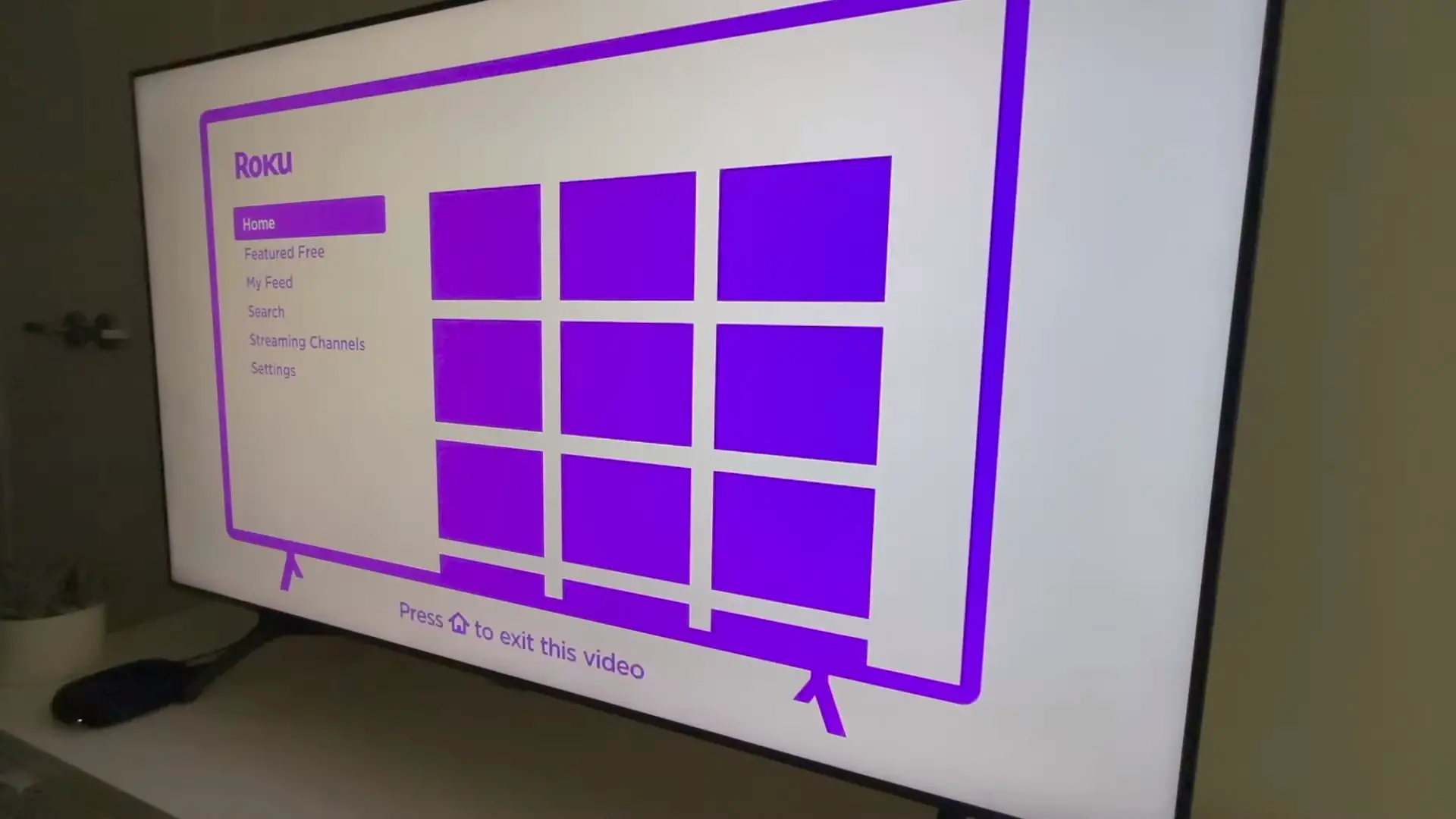
Sometimes, the device has connection problems even though it has dual-band capability. So I will guide you on a few common ways to fix these errors.
Related:
– How To Use Roku TV Without Wi-Fi
– How to turn on Roku TV without remote
Check the Signal Strength
The easiest step for you to fix the Roku is to check your internet connection.
You may be having problems with connectivity or the distance from the source to the device.
For the neatest handling, try using another device such as a phone, laptop, or tablet to connect. You can then move closer and farther back from the source to test the intensity with distance.
Lower The Resolution
Weak signals can lead to being unable to download the video quality you want successfully.
The higher the video quality, the longer it will take to load. To increase viewing speed, you must reduce the video quality to maintain bandwidth.
Restart the router
After a period of use, many devices will lag or have some problems. Then the easiest way is to let them rest for a while by restarting the device.
This task is quite simple with the power button. You must press and hold to turn off the power and restart.
Causing the device to trip suddenly may result in an internal short circuit. So, if you’re not in an emergency, let your device rest for a while before restarting.
Ease the distance between the devices
The 5 GHz version has a distance limitation. Connecting and maintaining a line signal will be very difficult if your device is located 30m or more away from it.
So you can try changing the distance and removing obstacles to improve the transmission speed.
Replace the Router Channel
The last thing to be able to fix that connection error is to change the router.
In case of the phase difference between devices, you need to switch to lower routers for a more stable connection.
The cost of replacing and repairing the router will also be quite expensive. You will need to shell out a few tens of dollars for the cheapest versions on e-commerce sites.
But for the best experience, we think the cost is worth it.
Questions and Answers
Which Roku supports 5GHz wireless?
All dual-band Rokus support connection to 5GHz wifi. If you are unsure about the device, you can read the specifications carefully before buying.
If you do not find the necessary information, you can search on the network or the device’s website. Understanding connections will save you time and money.
Why is my Roku not picking up my 5G wifi?
In addition to device incompatibility, some other causes you need to consider must be a weak signal, high video resolution, many simultaneous connections, or distance between devices.
You can also check for problems related to devices such as routers or modems.
Does Roku 4K support 5GHz?
There has been a lot of feedback that 4K Rokus does not support 5GHz.
Although manufacturers claim to be able to connect in the advertisements, they probably need more time to research and develop products.
Why won’t my TV connect to 5G wifi?
Your TV can’t connect to 5G wifi because the specifications don’t match. You can check the necessary parameters before installation.
Most TVs today only support connection to 2.4 GHz wifi. Even if you put 5G wifi right next to these TVs, it can’t detect them.
Read more: How do I check if my smart TV is 4k?
Which Roku is the dual-band?
The dual-band Rokus is 11a, 11b, 11g, 11n, 11w, and 11p. In addition, you also have an 8-bit option for Roku 3.
Thus, dual-band is no longer a novel technology. More and more manufacturers are integrating it into their products to get more versatile connections.
Conclusion
Wifi 5 GHz is the most modern technology today. With this transmission quality, you won’t need to worry about lags or freezes. When using a Roku-5GHz wifi connection, you won’t need to worry about signal interruptions.
However, the devices to connect to it are still quite limited. Wifi 5GHz still has limitations, such as connection range.
So if your device is not yet compatible with it, enjoy your existing connections for now until all connectivity technologies are more up to date.





