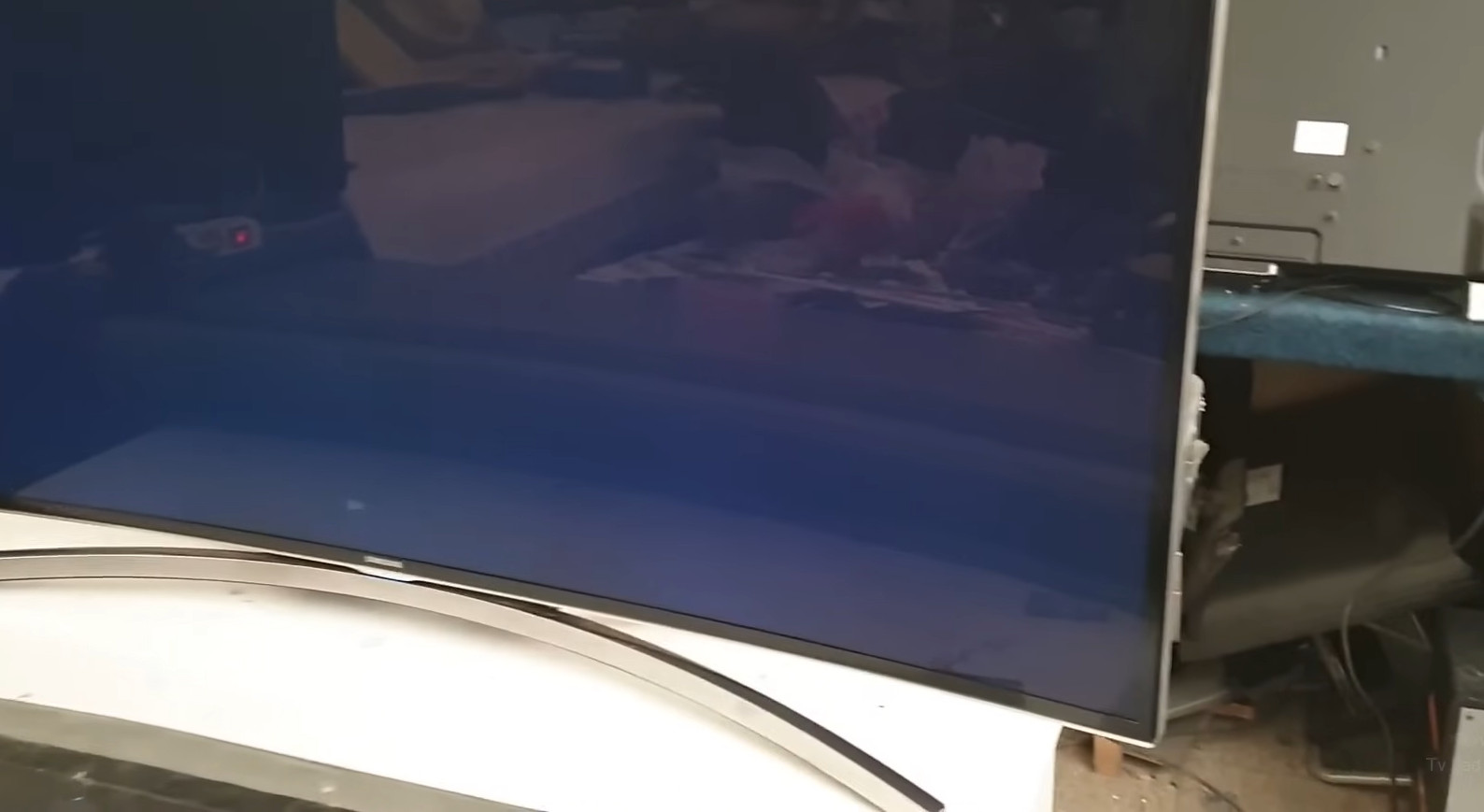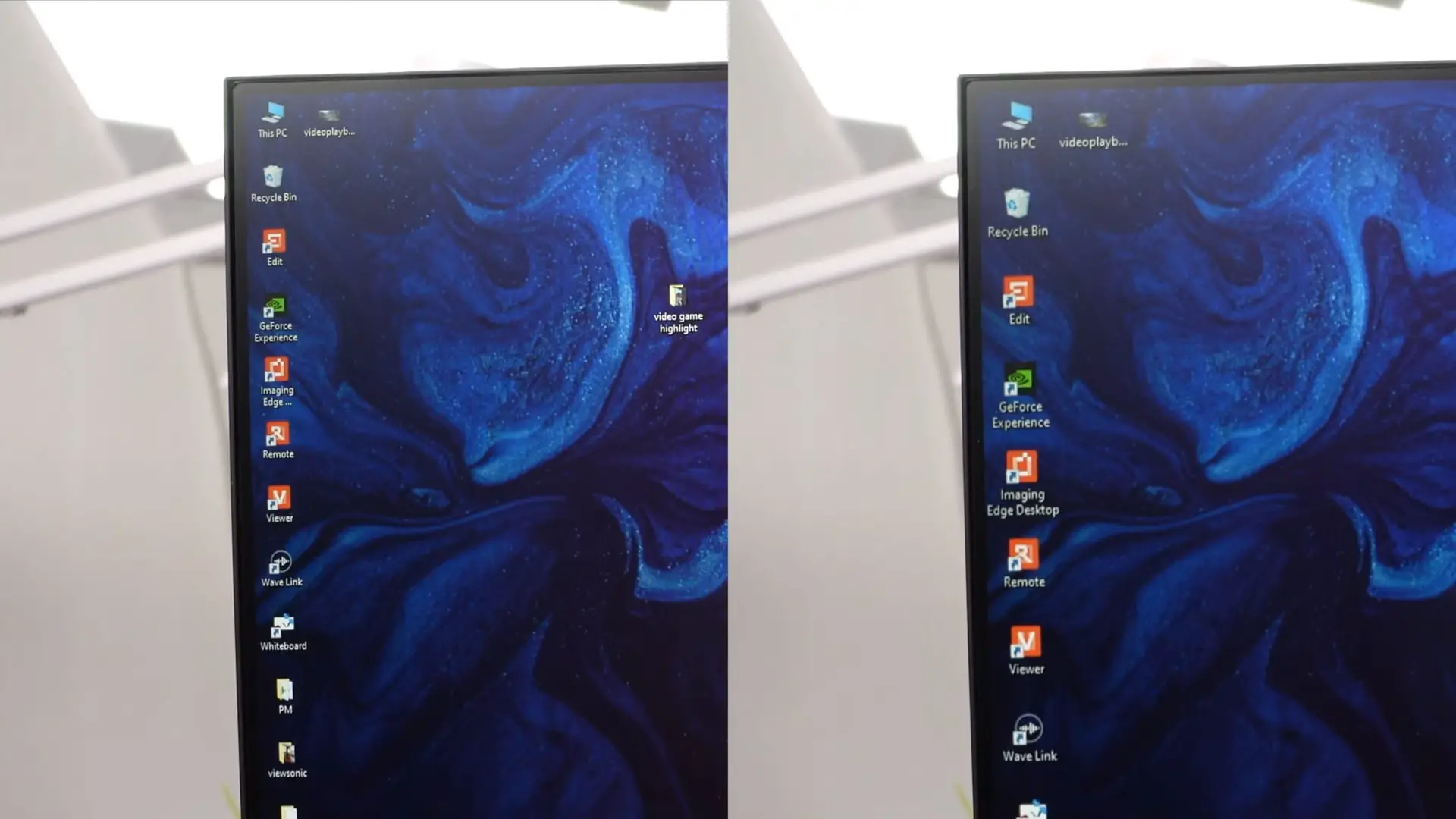How do I know if my TV is 4K? Testing tips & tricks
4K screens are a popular trend in the TV market. It appeared for a long time, but many people still do not understand the characteristics of 4K screens.
So, how do I know if my TV is 4K? All your doubts will be in detail in the article below. Please scroll gently so as not to miss important information!
Contents
How Do I Know If My Tv Is 4K?

Through product manuals, web testing, image testing, or honest reviews on youtube, it will help you know if your monitor is 4K or not.
For each way, it will have its detection ability. Specific characteristics of each method will be described in the following article.
By user manuals
If your TV is old, you’ve most likely lost all its paperwork and packaging. But, if you still have it, going through the manual might help with your problem.
There is a spec page at the top or bottom of the manual in all manuals today. And you need to pay special attention to the resolution options of the product. If it records UHD, 2160p, and 4K, your TV is 4K.
Check for the official website.
If you can’t find the manual, checking the web may help answer your question. You can visit the brand website to find the necessary information.
It will likely include various options but, more importantly, the resolution index of the product. If your TV is old, all the data may have been erased, and you will not be able to see the desired information.
Of course, you need to pay attention to accessing the right website domain of these brands to have the opportunity to find the most accurate answer. And this operation can make many low-tech people find it difficult.
If so, keep reading for more valuable tips.
Related: Can a Plasma TV Play 4K?
Youtube checking
Most modern TVs these days come with the YouTube app built-in.
To check if the TV is 4K, you need to search and play a 4K video to match the resolution option it shows. If your TV has a 2160p chance, your TV is 4K.
You can look to the help of some OTT versions with 4K content available for testing. Try to choose short videos in 4K format to play. Your 4K TVs will have to display the corresponding resolution or Ultra HD.
4K image checking

Checking 4K images allows you to identify your device as 4K or not correctly.
Download some 4K and full HD resolution images, including 1920×1080 and 3840×2160. You need to transfer all the photos to the TV and open them.
First, open the 4K photo and check it for full screen. Do the same with full HD. If the complete HD picture begins with a border around it, your TV is full HD.
Above are four standard methods for testing 4K TVs. Contact the brand’s customer service directly if all else fails to help you find the correct answer.
They will be the ones to help answer your questions. Or you can also consult with family members or friends. They can also help you find the best answer.
Frequently Asked Questions
The questions below are from my own experience and feedback from customers who have used the product. Here, you can also find your desired information.
1. Is my 4K TV 4K?
Your 4K TV could be 4K. But that is not the case in practice.
In many cases, 4K TVs cannot display 4K images with the exclusive features of 4K TVs. It works like a regular device with uncharacteristic picture quality.
Therefore, you need to be very careful when choosing your TV. Try the ways I suggested earlier to see if your device is 4K or not.
Related: Does PS5 require a 4K TV?
2. Is anything on Netflix 4K?

Yes. With many 4K devices, it is also supported when watching online on Netflix.
This device’s image is sharp, clear, and friendly to the user’s eyes. But, it would help if you were not too subjective about this feature.
You should still thoroughly check the quality of your 4K TV first. Maybe it’s not 4K for Netflix movies.
3. Do I need an exceptional HDMI for 4K?
4K TVs don’t necessarily use special HDMI cables. Standard HDMI cable may affect the color and resolution of the product.
If your 4K TV is an older version, you can also try HDMI for picture transmission. It will make your image quality more unique, distinctive, and attractive.
Compared with traditional devices, a 4K TV is more excellent for picture, resolution, and color. Images from 4K devices ensure sharp, transparent, and safe for the viewer’s eyes.
Therefore, a 4K TV might be the ideal choice if you have the budget. It will bring many exciting experiences for you.
4. Why is my 4K TV blurry?
Your 4K TV is dim, maybe because your settings are unsuitable.
Please recheck your device’s resolution settings to fix this problem. Or most likely because the cable you are using is not compatible.
If neither of the above two reasons, it is also possible that your device has been performing poorly. In other words, performance is declining.
It would help if you had it serviced at reputable addresses. To find the correct quality address, you can go through the internet to make it easier to find.
Conclusion
The above article has fully and accurately presented the test methods for the question: “How do I know if my TV is 4K?”
Hopefully, this information will help you to have a good understanding of 4K TVs and be proficient in testing your family’s equipment.
Check out my article, and don’t forget to leave feedback!
Thank you for taking the time to read this!