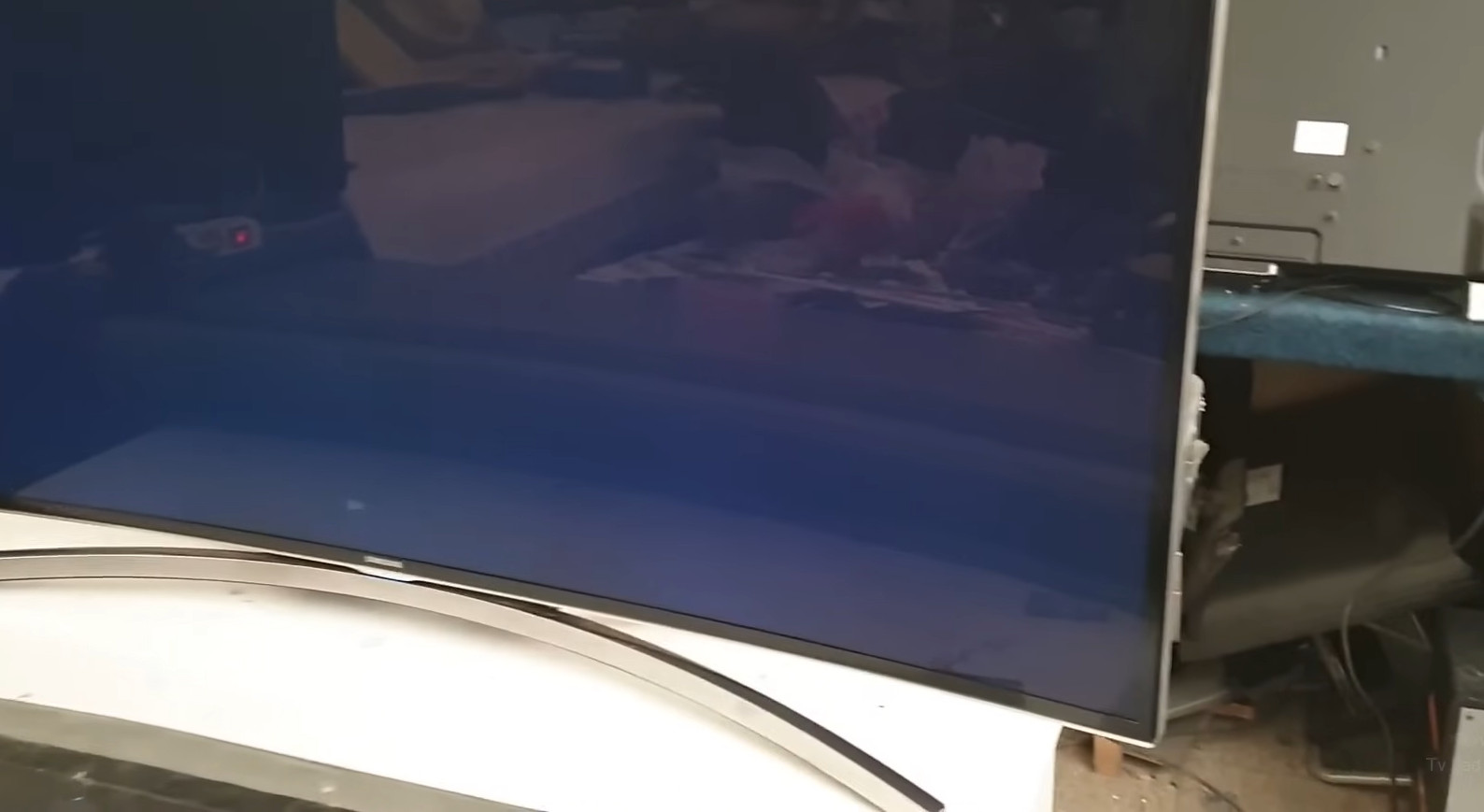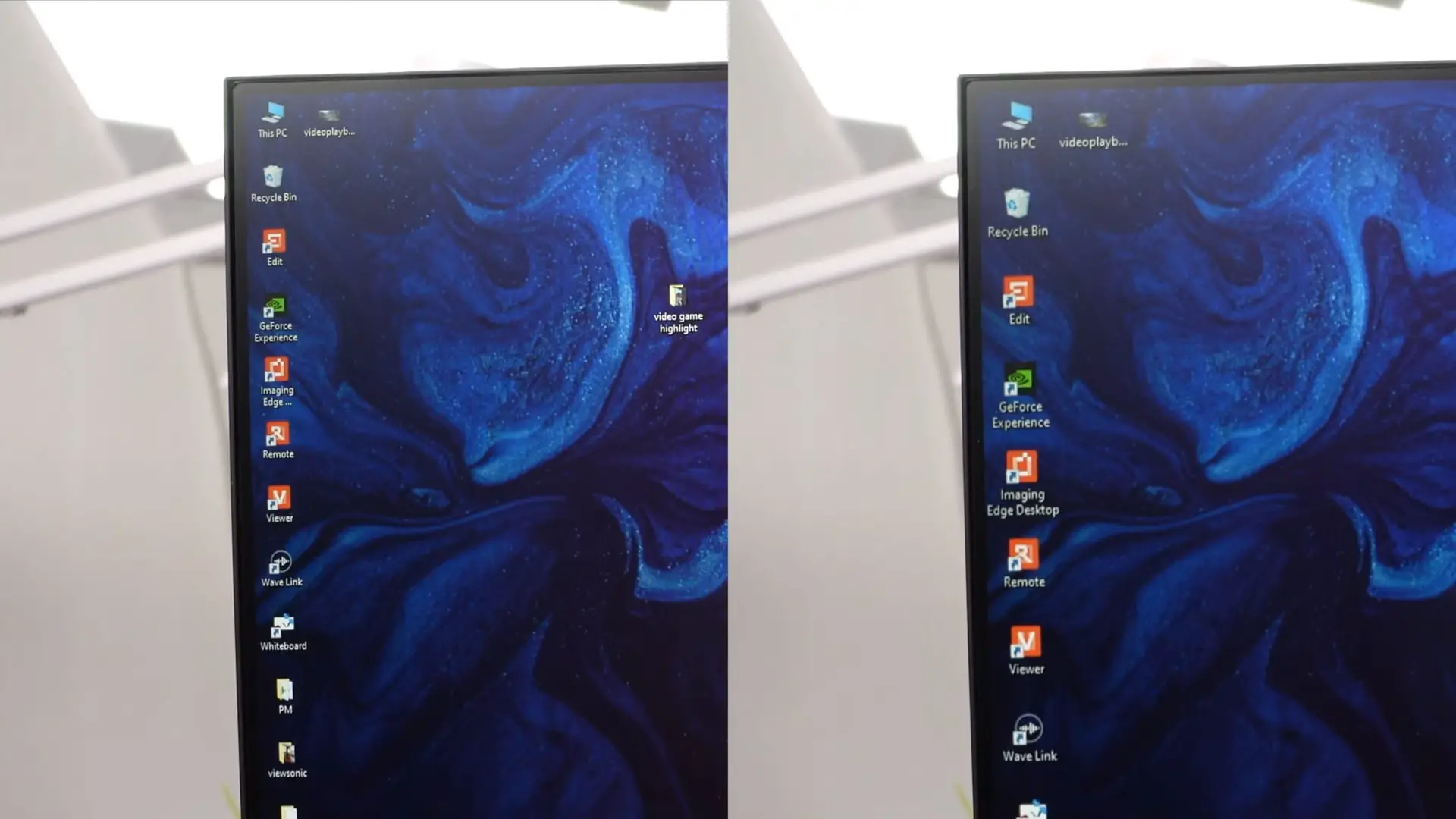4K 30hz Vs. 60hz: Which should you choose in 2025?
Refresh rate is an important criterion in deciding the picture quality of the TVs and computer screens. Nowadays, 4K TVs must have at least a 30 Hz refresh rate, but is it as good as 60 Hz?
This post will compare the 4K 30Hz vs. 60Hz and show their main differences regarding watching experience, image quality, and compatibility. You can opt for the ideal option based on the detailed information provided.
Continue reading to find out!
Contents
4K 30hz Vs. 60hz
To decide which is better between 30hz and 60hz in 4K watching, we first have to understand the basics of FPS, refresh rates, and their compatibility. These factors are closely related to each other.
Refresh Rate
30 Hz and 60 Hz are usable refresh rates in 4K TVs, panels, and screens, but 60 Hz is more prevalent on modern displays. Normally, a higher refresh rate delivers smoother image quality and a more satisfying watching experience.
Especially in fast-paced and heavy-graphics gaming, a high refresh rate is crucial. It refers to how many times your monitor updates and creates new images and pictures.
If you watch 4K content on a 30 Hz TV, the images can be reproduced 30 times per second. Similarly, a 60 Hz screen can reproduce the images 60 times per second, which is double the time of 4K30 Hz.
However, higher refresh rates require higher hardware configuration. Your CPU and GPU need to be powerful enough to reproduce the images to cope with the high refresh rate you desire.

Frame Per Second
Frame per second or FPS refers to how fast your monitor can update the images and pictures. For example, a 24 FPS means that it takes 24 milliseconds for the display to switch between pictures and images.
Therefore, the higher FPS or shorter amount of milliseconds, the smoother your videos and gameplay get. So, the frame rate will get better in 4K monitors with higher refresh rates.
As long as your graphics card and GPU are powerful enough to cope with the high refresh rates, you can get a smoother and higher frame rate per second.
For these reasons, we can conclude that 60 Hz will produce higher FPS and make the update of images and video smoother than 30 Hz.
As a result, you will get smoother gameplay and satisfaction when playing games or watching films and videos.
Related: When Was 4K Invented?
Compatibility
As mentioned above, not all hardware configurations are capable of producing high refresh rates. If you want to aim for a 60 Hz display, you first need to ensure that your computer hardware can support it.
Try playing games and notice how high FPS your computer can reach. Then use some special apps to calculate the matching refresh rate based on that FPS.
If your CPU and GPU are not strong enough to cope with higher refresh rates, then a 4K display with 60Hz won’t make that much difference.
On the contrary, using a 30 Hz 4K screen with a powerful hardware configuration will limit the image quality and FPS to match the screen.
Therefore, selecting the monitors with suitable refresh rates and image quality for your CPU and GPU is key.
However, you can flexibly adjust the image resolutions of games and videos in the usage process to achieve better refresh rates.
This is because the computer hardware doesn’t have to work as hard to produce a high image resolution. It can focus more on improving the refresh rates.
For example, in gaming, you can switch from 4K resolution to 1080p and get a higher refresh rate.

Which Is The Most Suitable Option For You?
We can conclude that 4K 60Hz is a more suitable option than 4K 30Hz regarding image quality, frame rate, and watching experience.
The difference is very noticeable when you swap between 30 Hz and 60 Hz refresh rates when watching at 4K.
There are three factors to consider when selecting between 4K 30 Hz and 60 Hz.
- Your CPU and GPU must be strong enough to deliver and execute the instructions (physics, AI, and rendering data) to produce the video on the screen.
- Your device has compatible connections (HDMI and Display Port) that can deliver and receive 4K 30hz or 4K 60 Hz refresh rates. Typically, 4K30 needs an HDMI 1.4 version, while 4K60 needs HDMI 2.0 or newer versions.
- Your Affordability
Is 30Hz Enough for 4K Movies?
As most panels come with at least 60Hz, playing 4K content on a 4K30 FPS feels like stuttering the framerate and brings an unsatisfying watching experience. However, 30 Hz is more suitable for low-configuration computer hardware.
If you are using a low-performance computer and want to enjoy watching or playing games at 4K resolution, a 4K screen with a 30Hz refresh rate is the most optimal choice.
Upgrading the hardware to cope with higher refresh rates is very costly, not to mention the higher prices of 60 Hz 4K monitors compared to 30 Hz 4K products.

Questions and Answers
Will I Notice A Difference Between 30hz And 60hz?
The higher the refresh rate, the better. You can play games and watch films and movies more smoothly with better FPS and image quality. When switching from 30 Hz to 60 Hz, everyday use makes the difference very clear.
Can HDMI Support 4k 60hz?
Yes, the standard HDMI connection can support 4K 60Hz, but you need at least the HDMI 2.0 version. Most new laptops, TVs, and digital devices are equipped with HDMI 2.0 or 2.1.
If your device is using HDMI 1.4 or below, it can only receive and deliver 4K video signals at 30Hz.
Final Thoughts
I hope that you are satisfied with the information provided in this post.
As we know, 4K60 gives you a better entertainment experience, but it comes with higher prices and requires more powerful hardware.
Follow the information and select the most suitable option for your needs and preferences. Thank you for reading!