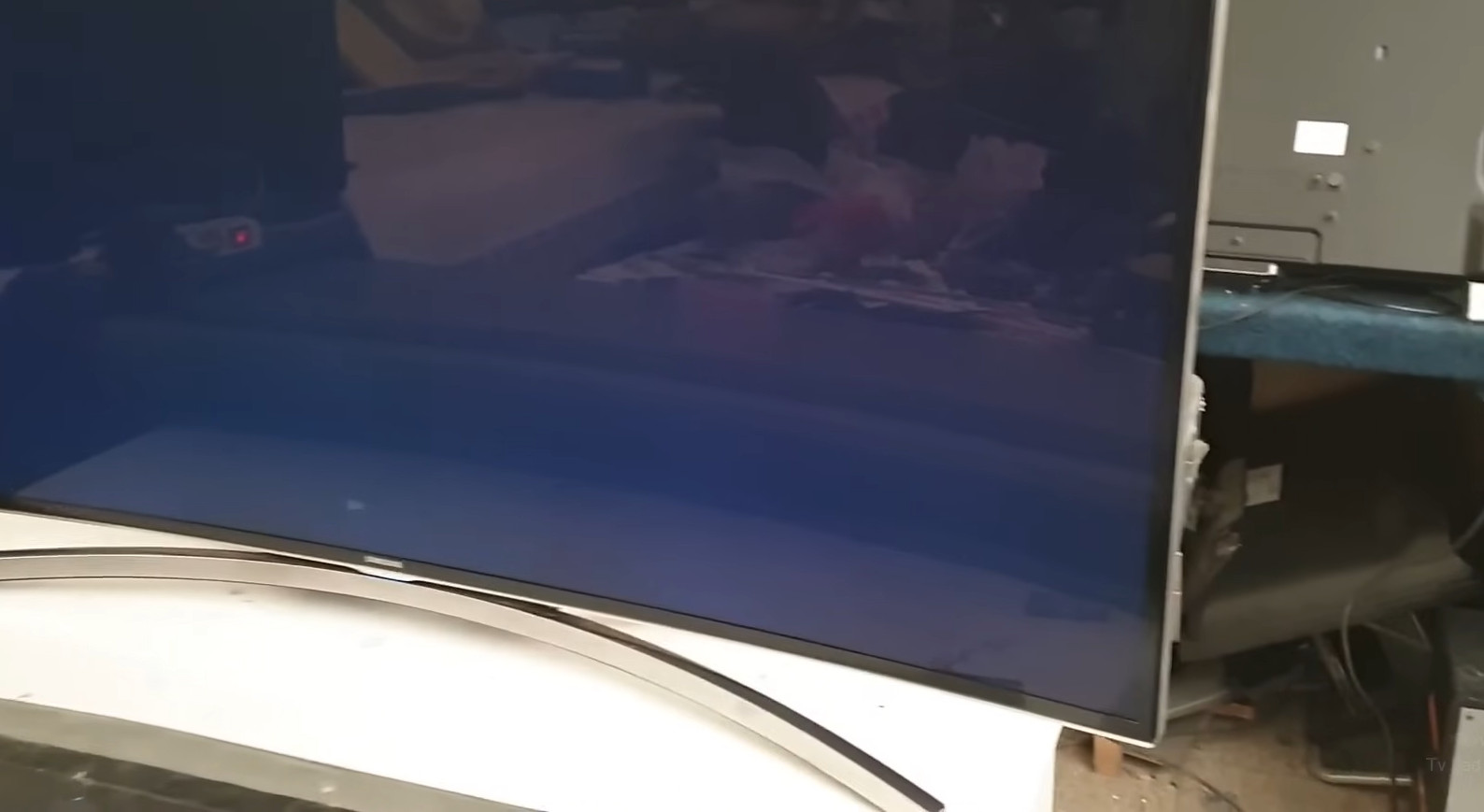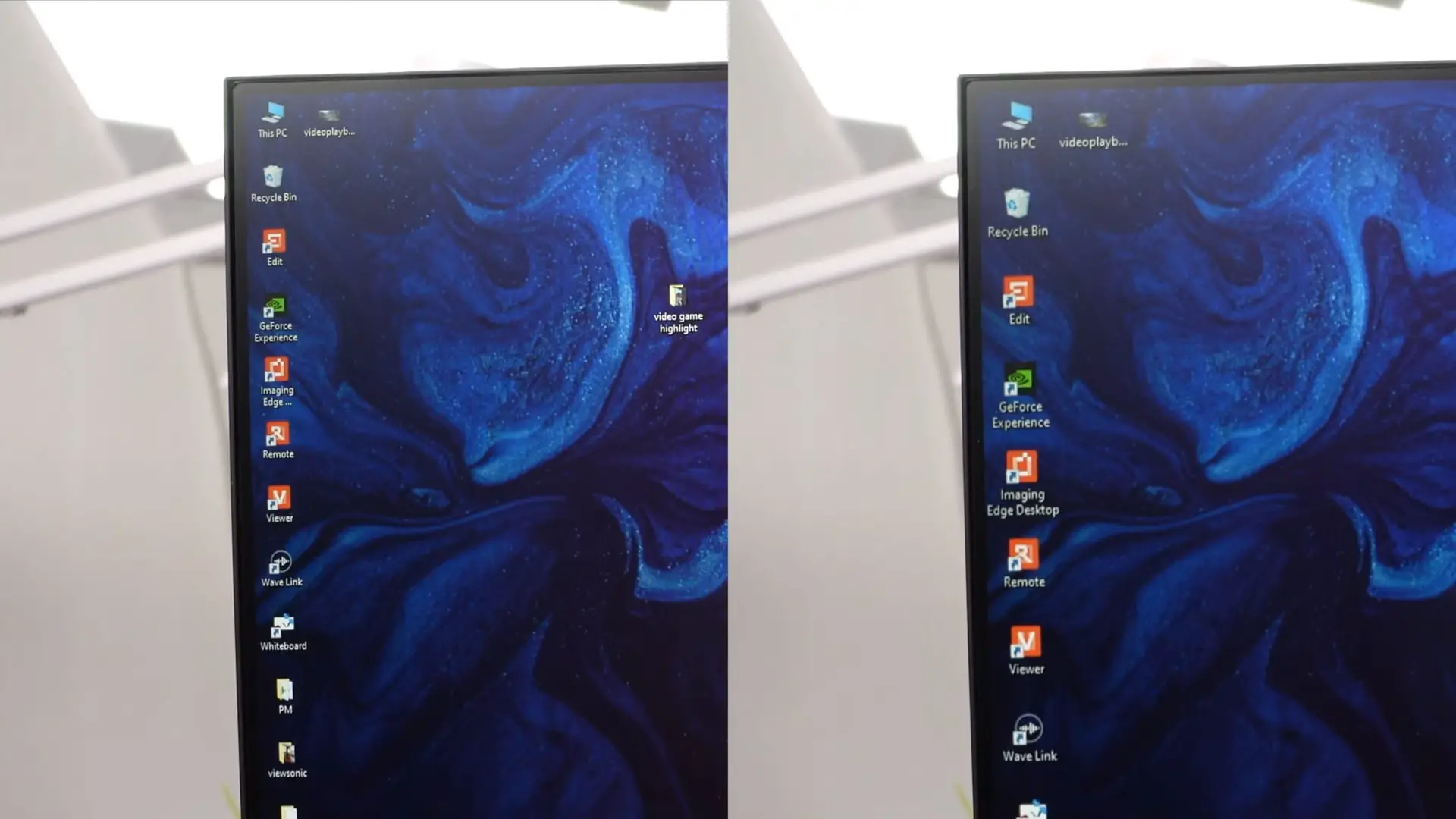Which HDMI Port Is Best For Gaming? 4 Interesting Facts
HDMI has become a standard connection for gaming devices and consoles, such as PC, PlayStation, and Xbox. It is also used widely in the media and display industry with numerous applications.
There are various HDMI versions compatible with different devices. Are you confused about choosing the most optimal HDMI port for your gaming device?
This post will discuss “which HDMI port is best for gaming” and give you a detailed answer. You can figure out the most suitable HDMI port to level up your gaming experience based on the information provided.
Contents
What Is HDMI?
The HDMI connector is a standard connection to transmit audio and video signals between devices, such as phones, TVs, computers, and cameras.
With this connection, you can send virtually all types of signals from one device to another. Multiple types and versions have different speculations and sizes (mini and micro).
Look at your device’s connections, and you will find one or multiple ports labeled HDMI. You can plug in a compatible HDMI cable to connect your device with another gadget.
Which HDMI Port Is Best For Gaming?
The Ultra High-Speed is the best HDMI port you can get for gaming at 4K resolution. It is capable of delivering UHD images at a 120 Hz refresh rate with advanced support audio and video features.
HDMI 2.1
The newest 2.1 version was introduced in 2018, which is a significant upgrade from the previous 2.0 version. It is the best HDMI port at the moment, which can deliver up to 4K, 8K, or even 10K image resolution.
Furthermore, the port supports various refresh rates from 50 to 120 Hz in 4K and 8K versions. Therefore the HDMI 2.1 is compatible with most devices that have this connection.
The refresh rate is a very important criterion in gaming. The regular 60 Hz refresh rate on older HDMI versions (2.0, 1.4) is decent for video watching and web browsing.
However, when it comes to gaming, especially heavy graphic games, you need up to 120Hz for smooth and flawless gameplay.
For gaming, the supported VRR technology allows the graphics process to produce more detailed and authentic pictures. It eliminates the lag, interruptions, and the “tearing” effect when playing games with heavy graphics.
The port supports a wide range of colors (10, 12, and 16 bit) with extended HDR, making it a prevalent choice for projectors equipped in large film theaters.

DisplayPort Vs. HDMI Port
Media and screen devices usually have HDMI and Displayport. Both connections are capable of transporting audio and video signals, so why should you select the HDMI port?
The main advantage of HDMI is that it can transport higher bandwidth of data compared to the Displayport via a single cable. The newest HDMI 2.1 can deliver higher image resolution with a greater contrast ratio and refresh rate.
The graphics quality is one of the most important factors that affect your gaming experience. With a low refresh rate, you will regularly experience lag and the tearing effect when playing heavy games.
With a single HDMI 2.1 cable, you can connect multiple devices to one source. For example, you can pair two or three monitors with one CPU to get a better gaming experience using only one cable.
Not to mention the speakers and subwoofers to enhance the gaming audio. For these reasons, the HDMI 2.1 is the best port for gaming.
RELATED: Is HDMI Or DisplayPort Better?
HDMI Ports And Cables
HDMI ports on your device usually involve both input (HDMI in) and output (HDMI out). One is used to receive the video or audio signals, while the other one is for delivering.
For example, if you want to pair the speaker with a TV, then the speaker is a receiver that takes the audio signals from your TV.
In this case, you have to plug in one end of the HDMI cable to the input on your speaker, and the other end goes to the output on the TV.
However, some modern HDMI ports (ARC) are capable of receiving and delivering signals. It helps you get rid of the confusion and save time in the connecting process.
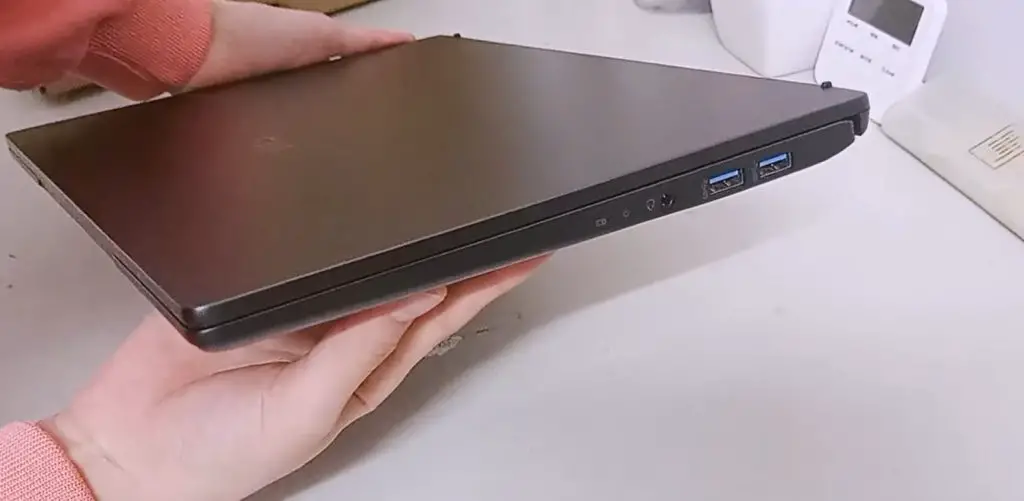
How To Select Suitable HDMI Cables
First, you need to identify what types of HDMI cable. Is it used to connect a device to a TV, phone, or projector or to transport audio signals to speakers?
Next up is to buy HDMI cables from reputable brands with proven qualities like Unitek, Belkin, or Ugreen. Their products are sold at affordable prices with high durability and quality.

FAQS
What Is The Length Limit Of HDMI Cable?
The length limit of HDMI cable is 50 feet, but the regular commercial cords rarely exceed 25 feet in length. At longer lengths, the signals will easily get distorted or degraded.
What Is The Best HDMI Port For 8K Resolution?
The HDMI 2.1 can receive and deliver images and videos in 8K resolution at 60Hz, which is available on my gaming consoles and media devices.
Are HDMI Cables Backwards Compatible?
Yes, you can use the latest versions of HDMI cables on devices with older HDMI ports. But there will be some minor drawbacks in the usage process.
For example, the 4K HDMI cable cannot transport the 8K video signals from your 8K TV. Old cable versions cannot pass their limits and deliver higher image resolutions.
Final Thoughts
In conclusion, the HDMI 2.1 port is the best option for gaming due to its high video format and fresh rate. Combined with many supported advanced features such as VRR, it will give you a smooth and flawless gaming experience.
We hope that the information provided in this post can satisfy you.
Thank you for reading!