How to remaster a video into 1080p? (A Detailed Guide)
Remastering an old video is a trend as many users demand higher resolutions, such as HD, UHD, and 4K, instead of SD or 720P videos.
This demand increase is partly due to easy access (high-speed internet) while HD displays are increasingly affordable. Furthermore, high-resolution videos are standard on most online video streaming platforms.
So what is a remaster of a video? How to remaster a video into 1080p?
Let’s read to find out!
Contents
What Is a Remaster of a Video?
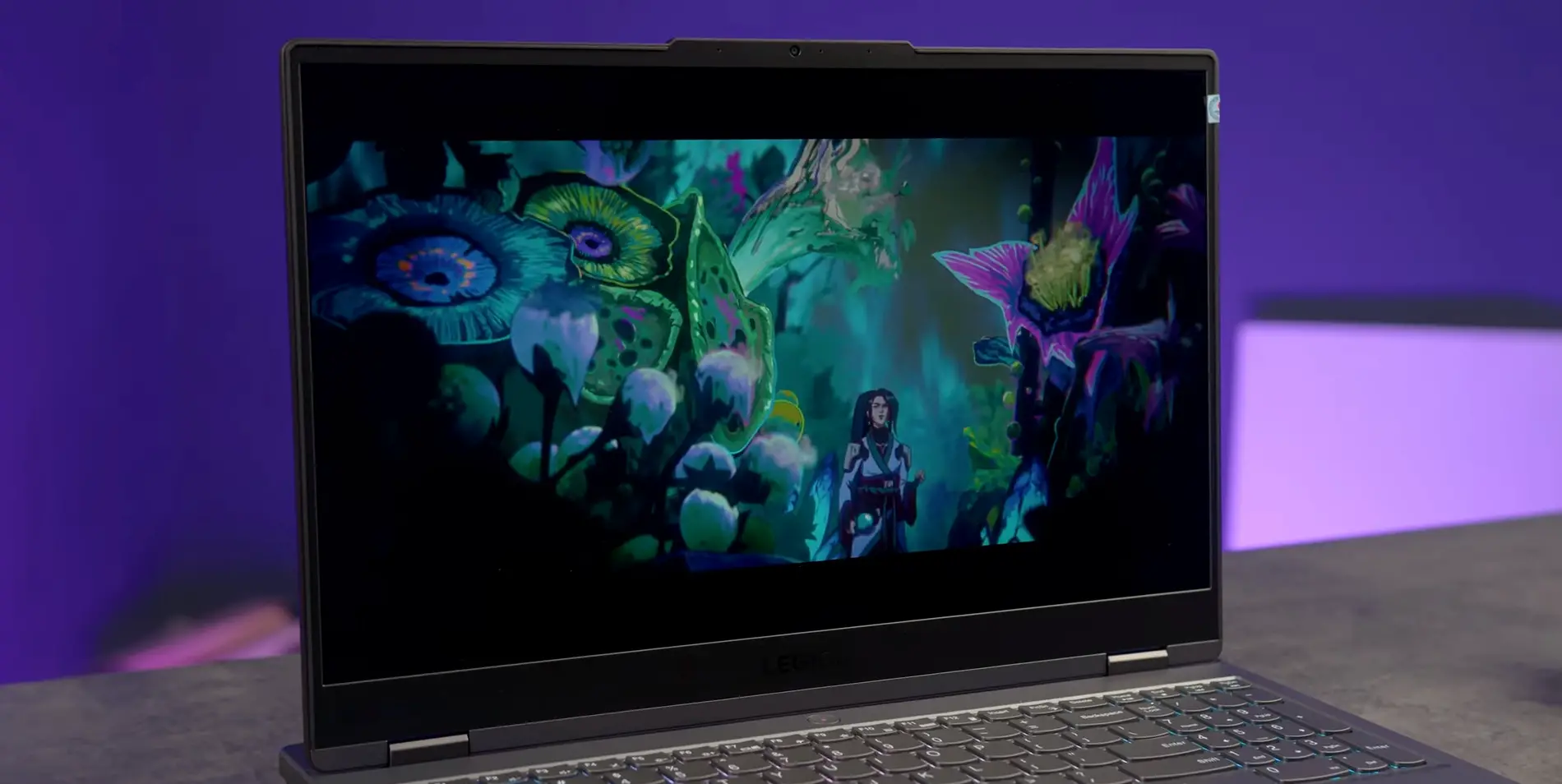
Remastering a video refers to enhancing the overall quality of a video so it will look well on a large screen display.
During this process, the video editors will increase the size of the video canvas. In addition, they will add more pixels to this video so that it won’t look stretched.
As the 35 mm film (5600 by 3620) might capture the video in better quality than current 4K digital cameras (4096 by 2160), it is easy to convert the data of these films into digitized video in HD. You just need a film scanner with a higher DPI (dots per inch), such as 4,000 DPI or even more.
Alternatively, remastering old SD video to a higher resolution can also be defined differently as AI processing that pulls data from one neural network and produces similar pixels, resulting in the output video being more natural.
The AI uses ML (machine learning), such as regression, neural nets, deep learning, and reinforcement learning.
Is Remastering a Video Possible?

Improving an old video’s quality is possible by using two theories:
- First, utilize the initial film on which this video was recorded.
- Second, enlarge the video canvas to fit a giant TV screen’s resolution and fill the pixels’ void using artificially generated pixels.
Nowadays, many developers have released various advanced tools (both offline and online) that can effortlessly improve the quality of the old video. They will automate all parts of this process, meaning delving into technological details is unnecessary.
So, instead of having to go through complicated steps, you just need to digitize the file of old videos that need to be upscaled to higher resolutions, including 2K, 4K, 4K UHD, or even 8K.
Related: How Much Video Can 128Gb Hold 1080p?
How to Remaster a Video Into 1080p?
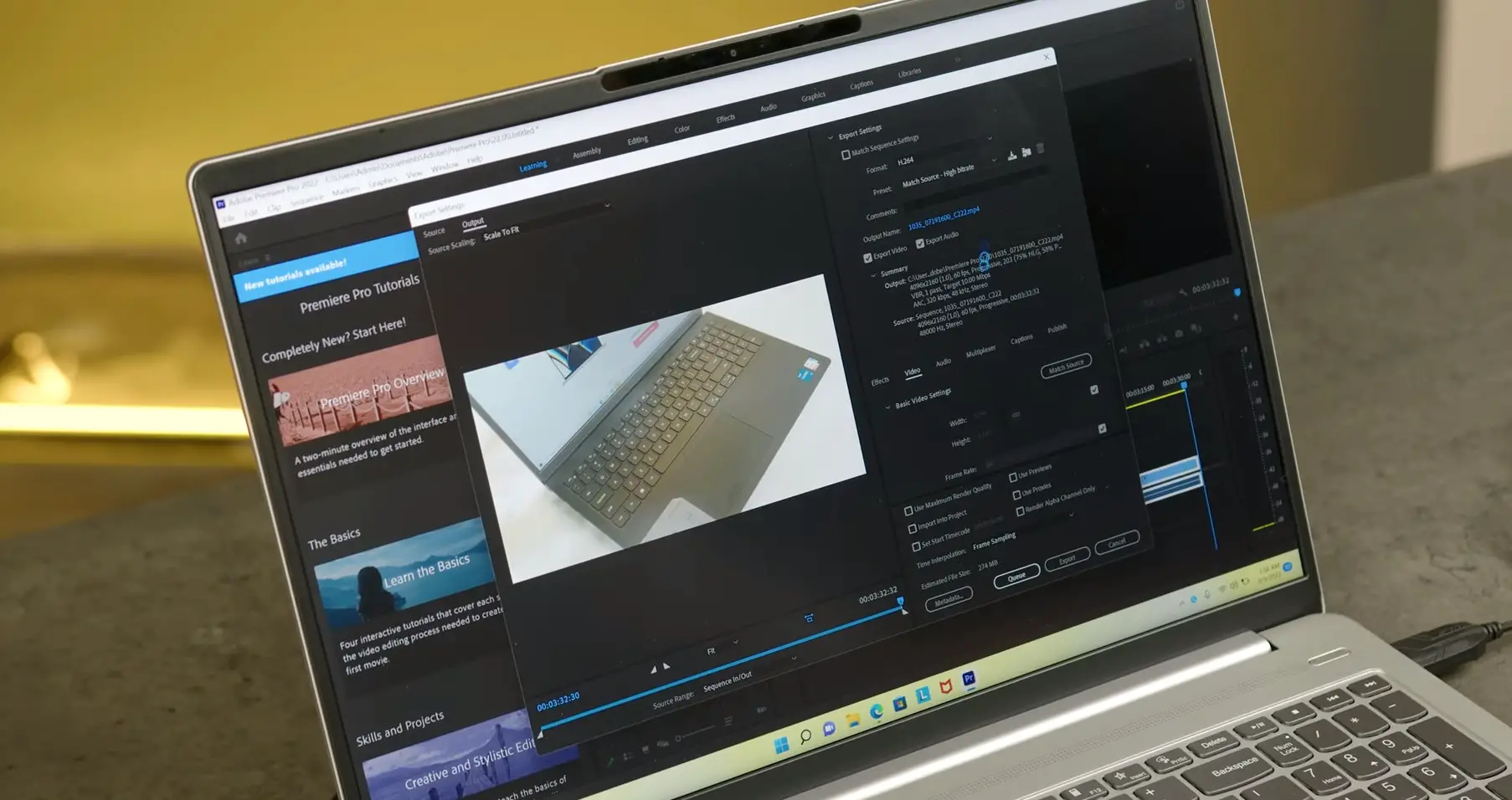
Adobe Premiere Pro
Adobe Premiere Pro can be considered the ideal choice for video post-processing and production for professionals.
This tool has sophisticated programming, which helps you to perfect any video efficiently and professionally.
Moreover, it features GPU acceleration tech to boost the video upscaling’s processing speed. Using this option to correct and further enhance the video quality of upscaled SD to 1080p videos is okay.
Online Platforms
Such platforms are ideal for those who prefer to take advantage of cloud computing tech and upscale videos online instead of on their PC.
The remaster video web apps will deliver a user-friendly interface and high-performance converter engines to help you do the job.
You can use a paid or trial subscription. Our recommendations are:
- Flixier.
- Neural.love.
- And more.
Video Converters
Choosing from many video footage converters is okay if you prefer to go with an easy way and have one digitized copy of your old video. Here are some popular options:
- Final Cut Pro X
- Pinnacle Studio
- Topaz Video Enhance AI
- AVCLabs Video Enhancer AI (our recommendation)
These tools feature moderately easy UI (user interfaces). All you need to do is put your file in your chosen tool and choose the output video profiles, including 8K MP4, 4K MP4, 2K MP4, and more.
Then, the tool will use your computer’s processing capabilities to convert your old video. Of course, your PC should be high-performance for this task.
Our Recommendation for Video Converter: AVClabs
Notable Features
This video converter uses modern technologies and AI solutions to simplify the multimedia production process. This tool offers many videos upscaling and conversion tools that individuals and businesses can utilize.
Here are some outstanding features of this tool that can be helpful for your multimedia business or hobby:
- AI Super-resolution
- Upscale video by AI
- Denoise image by AI
- Multi-frame enhancement
- Remove video background by AI
- Neural network-based deep learning
What Are The Advantages of AVCLabs?
- With several clicks, this tool allows you to remaster your old SD videos in higher definition. So it is quick to get the job done.
- It can upscale various videos without requiring supervision. This feature is convenient for businesses.
- Anyone can quickly upscale their videos without professional editing skills.
- Save complications and time by sticking to the default conversion formatting.
- Subscription plans are worth it. They are ideal for individuals, businesses, and professionals.
How Does This Video Converter Work?
The upscaling process usually refers to filling the pixel voids of your old videos with a similar color palette via interpolation.
On the other hand, the AVCLabs tool uses a neural network of AI models for HD video. It will augment the processing capability of your PC to generate pixels by matching the texture, color, and object of the spot on your video frame.
The tool will repeat it frame by frame, and you will end up with remastered HD videos.
How to Remaster a Video With AVCLabs?
- Step 1: Download the AVCLabs Tool.
- Step 2: Install It.
- Step 3: Add the Video You Want to Remaster.
- Step 4: Select AI Mode and Resolution.
- Step 5: Remaster Your Old Video in High Definition.
The Bottom Line
We have discussed how to help you to remaster a video into 1080p. Hopefully, by now, you can improve your old video quality effectively and easily and bring new life to your past memories.
If you have any queries regarding remastering an old video into a higher resolution, please leave a comment. We’d love to help our readers.
Thanks for stopping by!





