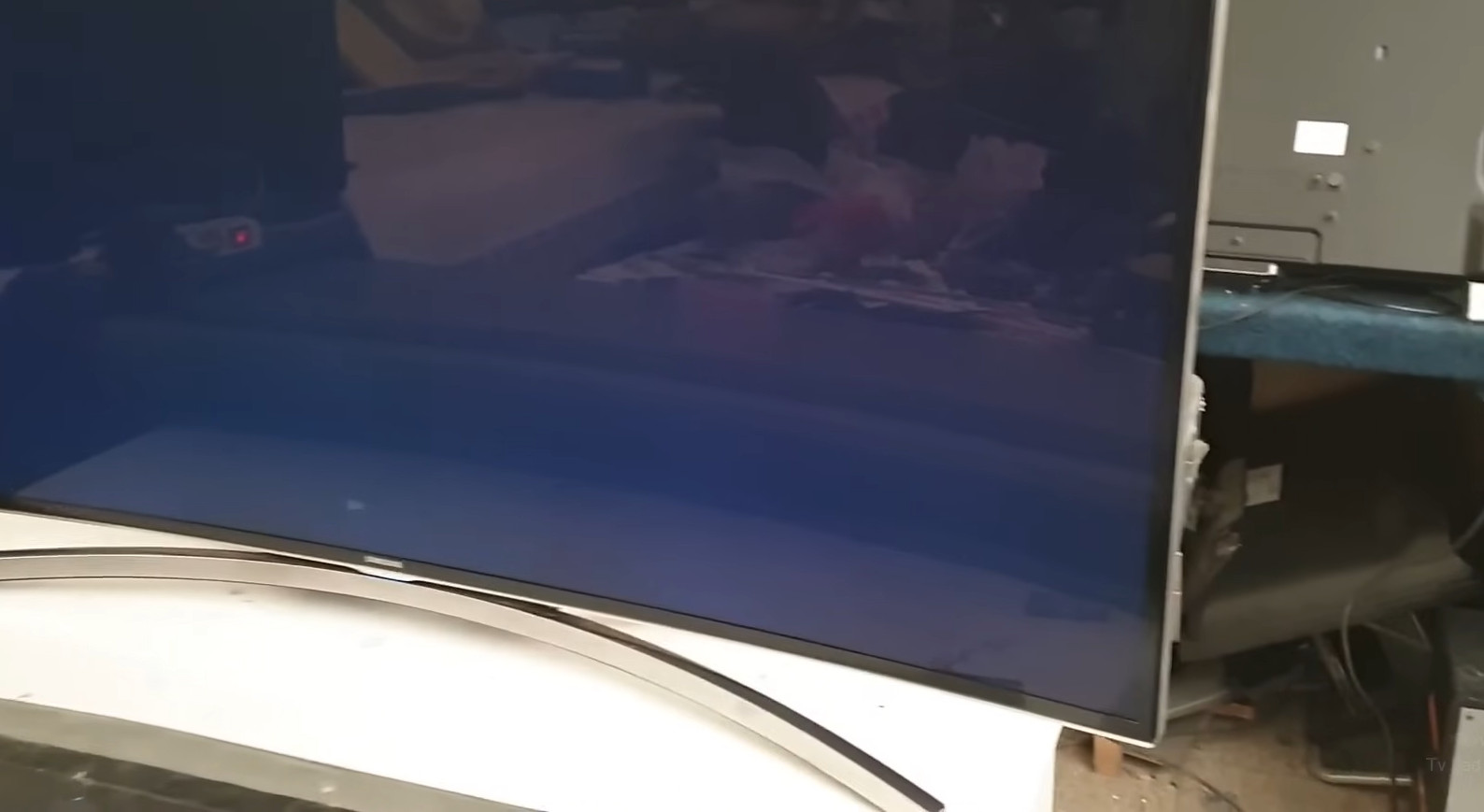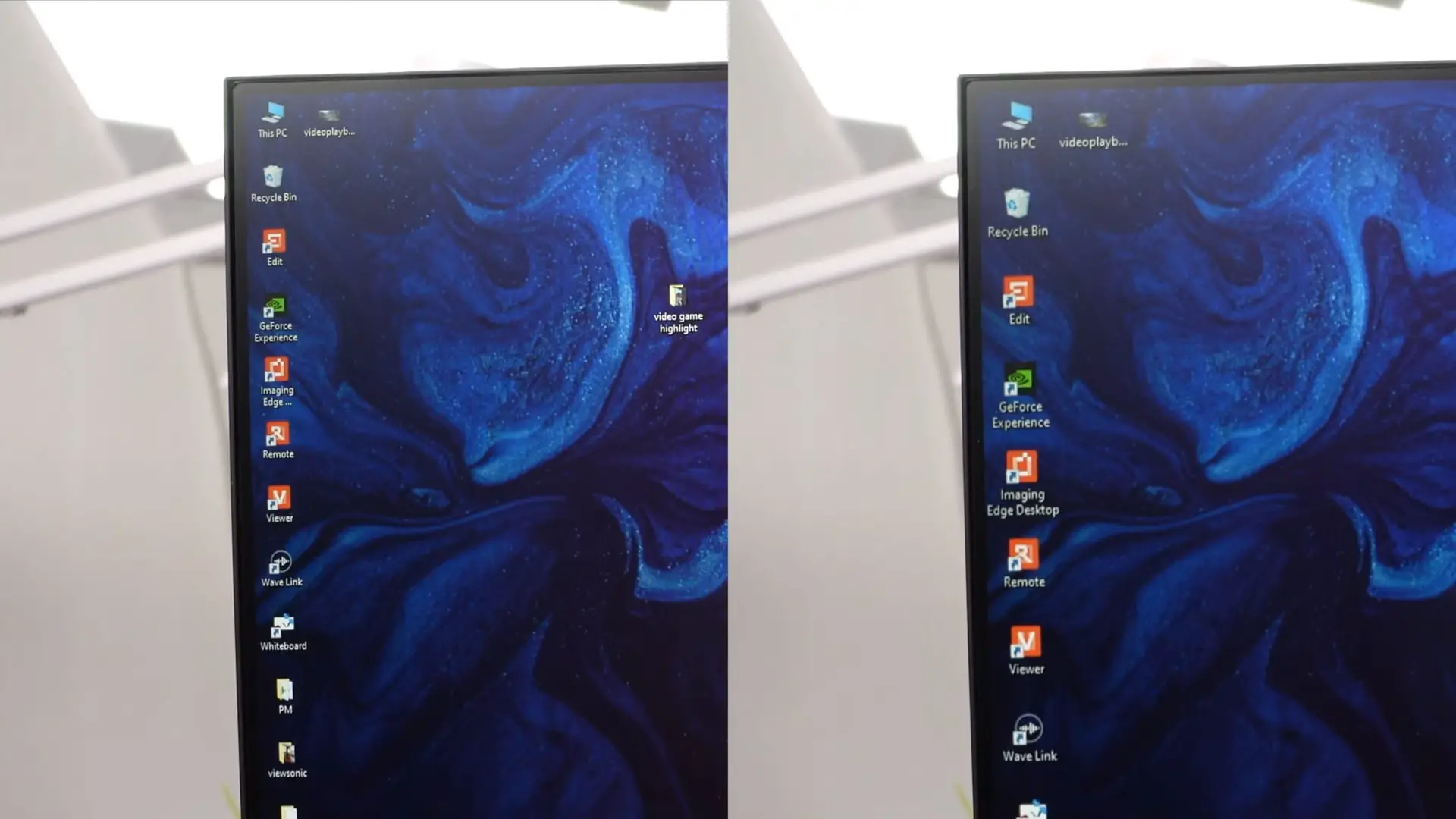Which is better, HDMI or DVI? The correct answer is here!
HDMI and DVI are both widely used cables to connect computers to TVs. DVI is an older technology that is not as popular as HDMI. Yet, it still works well for 1080p and is a bit cheaper than its HDMI counterpart.
If choosing between the two is a headache, this article will help you. Today, we’ll look at the differences between HDMI and DVI to help you answer the question, “Which Is Better, HDMI or DVI?”
Contents
Which is better, HDMI or DVI?
Before comparing the two, it is essential to know HDMI and DVI well.
HDMI

HDMI stands for High Definition Media Interface, which can transmit audio signals like its DVI counterpart. It can handle most resolutions and can connect a PC to your TV.
The HDMI 1.4 cable can display 4K at 30Hz resolution. Meanwhile, the HDMI 2.0 cable and above will work well with a 4K resolution at 60Hz.
Besides, HDMI is also backward compatible with DVI. You can also easily find an HDMI cable with ethernet support.
DVI

DVI (Digital Visual Interface) is a connection for video only. It is still available on most Graphics cards, while it cannot transmit audio signals. That is also the main factor that distinguishes it from an HDMI cable.
DVI supports a 144Hz refresh rate, making it the perfect choice for 1080p gaming. Single link cable works well with 1080p resolution, while dual-link cable can handle 2560*1600 resolution.
However, it won’t be able to handle 4K resolutions. That’s when you will need an HDMI or DisplayPort cable. Besides, you can also adjust DVI to VGA using a passive adapter.
Related: HDMI vs VGA
Key Differences between HDMI And DVI Cables

Here, we will show the difference between HDMI and DVI. From there, you will decide for yourself which one is for you.
Usage
DVI is more common for older LCD displays and Desktop computers. Meanwhile, HDMI appears in all of the latest Apple TVs, HDTVs, Gaming Consoles, and more. Generally, HDMI is more popular than its DVI counterpart.
Capabilities
DVI will work well with 1080p resolution, and dual-link connectors can handle 2560×1600. Yet, it can’t support HDCP encryption, making it impossible to handle Blue Ray content.
HDMI can stream video and audio and work with 4K resolution at 60Hz. In addition, HDMI delivers support for HDCP encryption and eight-channel audio. Read more: 4K 30hz Vs 4K 60hz.
Therefore, the HDMI cable, no doubt, is more significant than its DVI counterpart for entertainment and gaming purposes.
Price
HDMI cables are considered more expensive than their DVI cousins. Yet, various brands make plenty of variants, giving you access to relatively cheaper models.
Compatibility
You can attach DVI to an HDMI port using a digital converter. Yet, it cannot support audio, and it will need a separate cable. Moreover, it can work well with monitors that only feature the VGA port.
Quality And Refresh Rates
HDMI 1.4 can support a 4K resolution at 24Hz, which should be impressive enough for most users. HDMI 4.0 is even better when it can support this resolution at 60Hz, and that is immense.
Furthermore, HDMI also comes with HDR technology, allowing you to increase levels of detail in dark and bright areas. Besides, it can support HDCP copy encryption to stop HD contents from being run on devices that are not appropriate. That’s something you won’t be able to get with DVI
Both DVI and HDMI allow 144 Hz output at 1080p. The higher the refresh rate, the smoother the experience you will get, reducing headaches and eye strain.
Layout
DVI and HDMI differ significantly in appearance. HDMI is much smaller and features a rather simple design. Meanwhile, DVI is considered larger and quite complex. The most common version of DVI is the 24-pin variant.
Types
DVI Connectors
DVI connectors come in three main types: DVI-A, DVI-D, and DVI-I.
DVI-D connectors are based on digital format and commonly connect a computer to an LCD screen.
Besides, DVI-A connectors use analog and can be used to connect computers with older analog displays.
Finally, DVI-I connectors will support both Analog and digital connections. Also, in our opinion, they are the best choice.
HDMI Connectors
HDMI connectors are available in five different types: A, B, C, D, and E.
In addition, the A variant uses 19 pins while the B uses 29 pins. Type C features HDMI 1.3 and is used by portable devices. Also, type E uses HDMI 1.4 but is tougher and can withstand dust and vibrations.
Comparison Chart: HDMI vs. DVI
| HDMI | DVI | |
| Maximum Channels | Eight | Six for dual-link |
| Audio | Yes | No |
| Max Resolution | 4K/60Hz | 2560*1600 for dual-link |
| Data Speed | 18 Gbps | 9.9 Gbps |
| Analog & Digital combination | No | Yes |
FAQs
Does HDMI or DVI have a Better Picture?
HDMI and DVI have identical picture quality at the same supported resolutions. The difference is that HDMI will support higher resolutions at a better quality.
Are HDMI and DVI Better for Gaming?
HDMI is considered better for gaming as it supports higher resolutions, refresh rates, and transfer rates. Also, it can support HDR video output.
Can DVI Handle 4K?
4K video cannot be outputted from the DVI port.
Conclusion
HDMI is a higher quality connection since it supports audio and higher resolutions. Also, it features a higher refresh rate and transfer. HDMI can also support HDR video output, making it ideal for gaming.
DVI still has its advantages and is still commonly used in our lives, just not as popular as HDMI. In the end, choosing all depends on your needs.
We would recommend the HDMI. It is considered more popular, so you do not have to look for a new cable every time you upgrade.