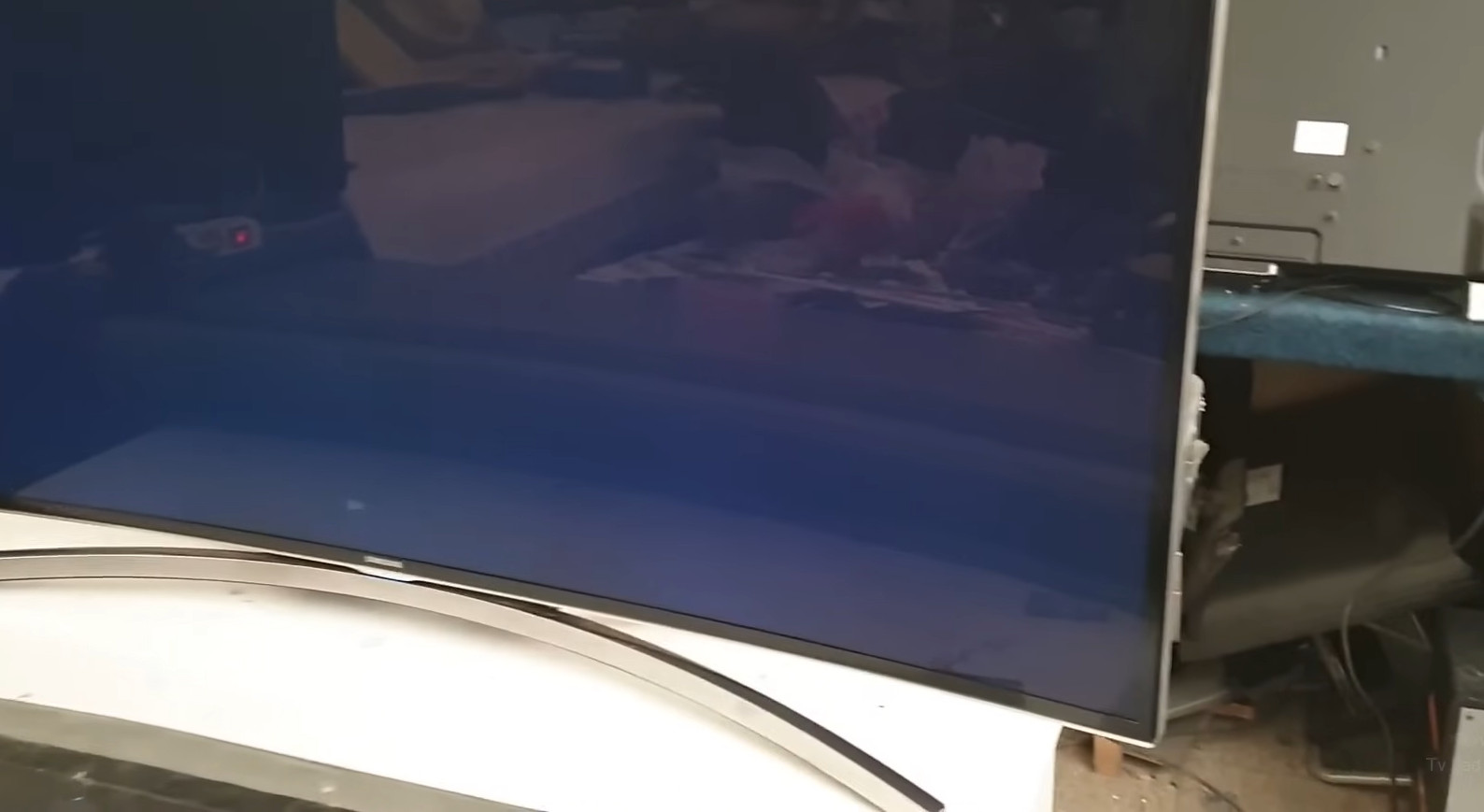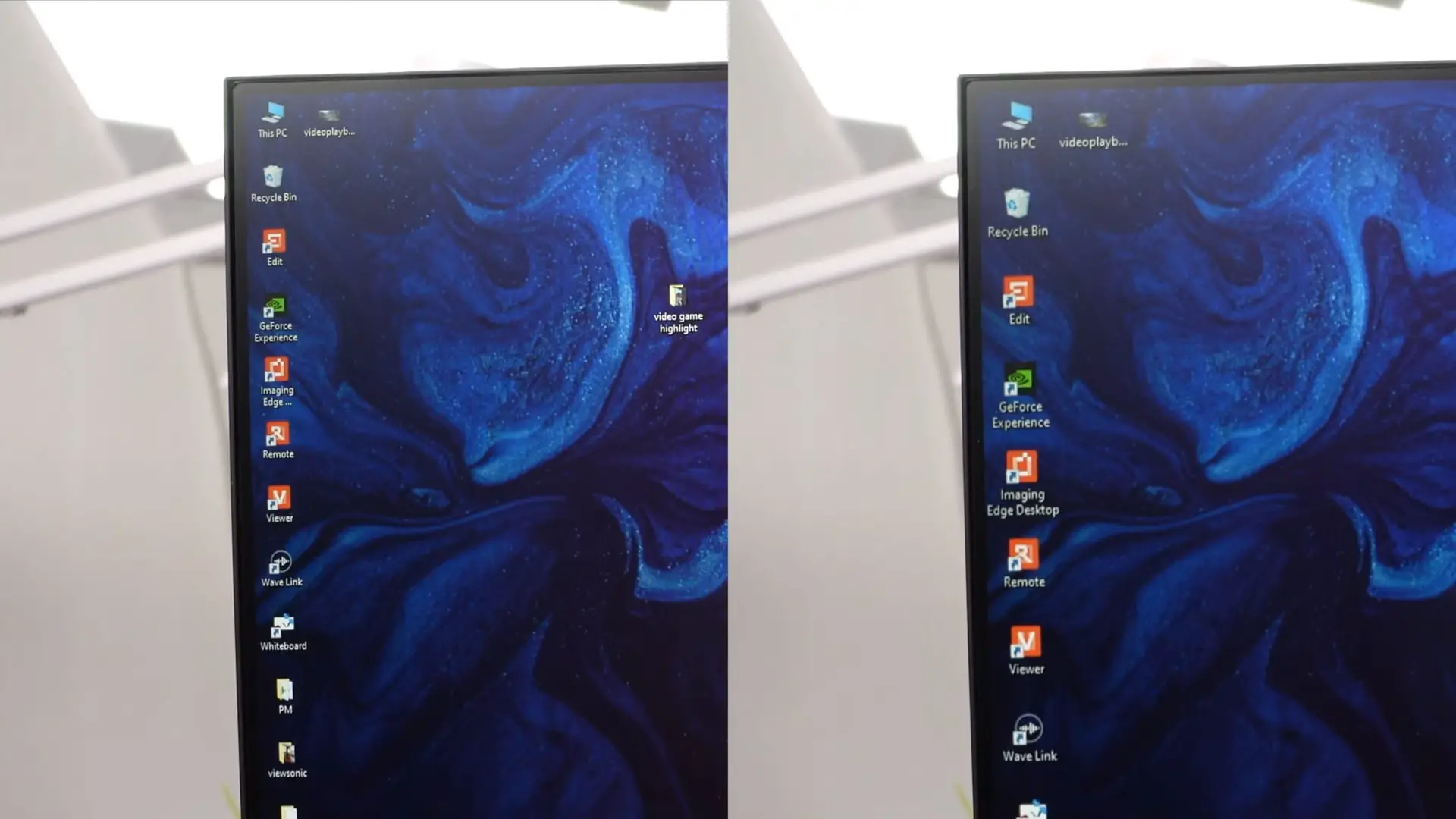Do PS5 and PS4 play 4K Blu-ray Discs?
Do PS5 and PS4 play 4K Blu-ray Discs? The PS5 and PS4 are two of the most popular gaming consoles developed by Sony. The Play Station 5 is simply an upgrade of the older PS4 generation, so they have many features in common.
You may wonder if these two gaming consoles can display 4K content from Blu-ray discs. If you own one of these two devices or plan to purchase them, don’t skip this post.
I will discuss the capacity of the PS5 and PS4 with 4K content and give you a detailed explanation. Let’s check it out!
Contents
Can 4K Blu-ray Be Played On PS4 and PS5?
The short answer is yes, at least on the console PS5 models. You can still play the Bluray-disc using the console Playstation model with a disc drive.
If your device doesn’t have a disc drive to insert the Blu-ray disc, it isn’t capable of performing the task.
You may already know that the Blu-ray disc is a form of disc format used for storing visual information. It can store the films and video games used for the PlayStation generation 4 and 5, Xbox One, or the Xbox series X.
This disc format can store the content and videos in Full HD (1080p) or Ultra HD (4K) resolution. Regardless of the image resolution, you always need to insert it into a device with a disc drive to display the content.
Therefore, the digital PlayStation editions cannot play the 4K Blu-ray discs because they don’t include disc drives.
Meanwhile, the disc drive is supported on the regular console PS4 and PS5 editions, so you don’t have to worry about this problem.
PS4
However, I have just mentioned the Full HD (1080p) Blu-ray discs, not the 4K ones. Unfortunately, all the PlayStations generation 4 models, including the standard PS4 and PS4 Pro, are not capable of displaying 4K.
For this reason, you can only play Full HD Blu-ray discs on PS4, not the 4K format. Whether a PlayStation can display 4K Bluray content from the discs or not depends on the capacity of its Bluray drive capacity.
The limit capacity of the Blueray drives on PS4s is only 1080p (FHD), so they are not capable of playing 4K Bluray discs. However, it doesn’t mean that you won’t see any image when inserting the disc into the PS4 models.
The regular PS4 models can still display video games, movies, and content from 4K Bluray discs, but the image resolution will be limited to Full HD (1080p). For the PS4 Pro version, things are a little bit different.

PS4 Pro
Although this edition doesn’t support 4K Bluray displaying, it can still play videos, movies, and video games in many image formats (4K, FHD, or 3D Bluray). To do this, you need to pair it with 4K media devices like TV or laptops.
Also, you need an HDMI connecting cable that is capable of sending 4K video signals. Currently, the 2.0 and 2.1 HDMI versions are sufficient for this task.
So if you own a PlayStation 4 model, you need a media device (TV) and a connecting cable to pair the two devices (HDMI or VGA). Both the media device and connecting cable must support UHD format.
If they don’t, you can still watch the content from the UHD Blu-ray discs, but the image and video will only come in Full HD or lower resolutions.
PS5
A great advantage of the PS5 over the previous PlayStation generations is its capacity to play UHD Bluray discs. Users just need to insert the UHD discs into the disc driver of the device.
Then, you need to pair the PS5 with a 4K TV, using an HDMI 2.0 or 2,1 connecting cable. The content from the UHD discs will be playback on the TV by the PS5. It is just simple as that.
Although the Playstation 5 does support QHD, UHD, and 1080p resolution, the format of the image displayed match the resolution of your TV. So, if you use a PS5 with a 1080p TV, the image still comes in 1080p, unfortunately.
Related: Does PS5 require a 4K TV?

FAQs
How To Know If The Ps5 Is Playing In 4k?
There are two things you need to consider: the format of your TV and the capacity of the connecting cable pairing the two devices. If either of these two things doesn’t support QHD, then the PS5 cannot play 4K content.
You should ensure that the PS5 is playing UHD resolution in the settings. If it displays only 1080p image resolution, you need to open the settings and switch to 3840 x 2160 format.
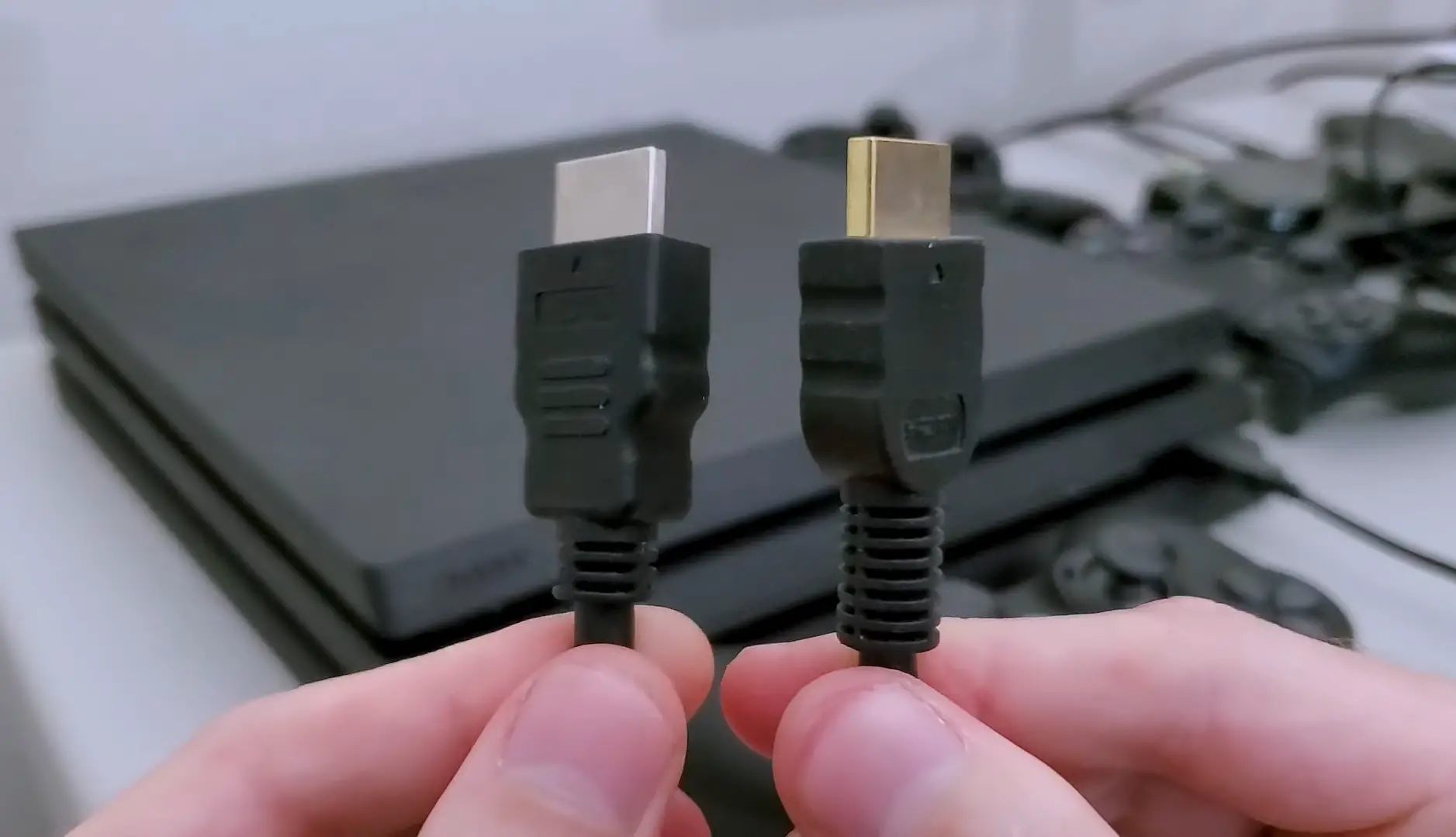
Does The Ps5 Blu-Ray Player Have Region Locks?
The answer is yes. The PlayStation 5 is equipped with region locks in the Bluray player. These components help prevent the territories from casting the content. But the UHD discs are region-free anyways, so you don’t necessarily need this feature.
How To Enable 4K HDR And 120hz On The Ps5?
First, go to the settings by entering the wheel icon on the home screen of the device. Then open “Screen and Video,” then select “Video Output,” and you can turn on or off the 120 Hz refresh rate.
If you want to play games with 120 Hz, remember to check the game settings first. The games will automatically switch to your optimal performance of the PS.
Final Thoughts
The PS4 and PS4 Pro versions are not capable of playing 4K Bluray Discs as they don’t support the UHD format. Meanwhile, you can play UHD Blu-ray discs on the PS5, but you need a UHD TV and HDMI connecting cable.
Also, the digital Playstation version is inapplicable as it doesn’t have a disc driver. I hope that the answer provided can satisfy you. Thank you for reading!